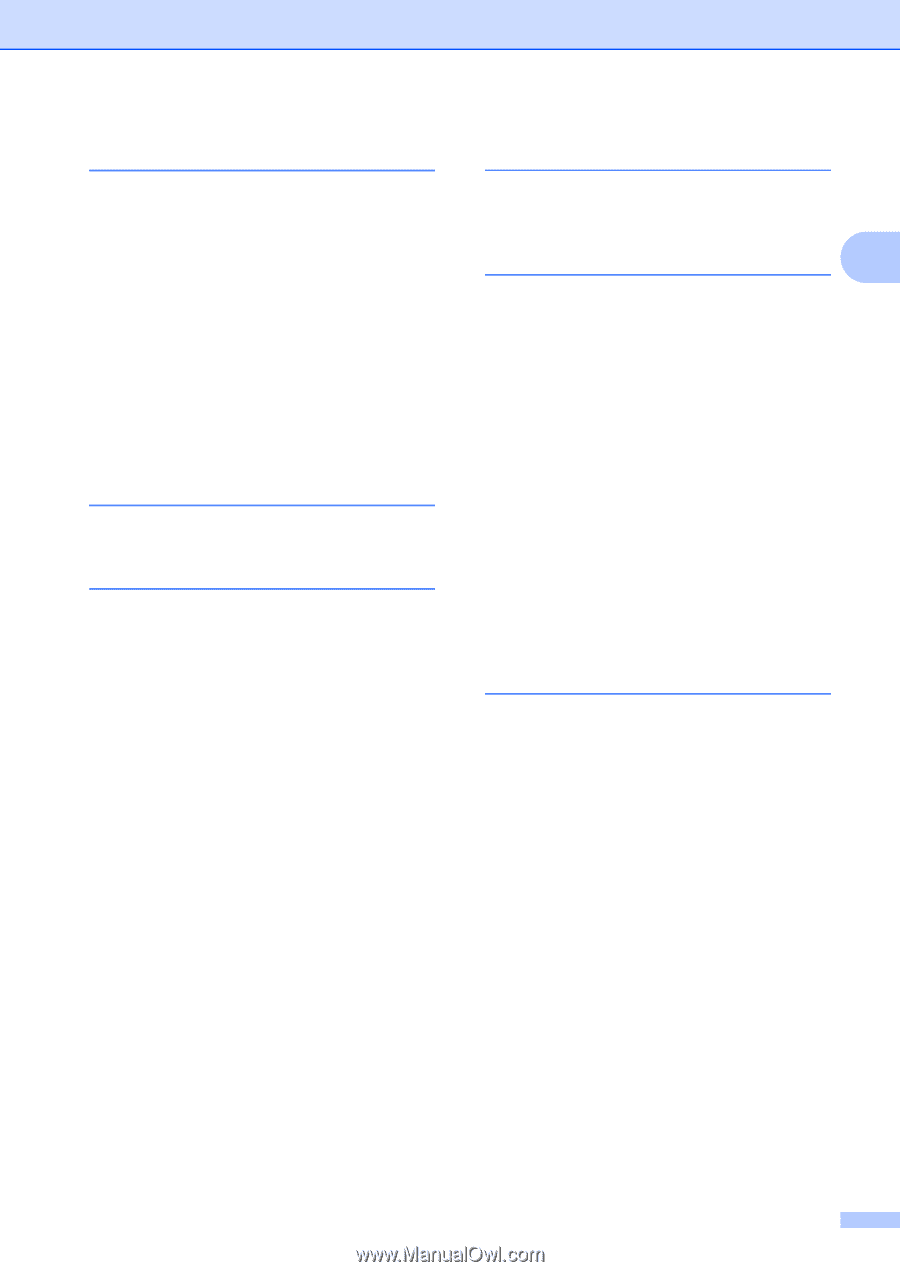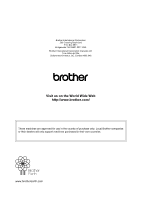Brother International MFC-L8850CDW Basic Users Guide - Page 241
See Software and Network User's Guide, NFC Near Field Communication Reader
 |
View all Brother International MFC-L8850CDW manuals
Add to My Manuals
Save this manual to your list of manuals |
Page 241 highlights
N Network faxing See Software and Network User's Guide. printing See Software and Network User's Guide. scanning See Software and Network User's Guide. Network connectivity 220 NFC (Near Field Communication) Reader .8 Nuance™ PaperPort™ 12SE See Software and Network User's Guide and Help in the PaperPort™ 12SE application to access How-to-Guides. O Out of Memory message 115 P Paper 34 how to load 23 in multi-purpose tray (MP tray) ..........25 in paper tray 23 recommended 34, 35 size 31, 34 tray capacity 35 type 31, 34 Pause 63 PC-FAX See Software and Network User's Guide. Personalized Ring 54 Presto! PageManager See Software and Network User's Guide and Help in the Presto! PageManager application. Print difficulties 133, 135 document from your computer 71 drivers 219 quality 143 resolution 219 specifications 219 Printing See Software and Network User's Guide. Programming your machine 153 Q Quality printing 143 R E Redial 62 Remote Setup See Software and Network User's Guide. Replacing belt unit 96 drum unit 90 toner cartridges 81 waste toner box 101 Reports Transmission Verification 43 Resolution copy 217 fax (standard, fine, superfine, photo) . 216 print 219 scan 218 Ring Delay, setting 47 RingMaster 54 S Scan a document to a computer 72 Scanner glass using 40 Scanning See Software and Network User's Guide. Serial number how to find See inside front cover Service centers ii Settings Tables 154 SimpleBiz Fax & Alternate Number Ringing 54 Smart Ring 54 Station ID 21 Supply ii, 77, 78, 79 229