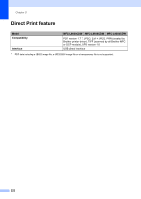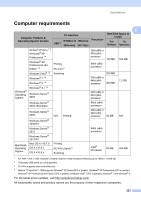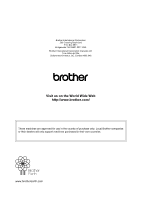Index
227
E
E
A
Address Book
changing
...............................................
64
setting up
..............................................
63
using
.....................................................
62
ADF (automatic document feeder)
using
.....................................................
39
Answering machine (TAD)
connecting
............................................
58
Apple Macintosh
See Software and Network User's Guide.
Automatic
Fax Receive
..........................................
46
Easy Receive
.....................................
48
Fax Redial
.............................................
62
B
Back
...........................................................
9
Belt unit
replacing
...............................................
96
Brother
apps
.............................................
19
,
205
Brother numbers
......................................
i
Customer Service
...................................
ii
FAQs (frequently asked questions)
.........
i
product support
.......................................
ii
service centers
........................................
ii
Supplies
..................................................
ii
warranties
Notice-Disclaimer
................................
iv
C
Cancel
.......................................................
9
Cleaning
corona wires
.........................................
87
scanner
..............................................
108
Connecting
external TAD (answering machine)
......
57
external telephone
................................
59
Control panel overview
..............................
8
ControlCenter2 (Macintosh)
See Software and Network User's Guide.
ControlCenter4 (Windows
®
)
See Software and Network User's Guide.
Cordless telephone (non-Brother)
...........
60
Custom Ringing
.......................................
54
D
Data Ident-A-Call
.....................................
54
Dialing
a pause
................................................
63
Address Book
.......................................
62
automatic fax redial
..............................
62
manual
.................................................
62
Dimensions
............................................
212
Direct print
.........................................
67
,
68
specification
.......................................
222
Distinctive Ring
........................................
55
choosing ring pattern
............................
56
setting ring pattern
...............................
56
turning off
.............................................
57
Document
how to load
.....................................
39
,
40
Drum unit
cleaning
................................................
87
replacing
...............................................
90