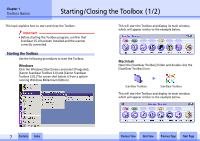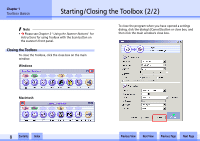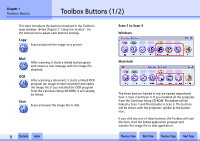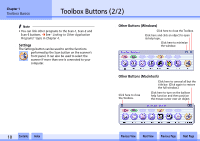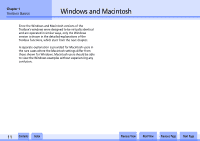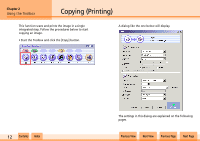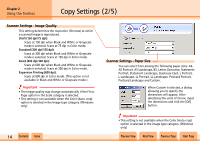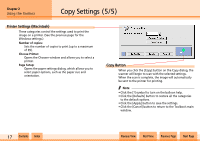Canon CanoScan N1240U CanoScan N670U/N676U/N1240U Toolbox3.0 for Win/Mac Guide - Page 12
Copying Printing
 |
View all Canon CanoScan N1240U manuals
Add to My Manuals
Save this manual to your list of manuals |
Page 12 highlights
Chapter 2 Using the Toolbox Copying (Printing) This function scans and prints the image in a single integrated step. Follow the procedures below to start copying an image. • Start the Toolbox and click the [Copy] button. A dialog like the one below will display. w w 12 Contents Index The settings in this dialog are explained on the following pages. Previous View Next View Previous Page Next Page
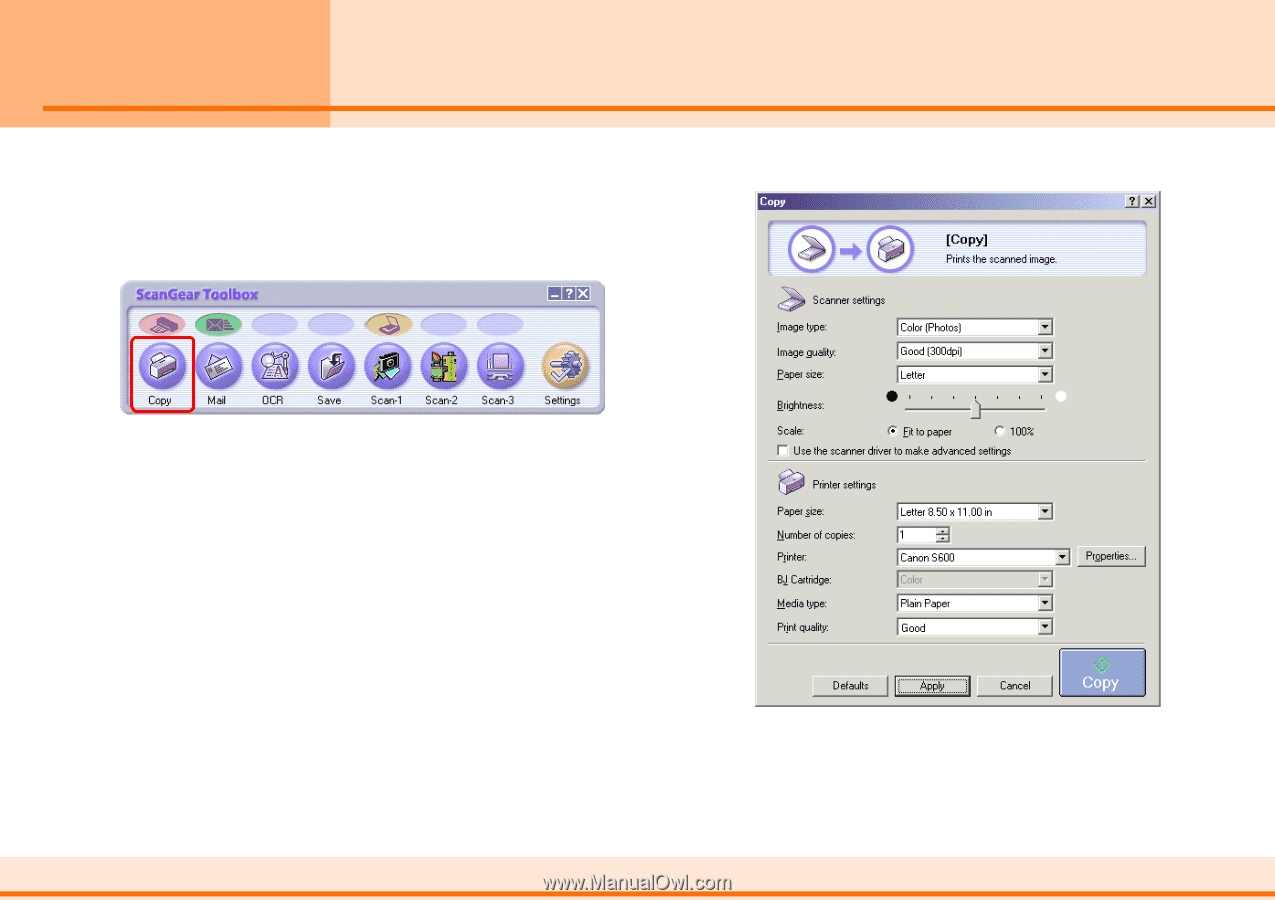
wwww
ww
Contents
Index
Previous View
Next View
Previous Page
Next Page
12
Chapter 2
Using the Toolbox
Copying (Printing)
This function scans and prints the image in a single
integrated step. Follow the procedures below to start
copying an image.
• Start the Toolbox and click the [Copy] button.
A dialog like the one below will display.
The settings in this dialog are explained on the following
pages.