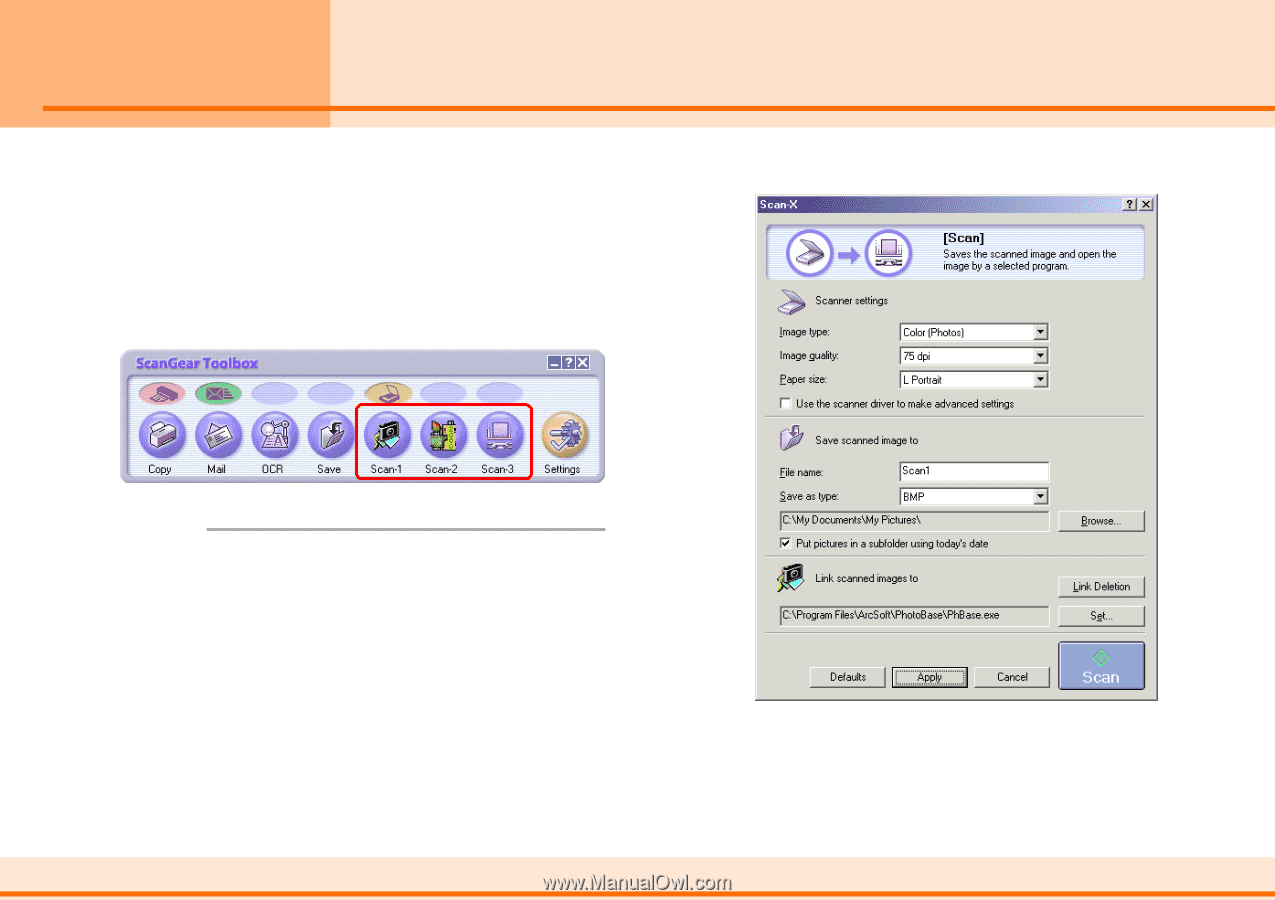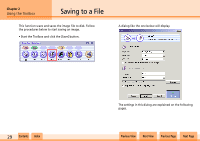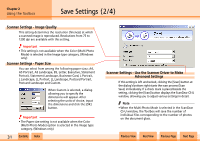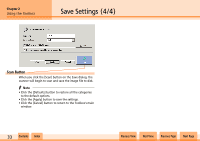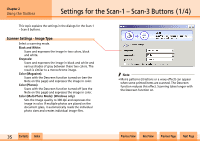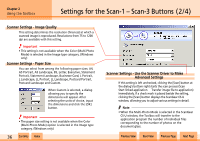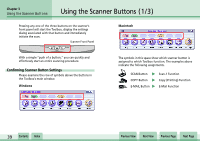Canon CanoScan N1240U CanoScan N670U/N676U/N1240U Toolbox3.0 for Win/Mac Guide - Page 34
Using the Scan-1 - Scan-3 Buttons
 |
View all Canon CanoScan N1240U manuals
Add to My Manuals
Save this manual to your list of manuals |
Page 34 highlights
Chapter 2 Using the Toolbox Using the Scan-1 - Scan-3 Buttons These functions scan and send the scanned image to a linked application program. If you installed all the programs on the CanoScan Setup CD-ROM, the Scan-1 button will already be linked to PhotoBase and the Scan-2 button to PhotoStudio. Follow the procedures below to start using one of the linked functions. • Start the Toolbox and click the appropriate button. A dialog like the one below will display. f Note • j Please see the "Linking to Other Application Programs" topic in Chapter 4 if you wish to link other programs to the Scan-1 - Scan-3 buttons. • The Scan-3 button is not linked to any program when the Toolbox is first installed. You can link a program to it to suit your requirements. w w 34 Contents Index The settings in this dialog are explained on the following pages. Previous View Next View Previous Page Next Page