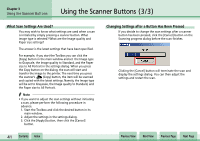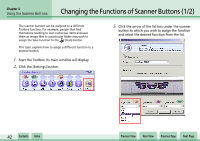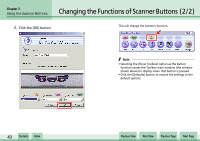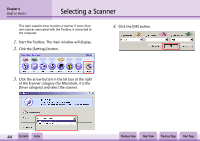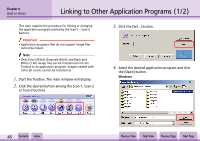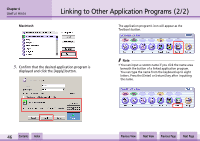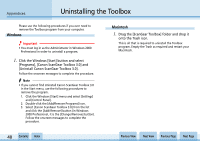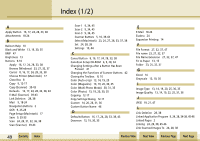Canon CanoScan N1240U CanoScan N670U/N676U/N1240U Toolbox3.0 for Win/Mac Guide - Page 46
Linking to Other Application Programs 2/2
 |
View all Canon CanoScan N1240U manuals
Add to My Manuals
Save this manual to your list of manuals |
Page 46 highlights
Chapter 4 Useful Hints Macintosh Linking to Other Application Programs (2/2) The application program's icon will appear as the Toolbox's button. 5. Confirm that the desired application program is displayed and click the [Apply] button. f Note • You can input a custom name if you click the name area beneath the button of a linked application program. You can type the name from the keyboard up to eight letters. Press the [Enter] or [return] key after inputting the name. w w 46 Contents Index Previous View Next View Previous Page Next Page
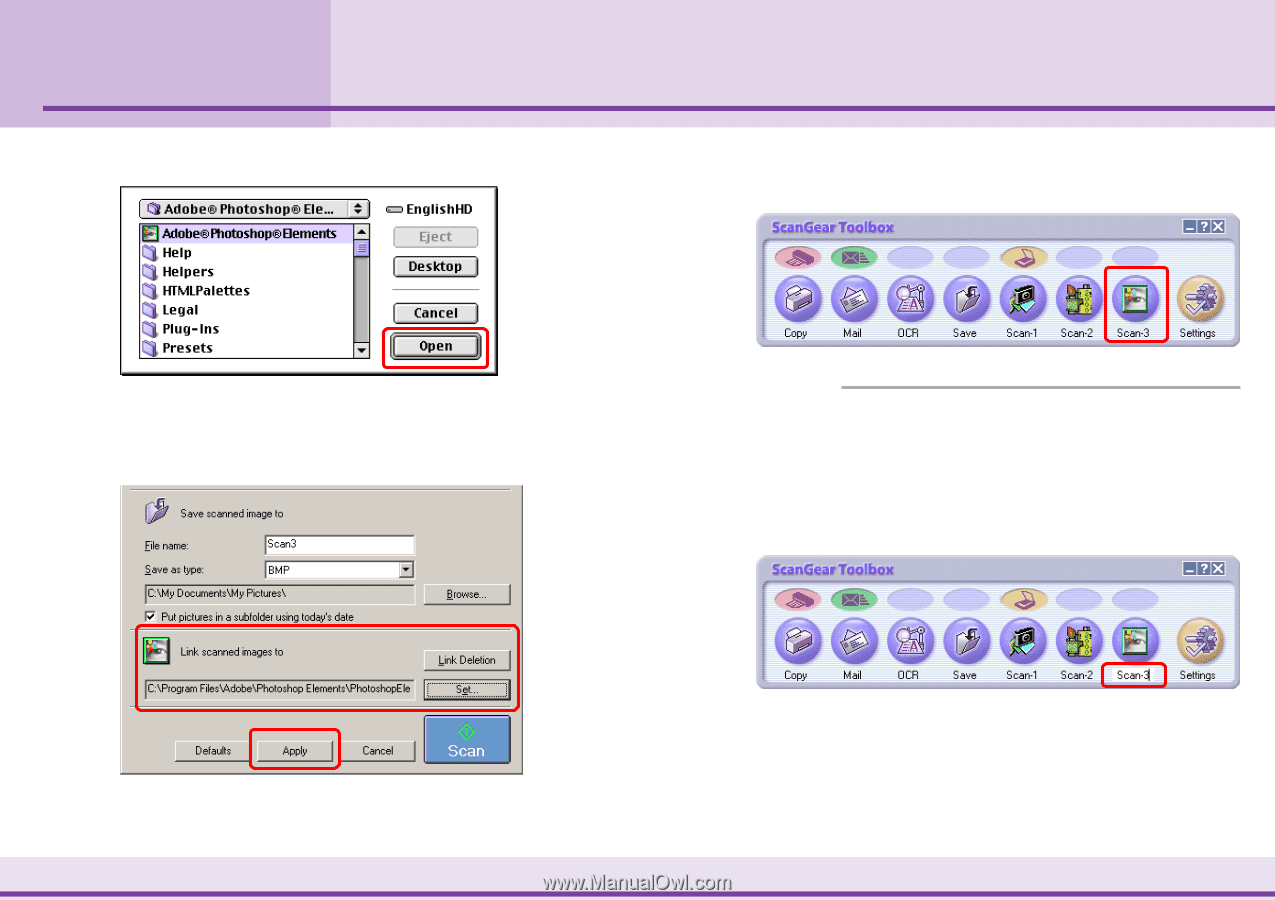
wwww
ww
46
Chapter 4
Useful Hints
Contents
Index
Previous View
Next View
Previous Page
Next Page
Linking to Other Application Programs (2/2)
Macintosh
5.
Confirm that the desired application program is
displayed and click the [Apply] button.
The application program’s icon will appear as the
Toolbox’s button.
f
Note
• You can input a custom name if you click the name area
beneath the button of a linked application program.
You can type the name from the keyboard up to eight
letters. Press the [Enter] or [return] key after
inputting
the name.