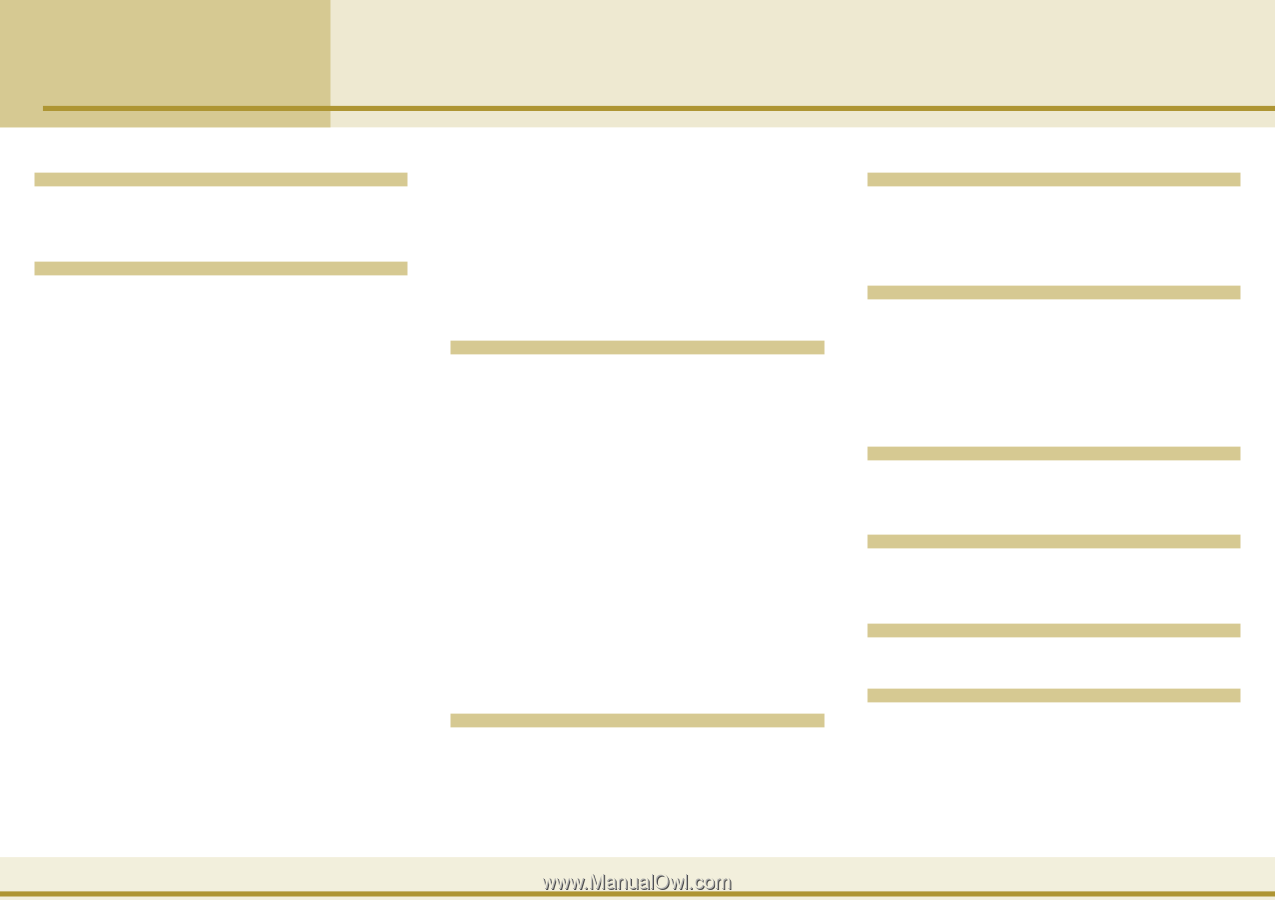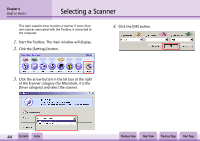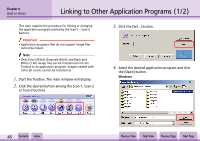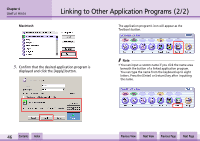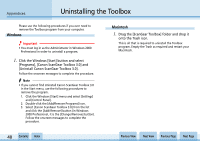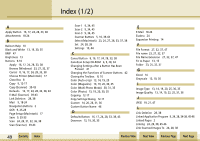Canon CanoScan N1240U CanoScan N670U/N676U/N1240U Toolbox3.0 for Win/Mac Guide - Page 49
Index 1/2
 |
View all Canon CanoScan N1240U manuals
Add to My Manuals
Save this manual to your list of manuals |
Page 49 highlights
Index (1/2) A Apply Button 16, 17, 24, 28, 33, 38 Attachments 18-24 B Balloon Help 10 Black and White 13, 19, 30, 35 BMP 47 Brightness 13 Buttons 9-10 Apply 16, 17, 24, 28, 33, 38 Browse (Windows) 23, 27, 32, 37 Cancel 8, 16, 17, 24, 28, 33, 38 Choose Printer (Macintosh) 17 Close Box 8 Copy 9, 12-17 Copy (Scanner) 39-43 Defaults 16, 17, 24, 28, 33, 38, 43 E-Mail (Scanner) 39-43 Link Deletion 28, 38 Mail 9, 18-24 Navigation Buttons 2 OCR 9, 25-28 Page Setup (Macintosh) 17 Save 9, 29-33 Scan 24, 28, 31, 32, 36, 38 Scan (Scanner) 39-43 w w 49 Contents Index Scan-1 9, 34, 45 Scan-2 9, 34, 45 Scan-3 9, 34, 45 Scanner Buttons 5, 10, 39-43 Select (Macintosh) 23, 24, 27, 28, 33, 37, 38 Set 24, 28, 38 Settings 10, 44 C Cancel Button 8, 16, 17, 24, 28, 33, 38 CanoScan Setup CD-ROM 6, 9, 28, 34 Changing Settings after a Button Has Been Pressed 41 Changing the Functions of Scanner Buttons 42 Closing the Toolbox 8, 10 Color (Auto crop) 13, 14, 19, 20 Color (Magazine) 13, 19, 20, 30, 35 Color (Multi-Photo Mode) 30, 31, 35 Color (Photo) 13, 19, 20, 30, 35 Copying 12-17 Copy Settings Dialog 12-17 Custom 14, 20, 26, 31, 36 Custom Button Name 46 D Defaults Button 16, 17, 24, 28, 33, 38, 43 Descreen 13, 19, 30, 35 E E-Mail 18-24 Eudora 24 Expansion Printing 14 F File Format 27, 32, 37, 47 File name 23, 27, 32, 37 File Name Extension 27, 32, 37, 47 Fit to Paper 13, 15 Folder 23, 25, 32, 37 G Good 14 Grayscale 13, 19, 30 I Image Type 13, 14, 19, 20, 25, 30, 35 Image Quality 13, 14, 19, 22, 25, 31, 36 J JPEG 19, 21, 47 L Link Deletion 28, 38 Linked Application Program 9, 24, 28, 34-38, 45-46 Linked Pages 2 Linking 24, 28, 38, 45-46 Link Scanned Images To 24, 28, 38 Previous View Next View Previous Page Next Page