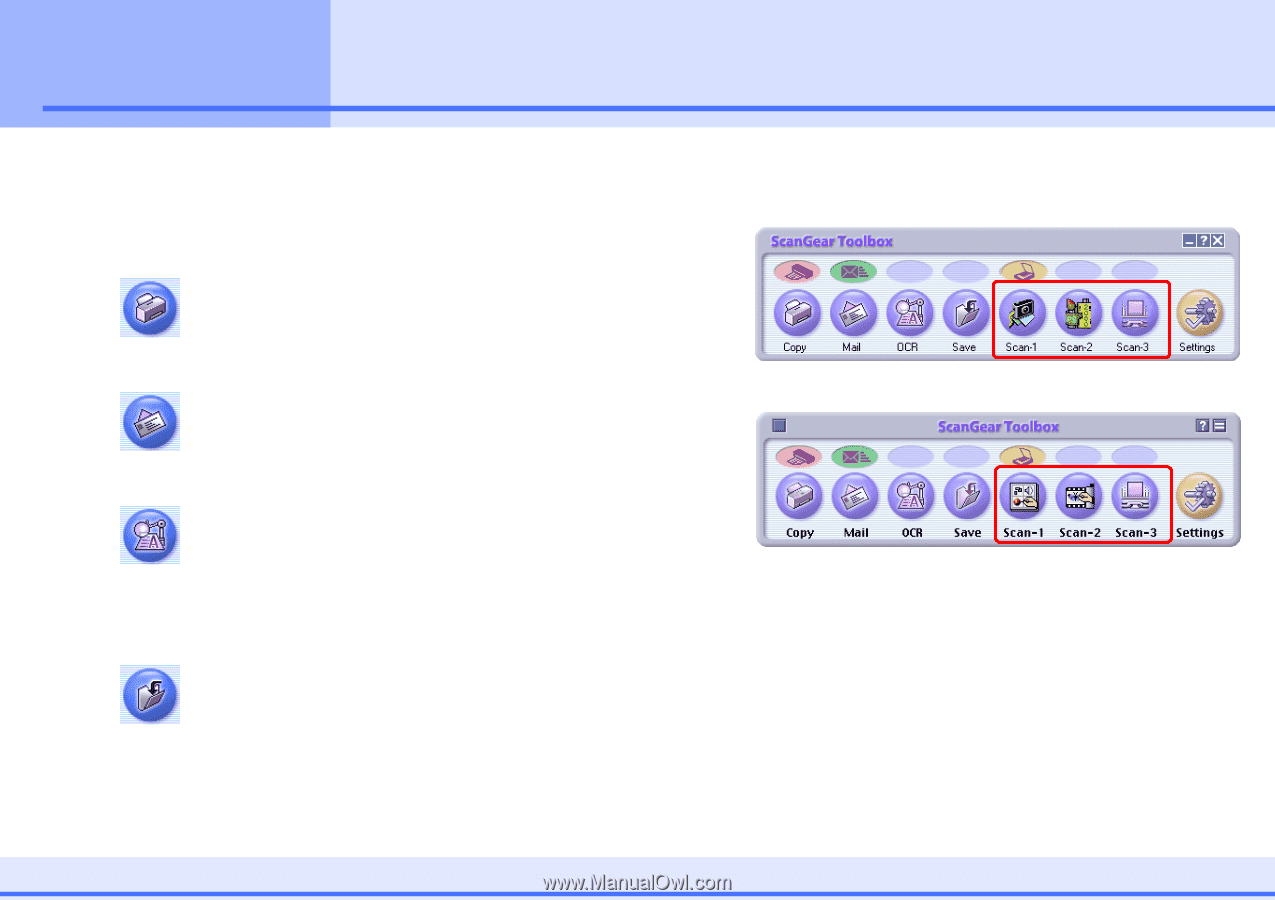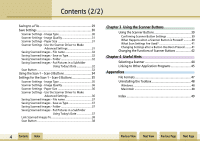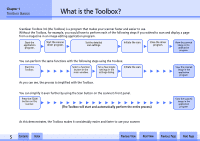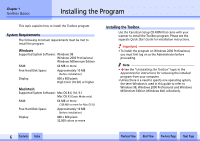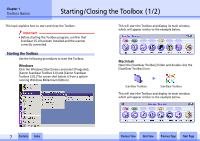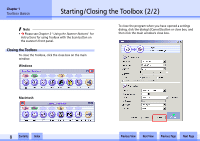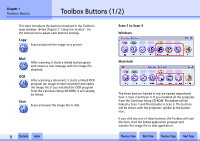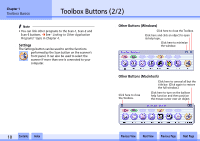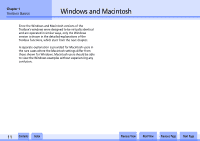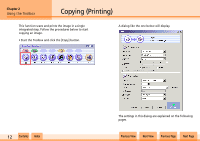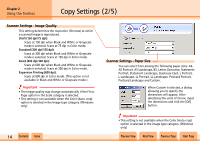Canon CanoScan N1240U CanoScan N670U/N676U/N1240U Toolbox3.0 for Win/Mac Guide - Page 9
Toolbox Buttons 1/2 - for windows 7
 |
View all Canon CanoScan N1240U manuals
Add to My Manuals
Save this manual to your list of manuals |
Page 9 highlights
Chapter 1 Toolbox Basics Toolbox Buttons (1/2) This topic introduces the buttons contained in the Toolbox's main window. j See Chapter 2 "Using the Toolbox" for the instructions to adjust each button's settings. s Copy Scans and prints the image on a printer. s Scan-1 to Scan-3 Windows s Mail s OCR s Save After scanning, it starts a linked mail program and creates a new message with the image file attached. After scanning a document, it starts a linked OCR program (an image-to-text converter) and opens the image file. If you installed the OCR program from the CanoScan Setup CD-ROM, it will already be linked. Scans and saves the image file to disk. w w 9 Contents Index Macintosh The three buttons framed in red are named respectively Scan-1, Scan-2 and Scan-3. If you installed all the programs from the CanoScan Setup CD-ROM, PhotoBase will be linked to Scan-1 and PhotoStudio to Scan-2. The buttons will be shown with the programs' symbol as the button icon. If you click any one of these buttons, the Toolbox will scan the item, start the linked application program and transfer the image file to that application. Previous View Next View Previous Page Next Page