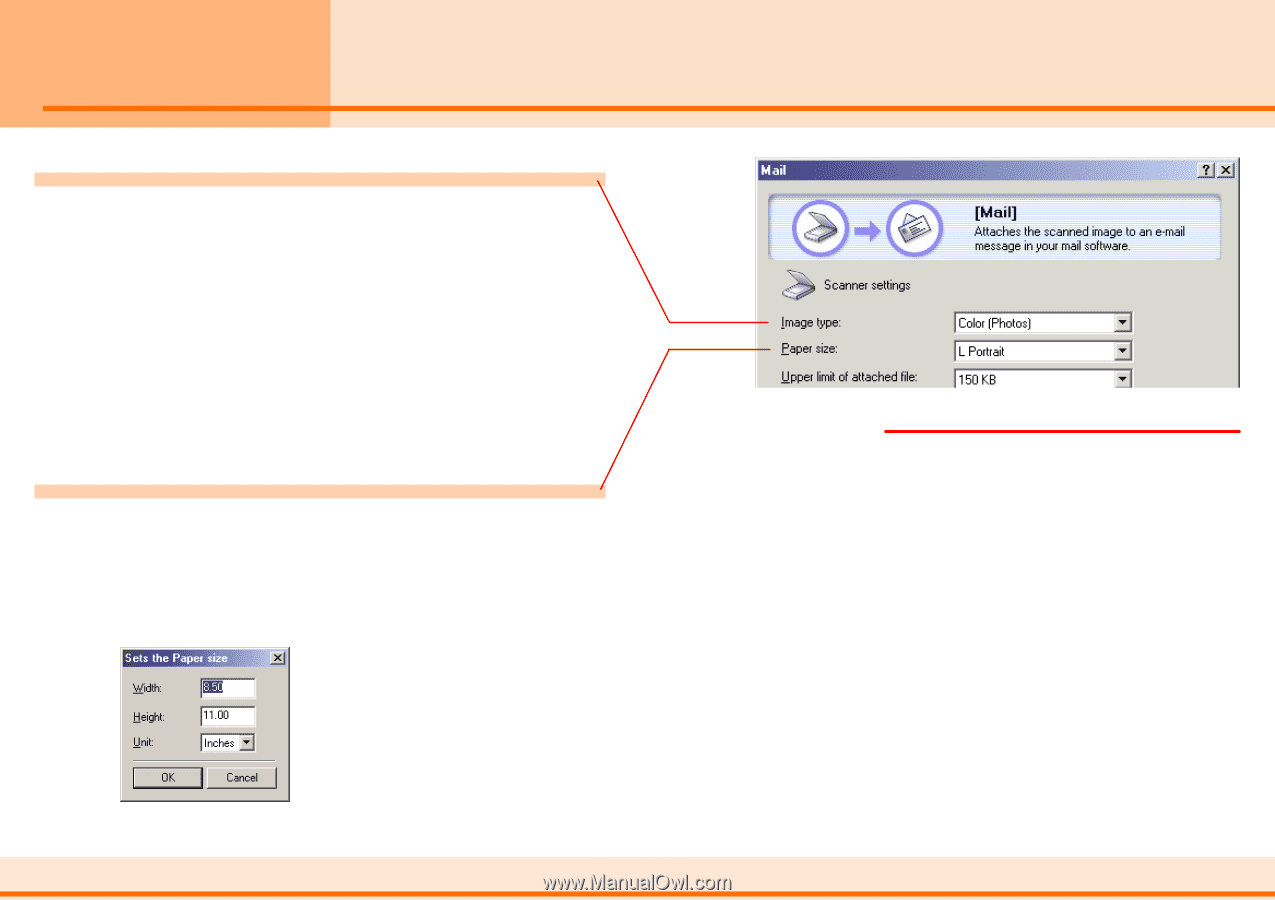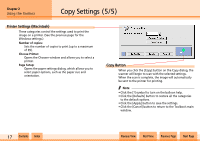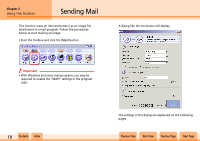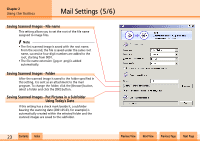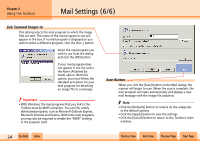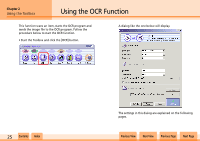Canon CanoScan N1240U CanoScan N670U/N676U/N1240U Toolbox3.0 for Win/Mac Guide - Page 20
Mail Settings 2/6
 |
View all Canon CanoScan N1240U manuals
Add to My Manuals
Save this manual to your list of manuals |
Page 20 highlights
Chapter 2 Using the Toolbox Mail Settings (2/6) Scanner Settings - Image Type (Macintosh) Select a scanning mode. Black and White/Grayscale: Scans and expresses the image in black and white and various shades of gray between these two colors. The result is similar to a monochrome image. Color (Magazine): Scans with the Descreen function turned on (see the Note on this page) and expresses the image in color. Color (Photos): Scans with the Descreen function turned off (see the Note on this page) and expresses the image in color. Scanner Settings - Paper Size You can select from among the following paper sizes: A4, A5 Portrait, A5 Landscape, B5, Letter, Executive, Statement Portrait, Statement Landscape, Businesse Card, L Portrait, L Landscape, LL Portrait, LL Landscape, Postcard Portrait, Postcard Landscape and Custom. When Custom is selected, a dialog allowing you to specify the dimensions will appear. After selecting the units of choice, input the dimensions and click the [OK] button. e Important • This setting is not available when the Color (Auto crop) option is selected in the Image type category. (Windows only) w w 20 Contents Index Previous View Next View Previous Page Next Page