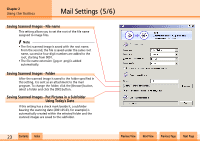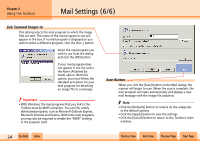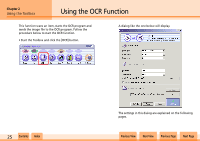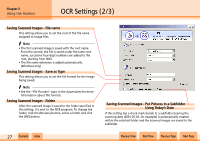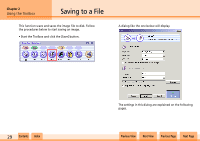Canon CanoScan N1240U CanoScan N670U/N676U/N1240U Toolbox3.0 for Win/Mac Guide - Page 25
Using the OCR Function
 |
View all Canon CanoScan N1240U manuals
Add to My Manuals
Save this manual to your list of manuals |
Page 25 highlights
Chapter 2 Using the Toolbox Using the OCR Function This function scans an item, starts the OCR program and sends the image file to the OCR program. Follow the procedure below to start the OCR function. • Start the Toolbox and click the [OCR] button. A dialog like the one below will display. w w 25 Contents Index The settings in this dialog are explained on the following pages. Previous View Next View Previous Page Next Page

wwww
ww
Contents
Index
Previous View
Next View
Previous Page
Next Page
25
Chapter 2
Using the Toolbox
Using the OCR Function
This function scans an item, starts the OCR program and
sends the image file to the OCR program. Follow the
procedure below to start the OCR function.
• Start the Toolbox and click the [OCR] button.
A dialog like the one below will display.
The settings in this dialog are explained on the following
pages.