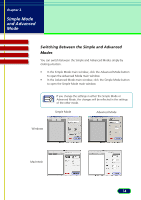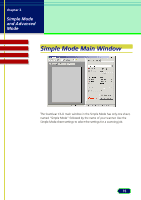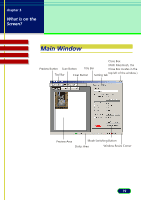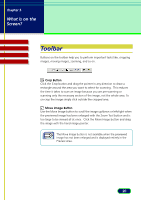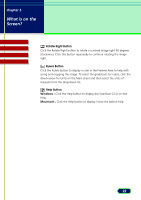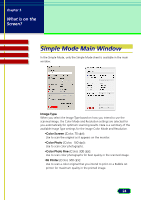Canon CanoScan N670U CanoScan N670U/N676U/N1240U ScanGear CS-U 6.2 for Win/Mac - Page 19
Main Window
 |
View all Canon CanoScan N670U manuals
Add to My Manuals
Save this manual to your list of manuals |
Page 19 highlights
chapter 3 What is on the Screen? Contents Troubleshooting Glossary Index Main Window Close Box Preview Button Scan Button Title Bar (With Macintosh, the Close Box locates in the Tool Bar top left of the window.) Clear Button Setting Tab Preview Area Mode Switching Button Status Area Window Resize Corner 19

19
chapter 3
What is on the
Screen?
Troubleshooting
Glossary
Contents
Index
Preview Button
Scan Button
Clear Button
Preview Area
Tool Bar
Title Bar
Window Resize Corner
Close Box
(With Macintosh, the
Close Box locates in the
top left of the window.)
Setting Tab
Mode Switching Button
Status Area
Main Window