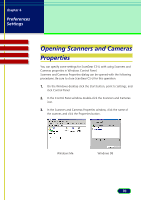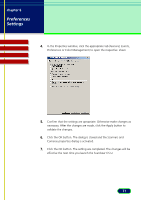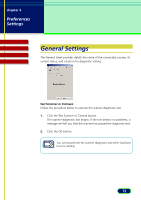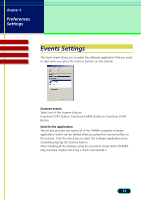Canon CanoScan N670U CanoScan N670U/N676U/N1240U ScanGear CS-U 6.2 for Win/Mac - Page 68
Placing the Photos, matter on white paper documents or business cards, this function
 |
View all Canon CanoScan N670U manuals
Add to My Manuals
Save this manual to your list of manuals |
Page 68 highlights
chapter 5 Multi-Photo Mode Contents Troubleshooting Glossary Index Placing the Photos With the Multi-Photo Mode function, the gap between photos is detected using the rear white background of the document cover. When you place the photos on the platen, note the followings; • With a photo that appears whitish overall, or around edges, this function will not work correctly. • With items other than photos, especially printed or manuscripted matter on white paper (documents or business cards), this function will not work correctly. • Keep more than 1 cm between the photos. • Keep more than 1 cm between the photos and the right, left, and front edges of the platen, 2cm between the photos and back edge. • You may place the photos either vertically or horizontally and diagonally. • Up to 10 photos can be processed. 2cm 1cm 1cm B5 LTR A4 B5 A4 LTR If ScanGear CS-U is launched from the application that cannnot open 2 or more images at a time, when using the [Multi-Photo Mode] function, an image of the entire Note platen is sent to the application. 68