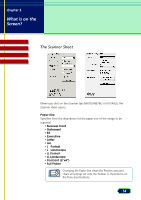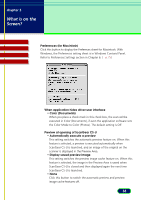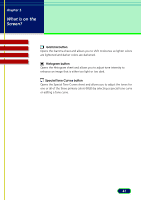Canon CanoScan N670U CanoScan N670U/N676U/N1240U ScanGear CS-U 6.2 for Win/Mac - Page 39
The tone tab settings are saved when the preview area is, refreshed, Quit Settings
 |
View all Canon CanoScan N670U manuals
Add to My Manuals
Save this manual to your list of manuals |
Page 39 highlights
chapter 3 What is on the Screen? Contents Troubleshooting Glossary Index The tone tab settings are saved when the preview area is refreshed Click the check box if you want to save the tone tab settings although the preview area is refreshed by previewing a new image. Quit Settings • Automatically quit ScanGear CS-U after scanning The initial setting is "on (checked)". ScanGear CS-U will automatically close after scanning an image. Click the check box to set it to "off", if you want to manually close the ScanGear CS-U window. 39

39
chapter 3
What is on the
Screen?
Troubleshooting
Glossary
Contents
Index
The tone tab settings are saved when the preview area is
refreshed
Click the check box if you want to save the tone tab settings
although the preview area is refreshed by previewing a new image.
Quit Settings
• Automatically quit ScanGear CS-U after scanning
The initial setting is “on (checked)”. ScanGear CS-U will
automatically close after scanning an image. Click the check box to
set it to “off”, if you want to manually close the ScanGear CS-U
window.