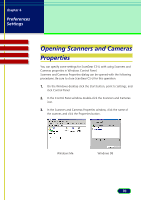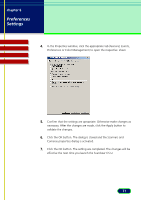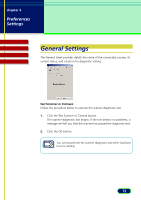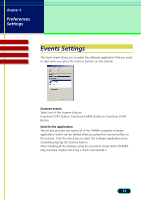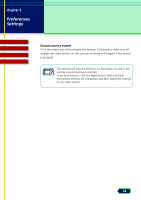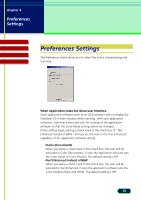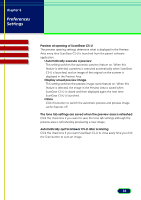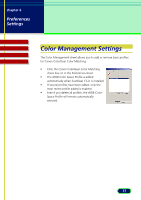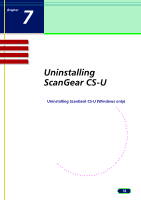Canon CanoScan N670U CanoScan N670U/N676U/N1240U ScanGear CS-U 6.2 for Win/Mac - Page 73
Events Settings - twain
 |
View all Canon CanoScan N670U manuals
Add to My Manuals
Save this manual to your list of manuals |
Page 73 highlights
chapter 6 Preferences Settings Contents Troubleshooting Glossary Index Events Settings The Event sheet allows you to select the software application that you want to start when you press the Scanner buttons on the scanner. Scanner events Select one of the Scanner buttons. CanoScan COPY Button, CanoScan E-MAIL Button or CanoScan SCAN Button. Send to this application The list box provides the names all of the TWAIN-compliant software applications which can be started when you press the Scanner button on the scanner. Click the check box to select the software application to be started by pressing the Scanner button. After installing all the software using the CanoScan Setup Utility CD-ROM, only ScanGear Toolbox Ver.3 has a check mark beside it. 73