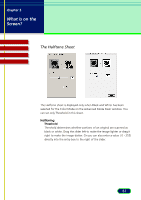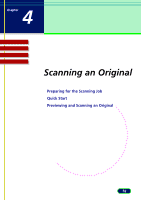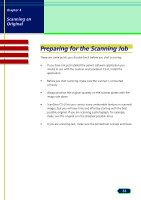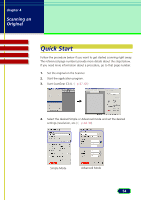Canon CanoScan N670U CanoScan N670U/N676U/N1240U ScanGear CS-U 6.2 for Win/Mac - Page 49
Editing a Special Tone Curve Directly, Drag the anchor point off the graph area.
 |
View all Canon CanoScan N670U manuals
Add to My Manuals
Save this manual to your list of manuals |
Page 49 highlights
chapter 3 What is on the Screen? Contents Troubleshooting Glossary Index Editing a Special Tone Curve Directly In the Special Tone Curves graph you can edit the curve directly. 1. Click on the curve and drag each curve anchor point until the desired effect is achieved. 2. To remove an anchor point; Drag the anchor point off the graph area. - or Right click the anchor point with Windows. Click the anchor point while pressing the Control key with Macintosh. 49

49
chapter 3
What is on the
Screen?
Troubleshooting
Glossary
Contents
Index
Editing a Special Tone Curve Directly
In the Special Tone Curves graph you can edit the curve directly.
1.
Click on the curve and drag each curve anchor point until the desired
effect is achieved.
2.
To remove an anchor point;
Drag the anchor point off the graph area.
- or -
Right click the anchor point with Windows.
Click the anchor point while pressing the Control key with Macintosh.