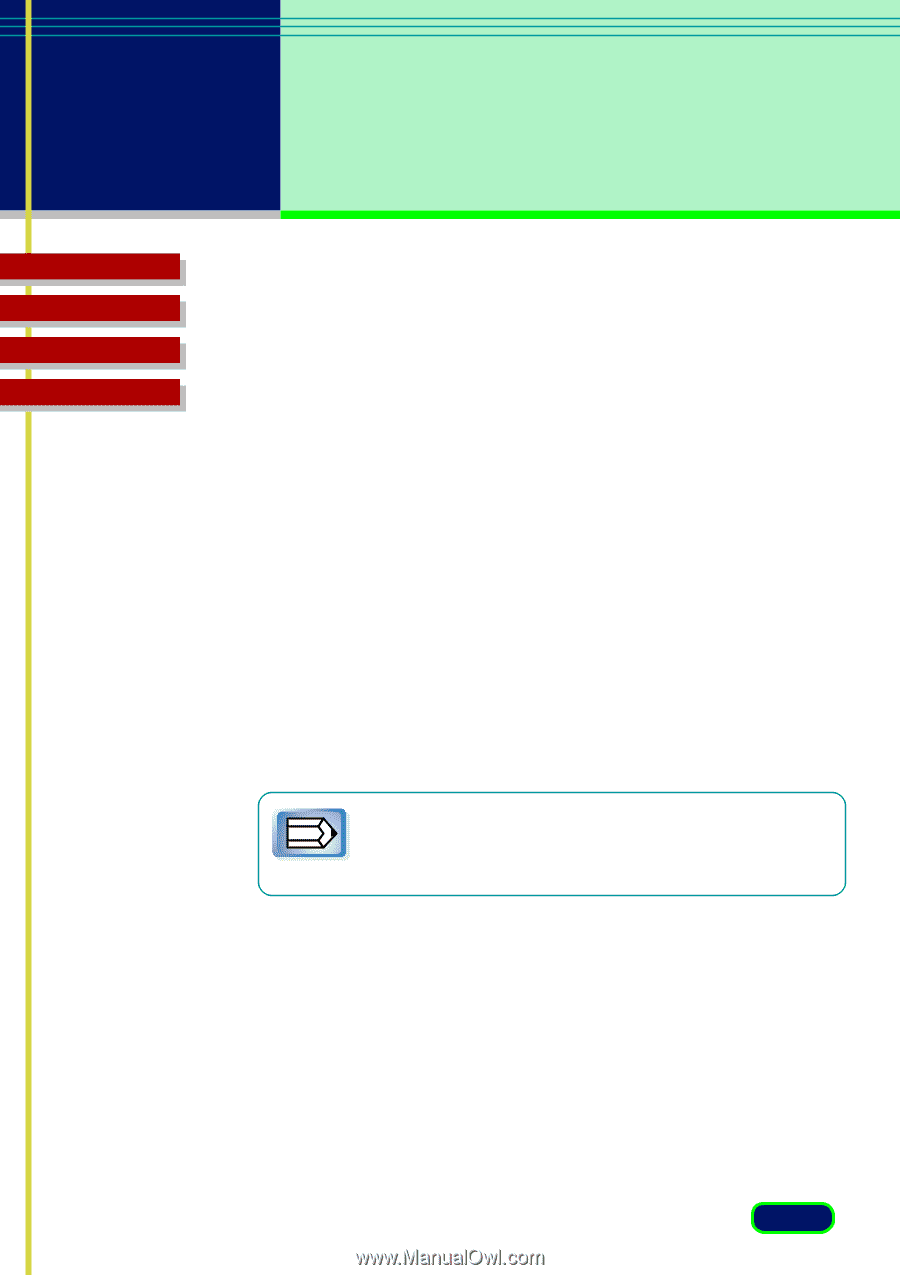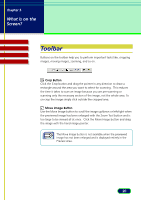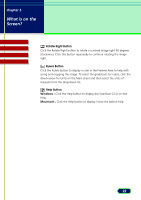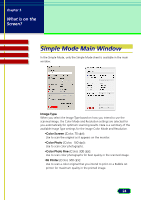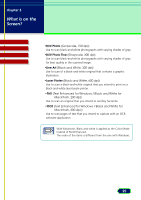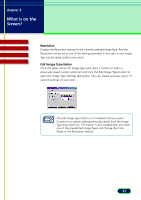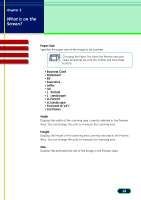Canon CanoScan N670U CanoScan N670U/N676U/N1240U ScanGear CS-U 6.2 for Win/Mac - Page 25
Text Enhanced for Windows / Black and White for, Macintosh, 200 dpi - software for windows 7
 |
View all Canon CanoScan N670U manuals
Add to My Manuals
Save this manual to your list of manuals |
Page 25 highlights
chapter 3 What is on the Screen? Contents Troubleshooting Glossary Index •B/W Photo (Grayscale, 150 dpi): Use to scan black-and-white photographs with varying shades of gray. •B/W Photo Fine (Grayscale, 300 dpi): Use to scan black-and-white photographs with varying shades of gray for best quality in the scanned image. •Line Art (Black and White, 300 dpi): Use to scan of a black-and-white original that contains a graphic illustration. •Laser Printer (Black and White, 600 dpi): Use to scan a black-and-white original that you intend to print on a black-and-white laser beam printer. •FAX (Text Enhanced for Windows / Black and White for Macintosh, 200 dpi): Use to scan an original that you intend to send by facsimile. •OCR (Text Enhanced for Windows / Black and White for Macintosh, 300 dpi.): Use to scan pages of text that you intend to capture with an OCR software application. With Macintosh, Black and white is applied as the Color Mode instend of Text Enhanced. The order of the items is different from the one with Windows. Note 25