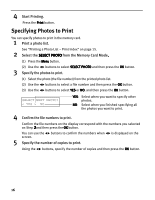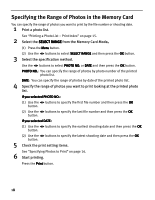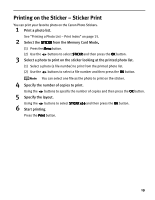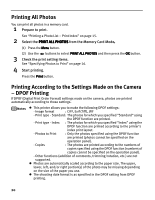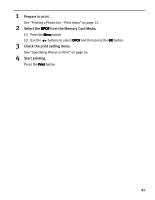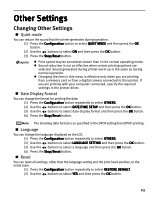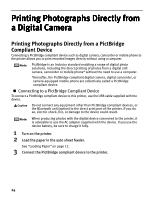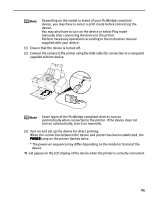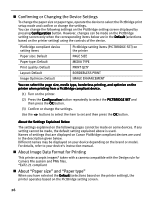Canon PIXMA iP6310D Direct Printing Guide - Page 23
Prepare to print., Select the DPOF, DPOF from the Memory Card Mode., Check the print setting items
 |
View all Canon PIXMA iP6310D manuals
Add to My Manuals
Save this manual to your list of manuals |
Page 23 highlights
1 Prepare to print. See "Printing a Photo List - Print Index" on page 15. 2 Select the DPOF from the Memory Card Mode. (1) Press the Menu button. (2) Use the buttons to select DPOF and then press the OK button. 3 Check the print setting items. See "Specifying Photos to Print" on page 16. 4 Start printing. Press the Print button. 21
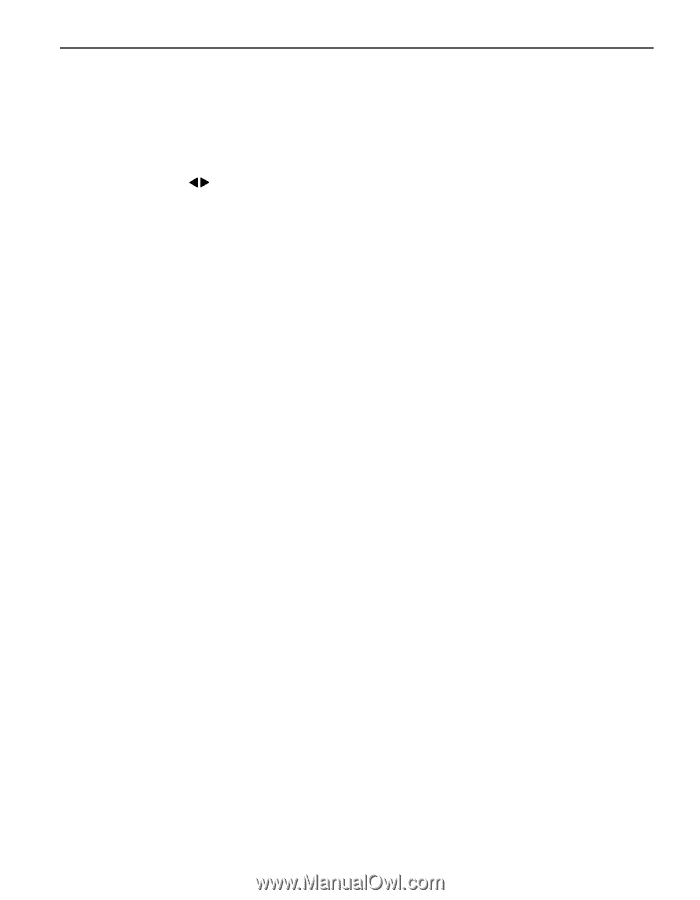
21
1
Prepare to print.
See “Printing a Photo List – Print Index” on page 15.
2
Select the DPOF
DPOF
DPOF
DPOF from the Memory Card Mode.
(1)
Press the Menu
Menu
Menu
Menu button.
(2)
Use the
buttons to select DPOF
DPOF
DPOF
DPOF and then press the OK
OK
OK
OK button.
3
Check the print setting items.
See “Specifying Photos to Print” on page 16.
4
Start printing.
Press the Print
Print
Print
Print button.