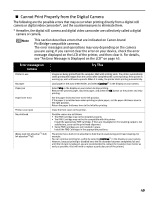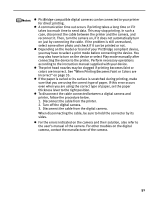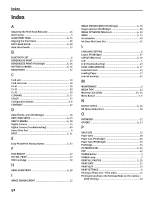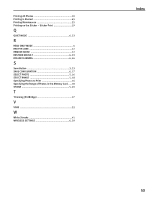Index
52
Index
A
Adjusting the Print Head Manually
..............................
44
Alarm Lamp
..................................................................
3
ALIGN PRINT HEAD
...................................................
6
,
44
Aligning the Print Head
...............................................
38
AUTO HEAD ALIGN
...................................................
6
,
38
Auto sheet feeder
.......................................................
12
B
BLUETOOTH SET
...........................................................
6
BORDERLESS PRINT
....................................................
22
BORDERLESS PRINT (PictBridge)
..............................
6
,
26
BOTTOM CLEANING
..................................................
6
,
46
BRIGHTNESS
..............................................................
22
C
Card slot
....................................................................
10
Card slot cover
...........................................................
10
CL-41
.........................................................................
39
CL-51
.........................................................................
39
CL-52
.........................................................................
39
CLEANING
................................................................
6
,
37
COLOR
.......................................................................
22
Configuration Button
.................................................
3
,
6
CONTRAST
..................................................................
22
D
Date/File No. print (PictBridge)
...................................
28
DATE/TIME SETUP
....................................................
6
,
23
DEEP CLEANING
.......................................................
6
,
38
Digital Camera
...........................................................
24
Digital Camera (Troubleshooting)
................................
49
Direct Print Port
............................................................
4
DPOF
.......................................................................
5
,
21
E
Easy-PhotoPrint Startup Button
...............................
3
,
33
F
FACE BRIGHT
..............................................................
22
FILE NO. PRINT
............................................................
22
FINE Cartridge
............................................................
39
H
HEAD ALIGN PRINT
...................................................
6
,
38
I
IMAGE ENHANCEMENT
................................................
22
IMAGE ENHANCEMENT (PictBridge)
..........................
6
,
26
Image optimize (PictBridge)
........................................
28
IMAGE OPTIMIZER (Wireless)
...................................
6
,
30
INDEX
.....................................................................
5
,
15
Ink absorber
...............................................................
49
Ink Does Not Come Out
...............................................
45
L
LANGUAGE SETTING
......................................................
6
Layout (PictBridge)
.....................................................
27
LAYOUT (Wireless)
..................................................
6
,
30
LCD
..............................................................................
5
LCD (Troubleshooting)
.................................................
43
LOAD CONFGURATION
.............................................
6
,
17
Load limit mark
...........................................................
13
Loading Paper
.............................................................
12
Low ink warning
..........................................................
42
M
MAINTENANCE
..............................................................
6
MEDIA TYPE
................................................................
22
Memory Card Utility
..............................................
33
,
34
Menu Button
.............................................................
3
,
5
N
NOZZLE CHECK
........................................................
6
,
36
NR (Noise Reduction)
..................................................
28
O
OPTIMIZER
..................................................................
22
OTHERS
..................................................................
6
,
23
P
PAGE SIZE
...................................................................
22
Paper Jams
.................................................................
48
Paper size (PictBridge)
................................................
26
Paper type (PictBridge)
...............................................
26
PictBridge
...................................................................
24
PICTBRIDGE SET
......................................................
6
,
26
POP
............................................................................
22
POWER Button
..............................................................
3
POWER Lamp
................................................................
3
PRINT ALL PHOTOS
..................................................
5
,
20
PRINT DATE
.................................................................
22
PRINT QLTY
.................................................................
22
PRINT SETTINGS
............................................................
6
Printing a Photo List – Print Index
...............................
15
Printing According to the Settings Made on the Camera –
DPOF Printing
..........................................................
20