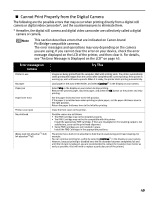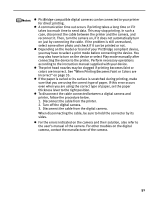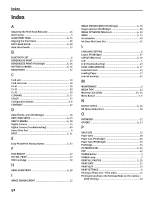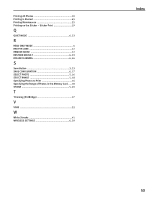Canon PIXMA iP6310D Direct Printing Guide - Page 55
Red Eye Corr
 |
View all Canon PIXMA iP6310D manuals
Add to My Manuals
Save this manual to your list of manuals |
Page 55 highlights
Printing All Photos 20 Printing is Blurred 45 Printing Maintenance 35 Printing on the Sticker - Sticker Print 19 Q QUIET MODE 6, 23 R READ-ONLY MODE 6 RED EYE CORR 22 REMOVE NOISE 22 RESTORE DEFAULT 6, 23 ROLLER CLEANING 6, 46 S Save Button 3, 33 SAVE CONFGURATION 6, 17 SELECT PHOTO 5, 16 SELECT RANGE 5, 18 Specifying Photos to Print 16 Specifying the Range of Photos in the Memory Card .....18 STICKR 5, 19 T Trimming (PictBridge 27 V VIVID 22 W White Streaks 45 WIRELESS SETTINGS 6, 29 Index 53

Index
53
Printing All Photos
......................................................
20
Printing is Blurred
.......................................................
45
Printing Maintenance
..................................................
35
Printing on the Sticker – Sticker Print
..........................
19
Q
QUIET MODE
...........................................................
6
,
23
R
READ-ONLY MODE
........................................................
6
RED EYE CORR
.............................................................
22
REMOVE NOISE
...........................................................
22
RESTORE DEFAULT
...................................................
6
,
23
ROLLER CLEANING
...................................................
6
,
46
S
Save Button
............................................................
3
,
33
SAVE CONFGURATION
..............................................
6
,
17
SELECT PHOTO
........................................................
5
,
16
SELECT RANGE
........................................................
5
,
18
Specifying Photos to Print
...........................................
16
Specifying the Range of Photos in the Memory Card
.....
18
STICKR
....................................................................
5
,
19
T
Trimming (PictBridge)
..................................................
27
V
VIVID
..........................................................................
22
W
White Streaks
.............................................................
45
WIRELESS SETTINGS
................................................
6
,
29