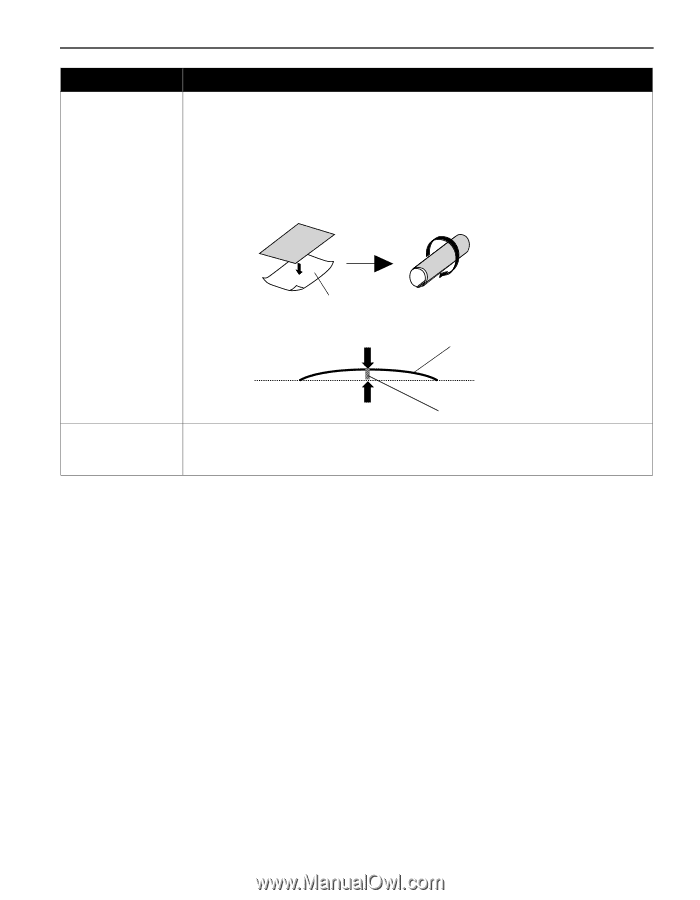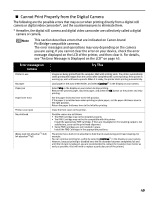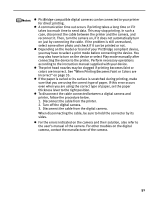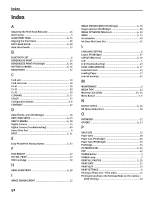Canon PIXMA iP6310D Direct Printing Guide - Page 49
Possible Cause, Try
 |
View all Canon PIXMA iP6310D manuals
Add to My Manuals
Save this manual to your list of manuals |
Page 49 highlights
Possible Cause Inappropriate media type is used Try This • Check to see if the paper you are printing on is too thick. See "Print Media to Avoid" on page 12. • Note that smudging may occur at the top and bottom edges of the paper when using borderless printing. Ensure that the paper you are using is compatible with borderless printing. If all four corners or the printing surface of the paper is curled, the paper may become dirty or not feed properly through the printer. Use the paper after correcting paper curl as follows. (1) Place the paper on a flat surface with the print side*1 face up, then cover it with plain regular paper to avoid damaging the surface. (2) Roll up the paper in the opposite direction as shown in the figure below. (1) (2) *1 (3) Check the printing paper if paper curl is corrected within approximately 2 to 5 mm/0.08 to 0.2 inches*2. It is recommended to print the curl-corrected paper one sheet at a time. *1 Paper thickness lever position is not proper *2 Set the paper thickness lever to the left position. If the paper is scratched even when printing on plain paper, set the paper thickness lever to the right position. Return the paper thickness lever to the left after printing. 47