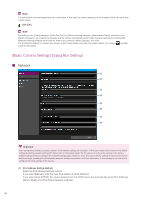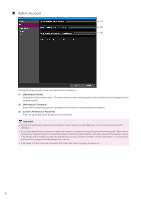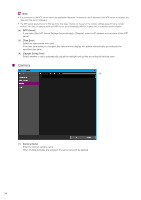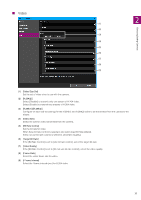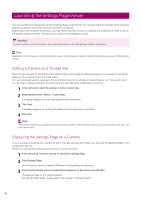Canon VB-R12VE Camera Management Tool User Manual - Page 34
Camera, NTP Server], Time Zone], Daylight Saving Time], Camera Name]
 |
View all Canon VB-R12VE manuals
Add to My Manuals
Save this manual to your list of manuals |
Page 34 highlights
Note • If a connection to the NTP server cannot be established because, for example, the IP address of the NTP server is incorrect, the date and time are not changed. • The NTP server query interval is 300 seconds. The query interval can be set on the camera settings page for some camera models. If the time of camera and that of NTP server are substantially different, it takes time to complete synchronization. (4) [NTP Server] If you select [Set NTP Server Settings Automatically] > [Disable], enter the IP address or host name of the NTP server. (5) [Time Zone] Select the appropriate time zone. If the time zone setting is changed, the date and time display will update automatically according to the specified time zone. (6) [Daylight Saving Time] Select whether or not to automatically adjust the daylight saving time according to the time zone. Camera (1) (1) [Camera Name] Enter the desired camera name. When multiple cameras are selected, the same name will be applied. 34