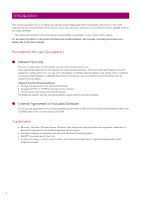4
Table of Contents
Introduction
......................................................................................................................
2
Precautions for Use (Disclaimer)
............................................................................................
2
Trademarks
.............................................................................................................................
2
User Manuals
...................................................................................................................
3
How to Use This Manual
.........................................................................................................
3
Chapter 1
Before Use
Functions of the Camera Management Tool
...................................................................
8
Flow of Operation
....................................................................................................................
8
Operating Environment
..................................................................................................
11
System Requirements
...........................................................................................................
11
Supported Cameras
..............................................................................................................
11
Limitations
.............................................................................................................................
11
Installation
......................................................................................................................
13
Chapter 2
Detecting/Setting Cameras
Launching Camera Management Tool
..........................................................................
16
Launching
.............................................................................................................................
16
Names of Main Window Components
...................................................................................
16
Detecting the Camera
...................................................................................................
18
Detecting Cameras with the Search Function
......................................................................
18
Registering the Administrator Account
.................................................................................
20
Viewing the Camera List
.......................................................................................................
21
Searching in the Camera List
................................................................................................
23
Operations in the Camera List
..............................................................................................
24
Authenticating a Camera
...............................................................................................
27
Setting Common Authentication Information
........................................................................
27
Authenticating a Detected Camera
......................................................................................
28
Basic Camera Settings
..................................................................................................
29
Opening the [Basic Camera Settings] Dialog Box
...............................................................
29
[Basic Camera Settings] Dialog Box Settings
......................................................................
30
Launching the Settings Page/Viewer
.............................................................................
36
Adding a Camera as a Trusted Site
......................................................................................
36
Displaying the Settings Page for a Camera
..........................................................................
36
Launching Viewer
.................................................................................................................
37
Accessing Camera Tools
..............................................................................................
38
Launching Camera Angle Setting Tool
.................................................................................
38
Launching Admin Tools
........................................................................................................
38