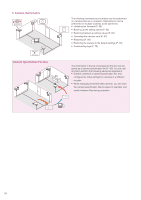Canon VB-R12VE Camera Management Tool User Manual - Page 8
Functions of the Camera Management Tool, Flow of Operation
 |
View all Canon VB-R12VE manuals
Add to My Manuals
Save this manual to your list of manuals |
Page 8 highlights
Functions of the Camera Management Tool This tool is software for the initial setup and maintenance of Canon network cameras (hereafter referred to as "cameras"). It allows you to efficiently execute IP address settings and other basic settings required when installing cameras, and perform backup and restoration of camera settings after installation, and firmware updates to multiple cameras. Flow of Operation 1. Initial settings Before installing the camera in the final location, set the camera in a temporary space to carry out the initial settings. Connect the cameras to the same network as the computer. Detection Detect the cameras on the network (P. 18). Basic settings Configure settings such as the IP address, date and time, camera name, and video settings for the camera (P. 29). Video confirmation Launch Viewer to immediately check the video for a camera (P. 37). Temporary space 2. Camera installation Install the camera in the final location (for details, please refer to the Installation Guide). Angle settings Angle settings can be configured for select camera models by starting the Camera Angle Setting from this tool (P. 38). Installation location 8