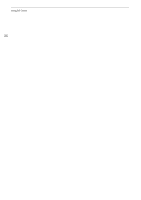Canon XA50 XA50 XA55 Instruction Manual - Page 39
Reviewing the Latest Clip Recorded, Setting the File Name for XF-AVC Clips
 |
View all Canon XA50 manuals
Add to My Manuals
Save this manual to your list of manuals |
Page 39 highlights
Recording Video and Photos Reviewing the Latest Clip Recorded You can review the last 4 seconds of the last clip recorded with the camcorder without switching to While reviewing the clip, there will be no sound from the built-in speaker. After having finished recording a clip, press the u button. mode. 39 Setting the File Name for XF-AVC Clips The camcorder allows you to change several settings that determine the file name of XF-AVC clips. Personalize the clip file name according to your preferences or organizational conventions to create files that are easier to identify and organize. Operating modes: The basic file name structure is as follows. A001C001_yymmddXX_CANON_01 12 3 4 5 6 7 1 Camera index: One character (A to Z) that identifies the camcorder used. 2 Reel number: 3 characters (001 to 999) that identify the card used. The number is assigned automatically but you can set the initial number. After you insert a new card (just purchased or initialized), the number advances by one when the first recording is made. 3 Clip number: 4 characters (C001 to D999). The clip number advances automatically with each clip recorded (switching to D001 after C999), but you can set the initial clip number and select the clip numbering method. 4 Recording date (set automatically by the camcorder). 5 Random component: 2 characters (numbers 0 to 9 and capital letters A to Z) that change randomly with each clip. 6 User defined field: 5 characters (numbers 0 to 9 and capital letters A to Z) for any other identification purposes. 7 When an SD or SDHC card is used to record clips, a stream number (01 to 99) will be added to the file name. The stream number will advance every time the video (stream) file within the clip is split and recording continues on a separate stream file. Setting the Components of the Clip File Name To set the camcorder identifier (camera index) 1 Select [Camera Index]. > [3 $ Recording Setup] > [Camera Index] 2 Select [Í] or [Î] to set the desired index and then select [OK].