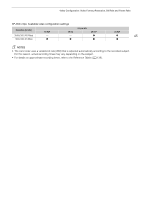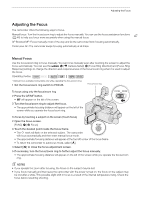Canon XA50 XA50 XA55 Instruction Manual - Page 42
Icon/Display, Description, ide of the, creen, Right
 |
View all Canon XA50 manuals
Add to My Manuals
Save this manual to your list of manuals |
Page 42 highlights
Recording Video and Photos Icon/Display in white), ë (in yellow), (in red) 42 000 min {Ð6 / 7 (card icon in green/ yellow), / (in red) Description Remaining battery charge (A 19) The icon shows an estimate of the remaining charge. The remaining recording time is displayed, in minutes, next to the icon. • ë in yellow - battery pack is almost depleted. in red - battery pack depleted; replace the battery pack. • Depending on the conditions of use, the actual battery charge may not be indicated accurately. Photo recorded (A 38) • 6 (or 7) in yellow - the card is almost full. because of a problem with the card. (or ) in red - the photo cannot be recorded Left side of the screen =, F00 1/0000 AE ±0 0/0 ±0 0/0 00.0dB Icon/Display 00.0dB (value in orange) ND 1/00 D,@ 000ft , , O, N z, { REC`, STBY` Description Infrared light (A 88) Aperture value (A 65, 66) Shutter speed (A 65, 66) Exposure compensation (A 68) Exposure lock (A 67) Gain value (A 65) AGC limit (A 62) ND filter (A 70) Focus (A 47) • While adjusting the focus, the estimated focusing distance will be displayed next to the icon. Face detection & tracking (A 53) White balance (A 71) Look (A 73) Backlight correction (A 68) Peaking (A 49) Zebra pattern (A 69) GPS signal (A 90): continuously on - satellite signal acquired; flashing - satellite signal not acquired. • Only when the optional GP-E2 GPS Receiver is connected to the camcorder. Digital tele-converter (A 58) Recording command (A 118) Right side of the screen Icon/Display 6 / 7 000h00m, 6 / 7 End (card icon in red) / (in red) / 000h00m x0.00, x0000 Description Remaining recording time on the card (A 139) 6 (or 7) in yellow - the card is almost full; in red - the card is full (no available space). No SD card or cannot record on the SD card. Relay recording (A 34) Zoom bar (A 55) • Appears only while zooming. The light blue portion indicates the digital zoom range. Slow & fast motion recording (A 46) Frame rate (A 44) Video format (A 44)