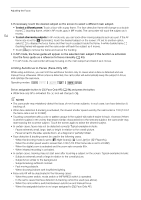Canon XA50 XA50 XA55 Instruction Manual - Page 58
Using the Touch Screen’s Zoom Controls, Digital Tele-Converter, elect [Digital Zoom].
 |
View all Canon XA50 manuals
Add to My Manuals
Save this manual to your list of manuals |
Page 58 highlights
Zooming Setting the Zoom Speed of the Supplied Wireless Controller Supplied wireless controller: Approximate zoom speeds (time required to zoom end-to-end) 58 [Wireless Ctrlr Zoom Speed] setting 1 (slowest) 16 (fastest) [] Slow] 4 min. 38 sec. 4.2 sec. [Zoom Speed Level] setting [[ Normal] 2 min. 2.6 sec. [Z Fast] 1 min. 1.5 sec.* * When the zoom speed is too fast, the camcorder may have more trouble focusing automatically while zooming. 1 Select the overall zoom speed level (step 1, A 56). 2 Select [Wireless Ctrlr Zoom Speed]. > [v " Camera Setup] > [Wireless Ctrlr Zoom Speed] 3 Select [Ï] or [Ð], or drag your finger along the adjustment bar, to set the desired constant speed. 4 Select [X]. Using the Touch Screen's Zoom Controls 1 Open the onscreen zoom controls. [FUNC] > [R Zoom] • The zoom controls appear at the bottom the screen. 2 Touch the zoom controls to operate the zoom. • Touch anywhere within the V area to zoom out or anywhere within the U area to zoom in. Touch closer to the center for a slow zoom; touch closer to the V/U icons for faster zooms. 3 Select [X]. Digital Tele-Converter Using the digital tele-converter, you can digitally increase the focal length of the camcorder by a factor of approx. 2 and record the enlarged image. Operating modes: 1 Select [Digital Zoom]. > [v ! Camera Setup] > [Digital Zoom] 2 Select [ Digital Tele-conv.] and then select [X]. 3 Open the onscreen zoom controls. [FUNC] > [R Zoom] 4 Select [ ] (digital tele-converter) and then select [X]. • The center of the screen will be enlarged approximately 2 times and the the screen. icon will appear on the left of • Select [ ] again before closing the screen to turn off the digital tele-converter.