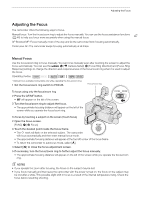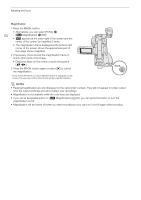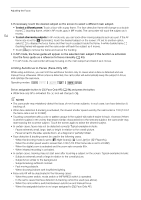Canon XA50 XA50 XA55 Instruction Manual - Page 51
AF-Boosted MF, elect [AF Mode].
 |
View all Canon XA50 manuals
Add to My Manuals
Save this manual to your list of manuals |
Page 51 highlights
Adjusting the Focus AF-Boosted MF With this focus mode, you can focus manually most of the way and let the camcorder finish focusing automatically. This is very convenient when you want to make certain that your 4K recordings are in sharp focus. Additionally, with this mode, if the camcorder cannot evaluate how to adjust the focus, it will not perform unreliable focus adjustments. This results in an overall more stable focusing operation than with continuous AF. 51 Operating modes: 1 Set the focus/zoom ring switch to FOCUS. Focus/zoom ring 2 Press the AF/MF button to activate the autofocus. • @ will appear on the left of the screen. 3 Set the AF frame size to [r Large] or [s Small] (A 52). 4 Select [AF Mode]. > [v " Camera Setup] > [AF Mode] 5 Select [ AF-Boosted MF] and then select [X]. • When the focus is in the manual adjustment range, the focus frame will appear in yellow. • If necessary, change the size and position of the AF frame (A 52). 6 Turn the focus/zoom ring to adjust the focus. • Focus manually to bring the subject closer into focus. When the focus enters the automatic adjustment range, the focus frame will turn white and the camcorder will then finish focusing automatically. • While the focus stays within the automatic adjustment range, the camcorder will keep the subject in focus automatically.