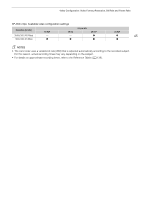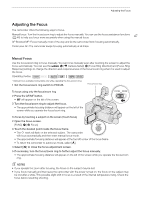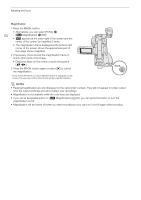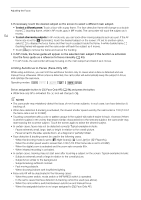Canon XA50 XA50 XA55 Instruction Manual - Page 50
the magnification.
 |
View all Canon XA50 manuals
Add to My Manuals
Save this manual to your list of manuals |
Page 50 highlights
Adjusting the Focus Magnification 1 Press the MAGN. button. • Alternatively, you can select [FUNC] > 50 [^ Magnification] > [OK]. • ^ appears at the lower right of the screen and the center of the screen* is magnified 2 times. • The magnification frame displayed at the bottom right corner of the screen shows the approximate part of the image shown magnified. 2 If necessary, move around the magnification frame to check other parts of the image. • Drag your finger on the screen or push the joystick (ÝÞ). 3 Press the MAGN. button again or select [X] to cancel the magnification. * If one of the AF frames or a face detection frame is displayed on the screen, the area around the active frame will be magnified instead. NOTES • Peaking/magnification are only displayed on the camcorder's screen. They will not appear on video output from the output terminals and will not affect your recordings. • Magnification is not available while the color bars are displayed. • If you set an assignable button to [^ Magnification] (A 94), you can press the button to turn the magnification on/off. • Magnification will be turned off when you start recording but you can turn it on/off again while recording.