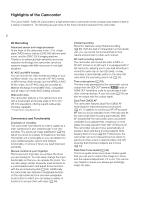Canon XA50 XA50 XA55 Instruction Manual - Page 6
Customization 93, Playback 97, External Connections 105, Saving Clips 113, Additional Information 115 - camcorder
 |
View all Canon XA50 manuals
Add to My Manuals
Save this manual to your list of manuals |
Page 6 highlights
6 Using Looks 73 Setting the Time Code 74 Selecting the Time Code Mode 74 Selecting Drop Frame or Non-Drop Frame 75 Setting the User Bit 76 Recording Audio 77 Selecting the Audio Format of MP4 Clips 77 Audio Settings and Recorded Audio Channels 78 Connecting an External Microphone or External Audio Input Source to the Camcorder 79 Recording Audio from the INPUT Terminals to CH1/CH2 79 Recording Audio from the Built-In Microphone or MIC Terminal to CH1/CH2 80 Adjusting the Audio Recording Level 81 Advanced Audio Input Settings 83 Using Headphones 85 Color Bars/Audio Reference Signal 86 Color Bars 86 Audio Reference Signal 86 Pre-Recording 87 Infrared Recording 88 Using the Optional RC-V100 Remote Controller 89 Using the Optional GP-E2 GPS Receiver 90 4. Customization 93 CUSTOM Dial and Button 93 Assignable Buttons 94 Assignable functions 95 Saving and Loading Menu Settings 96 Saving Menu Settings 96 Loading Menu Settings 96 5. Playback 97 Playback 97 The Playback Index Screen 97 Changing the Index Screen 97 Playing Back Recordings 98 Playback Controls 99 Adjusting the Volume 99 Displaying Clip Information 100 Clip and Photo Operations 101 Deleting Clips and Photos 101 Trimming MP4 Clips 102 Copying Clips and Photos 103 6. External Connections 105 Video Output Configuration 105 Video Output Configuration (Recording) 105 Video Output Configuration (Playback) 106 Connecting to an External Monitor 107 Connection Diagram 107 u Using the SDI OUT Terminal 107 Using the HDMI OUT Terminal 108 Selecting the Video Output's Scan Mode 109 Audio Output 110 Selecting the Audio Channels for Headphone or Speaker Output 110 Selecting the Audio Channels for HDMI Output 111 7. Saving Clips 113 Working with Clips on a Computer 113 Saving MP4 Clips 113 Saving XF-AVC Clips 113 8. Additional Information 115 Menu Options 115 FUNC menu in mode 115 FUNC menu in mode 116 Setup Menus 116 Troubleshooting 123 List of Messages 126 Safety Instructions and Handling Precautions 129 Maintenance/Others 133 Optional Accessories 134 Specifications 136 Reference Tables 139 Approximate Recording Time on an SD Card 139 Charging Times 139 Approximate Usage Times with a Fully Charged Battery Pack 139 Index 142