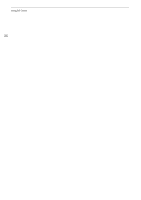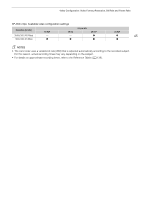Canon XA50 XA50 XA55 Instruction Manual - Page 41
Onscreen Displays, Icon/Display, Description
 |
View all Canon XA50 manuals
Add to My Manuals
Save this manual to your list of manuals |
Page 41 highlights
Recording Video and Photos Onscreen Displays Refer to this section for an explanation of the various screen displays that appear in mode. The onscreen displays that actually appear at any time will vary depending on the current menu settings and operating mode. 41 AF frames Depending on the selected AF frame size (A 52) and focus function used, you may see some of the following AF frames. Continuous AF frame - always in white (A 52) AF-Boosted MF frame - in yellow: manual adjustment range; in white: automatic adjustment range (A 51) Onscreen marker (A 120) Face detection: Main subject (A 53) Face detection: Other face detection frames Tracking (A 53) Top of the screen Icon/Display N ', ,, ", n, H, I, Q, K, L, M, R, S, T ; 00:00:00.00, 00:00:00:00 Ñ, Ü (in red) z ¯,°,± (in yellow) mode (A 26) Shooting mode (A 63) Infrared recording (A 88) Time code (A 74) Recording operation (A 37) Ñ - record standby, Ü - recording Pre-recording (A 87) Image stabilization (A 60) Description