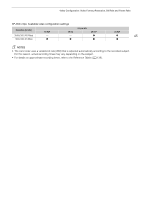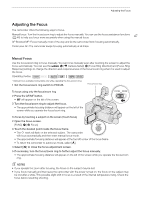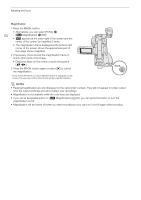Canon XA50 XA50 XA55 Instruction Manual - Page 47
Adjusting the Focus, Manual Focus
 |
View all Canon XA50 manuals
Add to My Manuals
Save this manual to your list of manuals |
Page 47 highlights
Adjusting the Focus Adjusting the Focus The camcorder offers the following ways to focus. Manual focus: Turn the focus/zoom ring to adjust the focus manually. You can use the focus assistance functions (A 48) to help you focus more accurately when using the manual focus. 47 AF-Boosted MF: Focus manually most of the way and let the camcorder finish focusing automatically. Continuous AF: The camcorder keeps focusing automatically at all times. Manual Focus Use the focus/zoom ring to focus manually. You can focus manually even after touching the screen to adjust the focus automatically. You can use the > [v Camera Setup] > [Focus Ring Direction] and [Focus Ring Response] settings to change the direction and responsiveness of the focus/zoom ring when it is used to adjust the focus. Operating modes: * * Manual focus available momentarily only while operating the focus/zoom ring. 1 Set the focus/zoom ring switch to FOCUS. Focus/zoom ring To focus using only the focus/zoom ring 2 Press the AF/MF button. • D will appear on the left of the screen. 3 Turn the focus/zoom ring to adjust the focus. • The approximate focusing distance will appear on the left of the screen while you operate the focus/zoom ring. To focus by touching a subject on the screen (Touch focus) 2 Open the focus screen. [FUNC] > [< Focus] 3 Touch the desired point inside the focus frame. • The I mark will flash on the selected subject. The camcorder will focus automatically and then enter manual focus mode. • The approximate focusing distance will appear at the top left corner of the focus frame. • To return the camcorder to autofocus mode, select [m]. 4 Select [X] to close the focus adjustment screen. 5 If necessary, turn the focus/zoom ring to further adjust the focus manually. • The approximate focusing distance will appear on the left of the screen while you operate the focus/zoom ring. NOTES • If you operate the zoom after focusing, the focus on the subject may be lost. • If you focus manually and then leave the camcorder with the power turned on, the focus on the subject may be lost after a while. This possible slight shift in focus is a result of the internal temperature rising. Check the focus before resuming shooting.