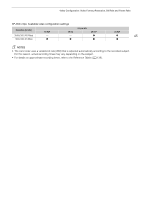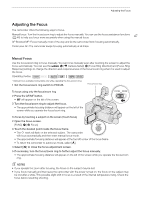Canon XA50 XA50 XA55 Instruction Manual - Page 43
Bottom and center of the, creen, Minimal displays recording operation
 |
View all Canon XA50 manuals
Add to My Manuals
Save this manual to your list of manuals |
Page 43 highlights
Recording Video and Photos Icon/Display Description 0000x0000 Resolution (A 44) 000Mbps Bit rate ¾,¿ Settings optimized for an optional conversion lens (A 117) 43 å Microphone attenuator (A 83) Audio limiter (A 83) Plug-in power supply from MIC terminal turned off (A 84) ƒ, š, Ÿ, , , Monitor channels (A 110) , , , MP4 audio format (A 77) ^ (in yellow) Magnification (A 50) Bottom and center of the screen Icon/Display [FUNC] z], [ ], [ ], [œ], [ ] [£], [ ] Description Opens the FUNC menu (A 30, 115) Onscreen assignable button (A 94) • By default, the [ Photo] function (take a photo) is assigned to the button. Tracking (A 53) Exposure bar (A 65) Audio level meter (A 81) (in red) Wireless controller disabled (A 121) NOTES • You can press the DISP button to turn off most icons and displays in the following sequence: All displays on Only onscreen markers (when activated, A 120) Minimal displays (recording operation, etc.)