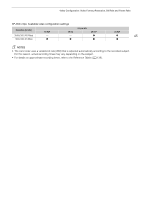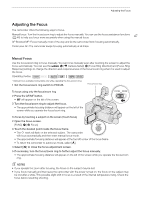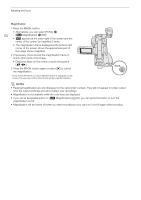Canon XA50 XA50 XA55 Instruction Manual - Page 46
Slow & Fast Motion Recording, elect, low & Fa, t Motion]., elect the de, t motion rate and then
 |
View all Canon XA50 manuals
Add to My Manuals
Save this manual to your list of manuals |
Page 46 highlights
Slow & Fast Motion Recording Slow & Fast Motion Recording You can record clips that have a slow motion or fast motion effect during playback, simply by selecting the desired slow/fast motion rate. Available slow/fast motion rates will vary depending on the resolution and frame 46 rate currently selected. Sound is not recorded when slow & fast motion recording is activated. Operating modes: 1 Select [Slow & Fast Motion]. > [3 " Recording Setup] > [Slow & Fast Motion] 2 Select the desired slow & fast motion rate and then select [X]. • Select [j] to turn off slow & fast motion recording. • or and the selected rate will appear on the right of the screen. MP4 clips: Available slow/fast motion rates Resolution 3840x2160 1920x1080 1280x720 Frame rate 29.97P 23.98P 59.94P 29.97P 23.98P 59.94P Available slow/fast motion rates x2, x4, x10, x20, x60, x120, x600, x1200 x0.8 x2, x4, x10, x20, x60, x120, x600, x1200 x0.5 x0.4, x0.8 x2, x4, x10, x20, x60, x120, x600, x1200 XF-AVC clips: Available slow/fast motion rates Resolution 3840x2160 1920x1080 Frame rate 29.97P 23.98P 59.94P 29.97P 23.98P Available slow/fast motion rates x2, x4, x10, x20, x60, x120, x600, x1200 x0.8 x2, x4, x10, x20, x60, x120, x600, x1200 x0.5 x0.4, x0.8 Playback bit rate 160 Mbps 150 Mbps 45 Mbps NOTES • Slow & fast motion recording cannot be used together with the following functions. - Dual recording - Pre-recording - Relay recording - Color bars • While slow & fast motion recording is activated, the recording command signal will not be output from the SDI OUT terminal (u only) or HDMI OUT terminal. • About the time code when slow & fast motion recording is activated: - The time code mode can be set to [ Regen.], or to [ Preset] with [ Rec Run] running mode. - If the time code running mode was set to [ Free Run], the time code running mode will be changed automatically to [ Rec Run] when slow & fast motion recording is activated. - When slow & fast motion recording is turned off, the time code running mode will return to its previous setting. - The time code signal cannot be output from the SDI OUT terminal (u only) or HDMI OUT terminal. • The maximum continuous recording time of a single clip using slow motion recording is the equivalent of 6 hours of playback time. Recording will stop automatically after that. For example, when the [x0.5] rate is selected, the maximum continuous recording time will be 3 hours (which, played back at x0.5 slow motion, equal 6 hours of playback time). This restriction does not apply to fast motion recording, which will not stop automatically.