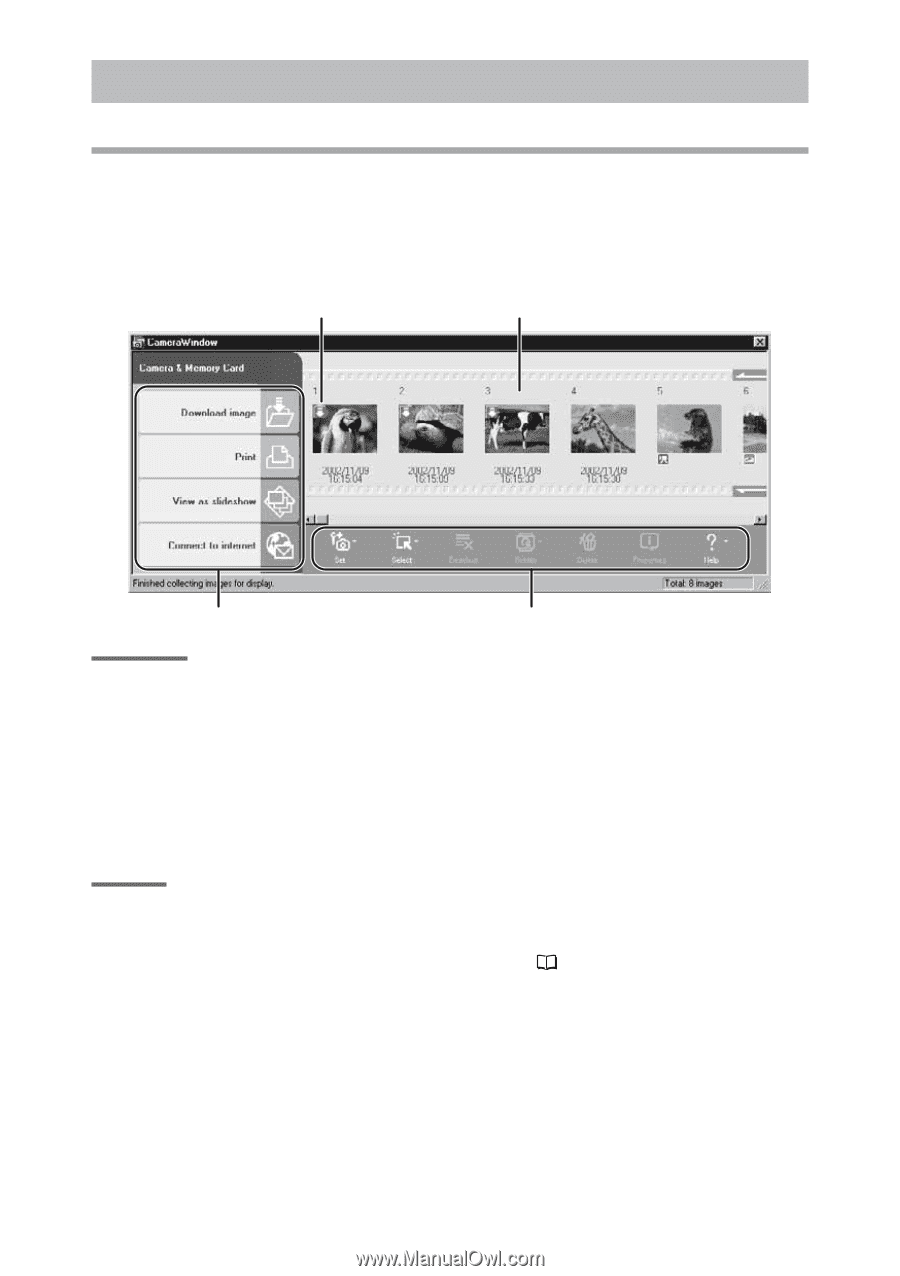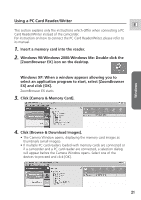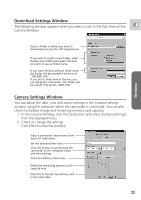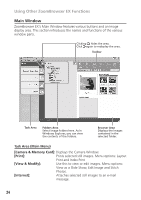Canon ZR65MC DIGITAL VIDEO SOLUTION DISK Ver.5 Software Instruction Manual - Page 22
Using Other ZoomBrowser EX Functions
 |
UPC - 013803024135
View all Canon ZR65MC manuals
Add to My Manuals
Save this manual to your list of manuals |
Page 22 highlights
Using Other ZoomBrowser EX Functions Camera Window The Camera Window opens when a connection to a camcorder is initiated. Still images/movies will be displayed as thumbnail (small) images (Movies are displayed with the first scene as a still image, indicated with a movie icon). Buttons are activated when a still image/movie is selected. Indicates that it has been downloaded to a computer. Thumbnails Still images and movies are displayed in reduced size. Task Area Task Area Toolbar [Download image]: Downloads selected still images/movies to the computer. [Print]: Prints selected still images. Menu options: Layout Print and Index Print. [View as slideshow]: Starts a slide show after downloading the selected still images/movies to the computer. [Connect to Internet]: Attaches selected still images to an e-mail message. Toolbar [Set]: Adjusts the connection settings and camcorder settings. Menu options: Reconnect, Camera Settings, Slide*/DPOF, Add Image(s) and My Camera*. (*The SLIDE/My Camera ( 47) function cannot be used.) [Select]: Selects still images/movies. Menu options: Select All, Select New, Select Print mark, Select Send mark, Select Slide Show mark and Invert Selection. [Deselect]: Deselects still images/movies. [Rotate]: Rotates still images. Menu options: 90 degree left, 90 degree right and 180 degree. [Delete]: Deletes selected still images/movies. [Properties]: Displays image information (such as shooting date/time and image size). [Help]: 22 Displays help topics.