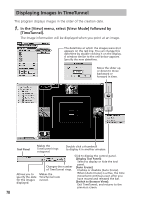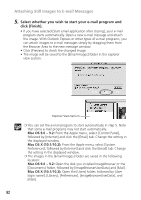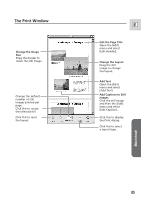Canon ZR65MC DIGITAL VIDEO SOLUTION DISK Ver.5 Software Instruction Manual - Page 83
Printing Still Images ImageBrowser
 |
UPC - 013803024135
View all Canon ZR65MC manuals
Add to My Manuals
Save this manual to your list of manuals |
Page 83 highlights
Printing Still Images (ImageBrowser) You can select the layout when printing still images. E Do not remove the memory card, detach the USB cable or turn off the camcorder while data is being transferred to the printer (when the camcorder's card access indicator is flashing). Doing so may cause memory card data to become corrupted. 1. Select the still image(s) you wish to print in the Browser Window. Movies cannot be printed. 2. Click [PRINT] and select [Layout printing] from the displayed menu. • The Layout Options window and Print window appears. • If the Layout Options window does not appear, display it by clicking [LAYOUT OPTIONS] in the Print window. Print Window 83 Macintosh
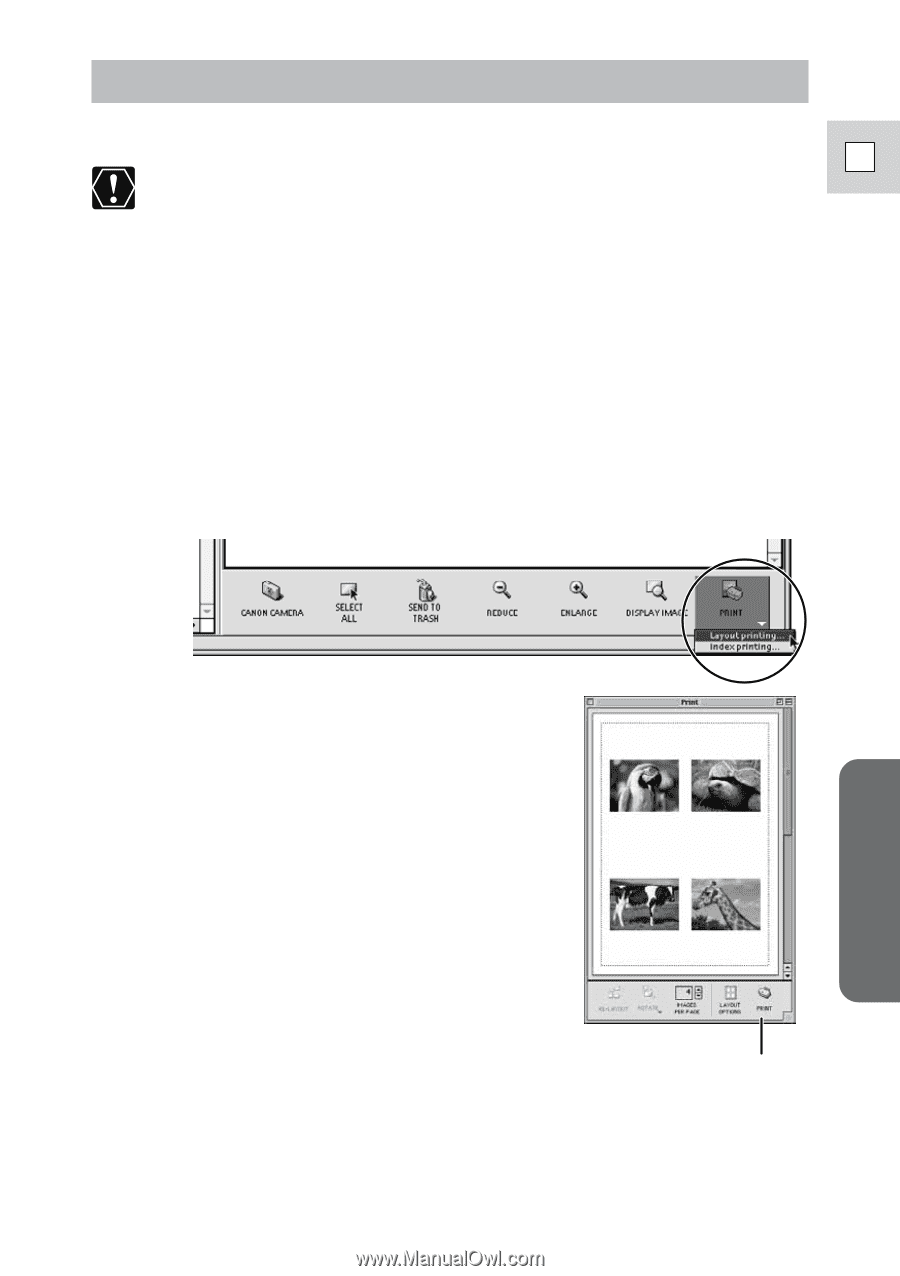
83
E
Macintosh
Do not remove the memory card, detach the USB cable or turn off the
camcorder while data is being transferred to the printer (when the
camcorder’s card access indicator is flashing). Doing so may cause
memory card data to become corrupted.
1.
Select the still image(s) you wish to print in the Browser
Window.
Movies cannot be printed.
2.
Click [PRINT] and select [Layout printing] from the displayed
menu.
• The Layout Options window and Print window appears.
• If the Layout Options window does not appear, display it by clicking
[LAYOUT OPTIONS] in the Print window.
Printing Still Images (ImageBrowser)
You can select the layout when printing still images.
Print Window