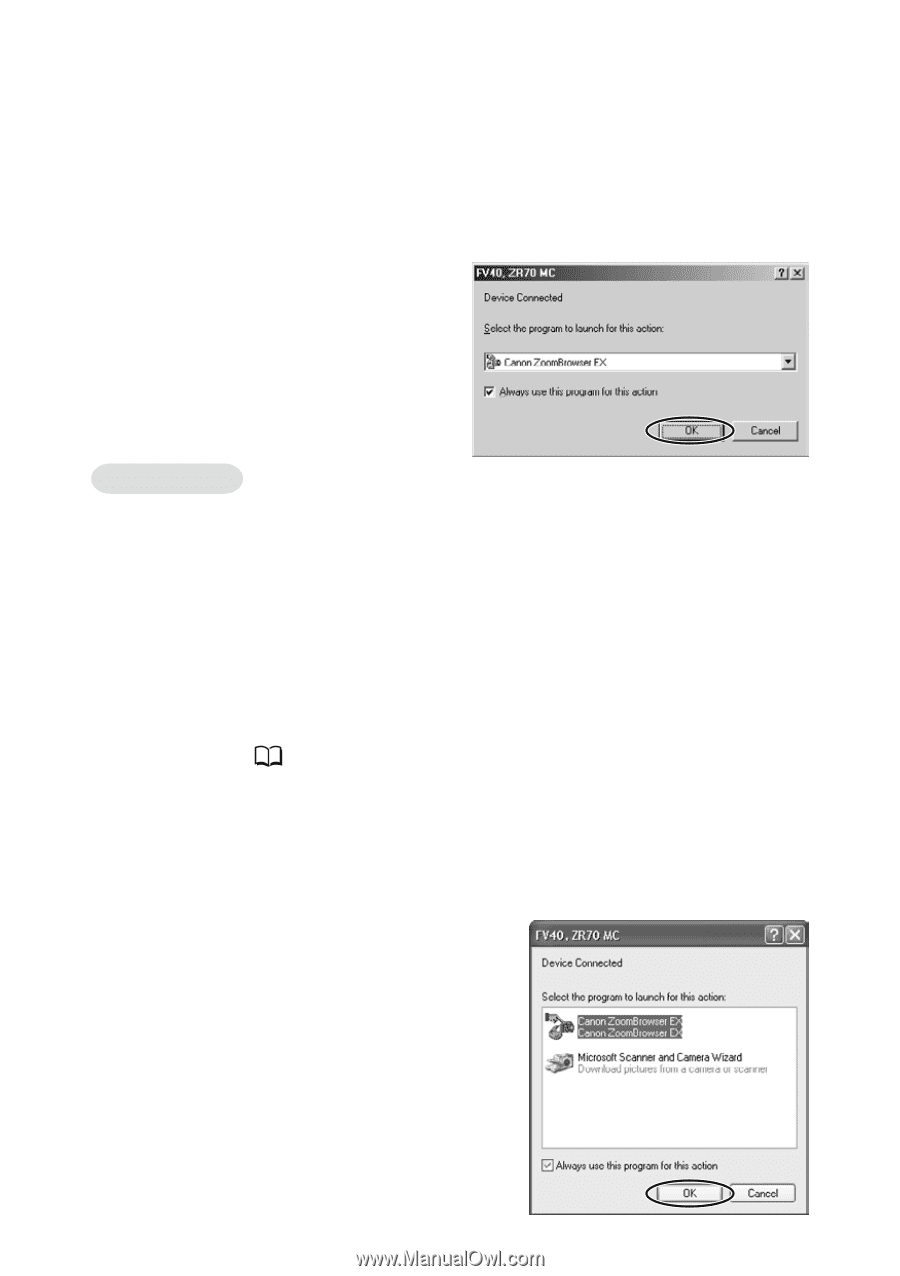Canon ZR65MC DIGITAL VIDEO SOLUTION DISK Ver.5 Software Instruction Manual - Page 52
Turn the POWER switch to PLAY VCR and move the TAPE
 |
UPC - 013803024135
View all Canon ZR65MC manuals
Add to My Manuals
Save this manual to your list of manuals |
Page 52 highlights
Setting ZoomBrowser EX to Start Automatically 10.Select [Canon ZoomBrowser EX], place a checkmark beside "Always use this program for this action" and click [OK]. • ZoomBrowser EX starts and the Camera Window opens automatically. • The next time the camcorder is connected, ZoomBrowser EX starts and the Camera Window opens automatically. Windows XP 1. Insert a memory card containing still images/movies into the camcorder. 2. Connect the Power Adapter to the camcorder. 3. Turn the POWER switch to PLAY (VCR) and move the TAPE/ CARD switch to CARD. Wait until the card access indicator stops flashing. 4. Connect the camcorder to the computer using the supplied USB cable ( 16). A window appears allowing you to select an application program to start. 5. Select [Canon ZoomBrowser EX], place a check mark next to "Always use this program for this action" and click [OK]. The next time the camcorder is connected, ZoomBrowser EX starts and the Camera Window opens automatically. 52