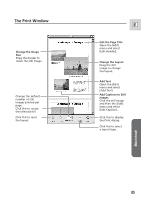Canon ZR65MC DIGITAL VIDEO SOLUTION DISK Ver.5 Software Instruction Manual - Page 90
Select [3. Save] and then click [Save]., Click [Start].
 |
UPC - 013803024135
View all Canon ZR65MC manuals
Add to My Manuals
Save this manual to your list of manuals |
Page 90 highlights
Merging Panoramic Images (PhotoStitch) 4. Click [Start]. 5. Select [3. Save] and then click [Save]. • Select the destination folder, input the file name and click [Save]. • In the View the Saved Image? window, click [Yes]. The Viewer window opens and displays the merged image. ❍ You can record the surroundings in 360 degrees, and stitch them together later to form a 360-degrees cylinder. (In [1. Selection and Arrangement], select [Arrange] and [360 degrees].) By saving this stitched image in QuickTime VR format, you can then get a virtual view of the surroundings. ❍ For more details, please refer to the ImageBrowser and PhotoStitch Help menu. 90
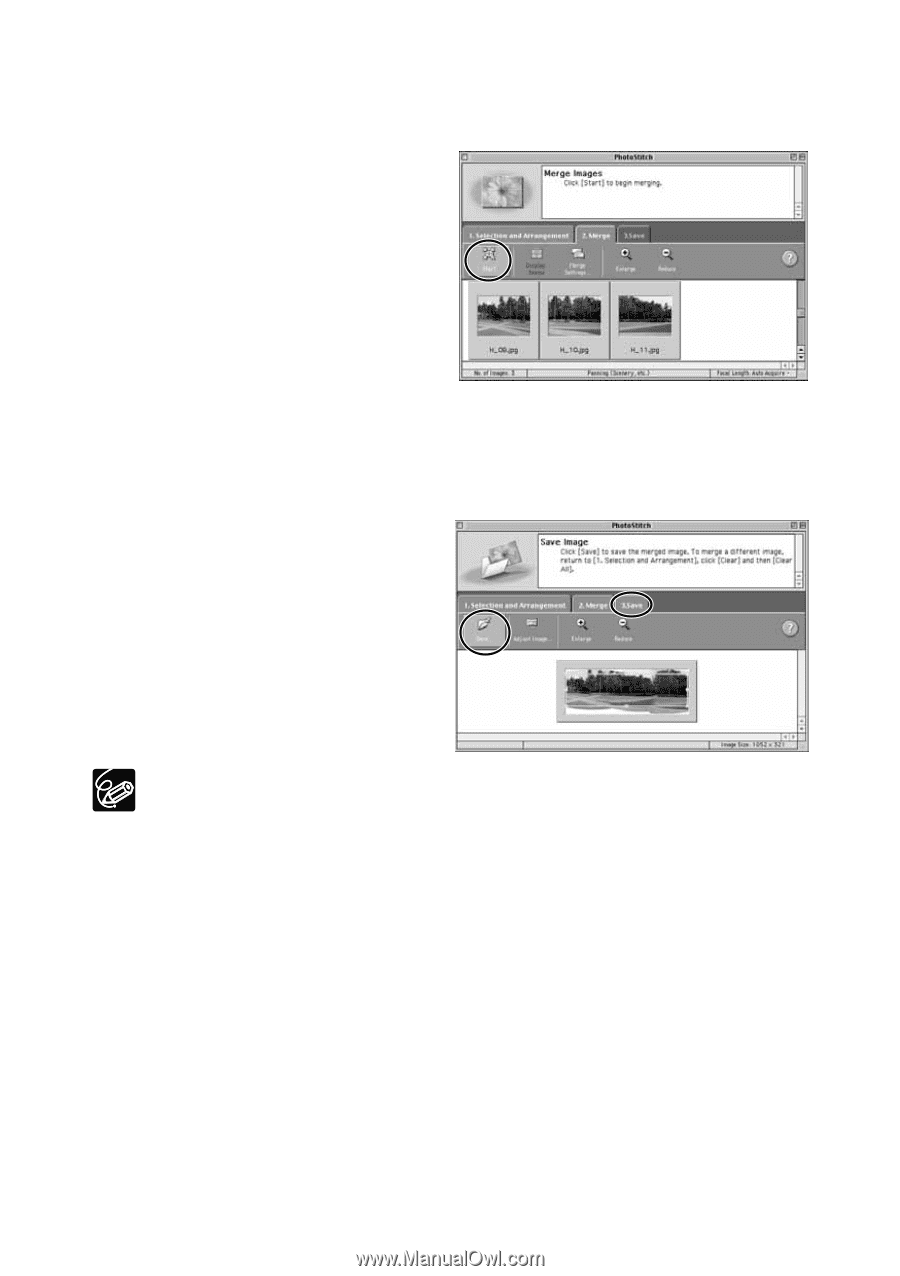
90
5.
Select [3. Save] and then click [Save].
• Select the destination folder, input the file name and click [Save].
• In the View the Saved Image? window, click [Yes]. The Viewer window
opens and displays the merged image.
❍
You can record the surroundings in 360 degrees, and stitch them
together later to form a 360-degrees cylinder. (In [1. Selection and
Arrangement], select [Arrange] and [360 degrees].) By saving this
stitched image in QuickTime VR format, you can then get a virtual
view of the surroundings.
❍
For more details, please refer to the ImageBrowser and PhotoStitch
Help menu.
Merging Panoramic Images (PhotoStitch)
4.
Click [Start].