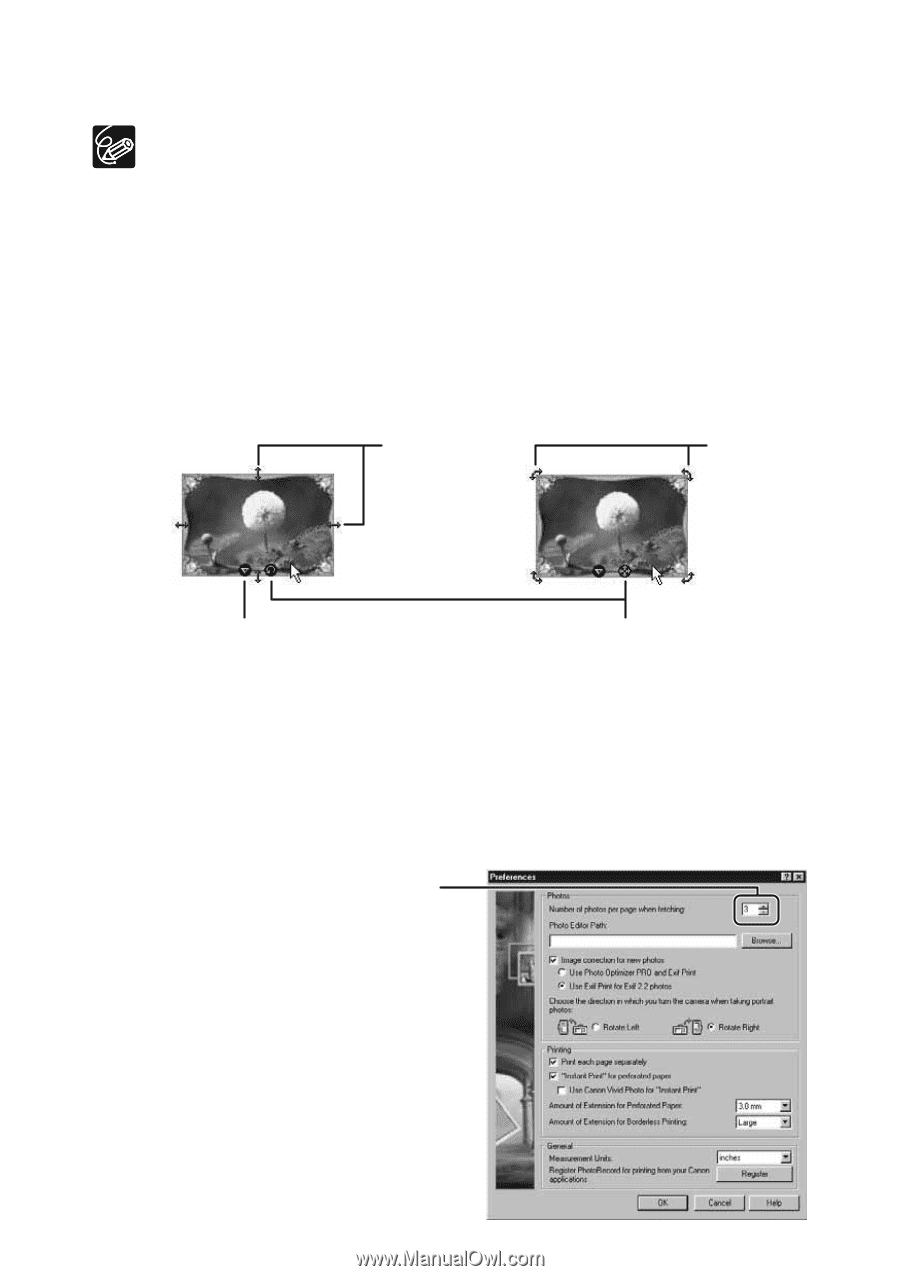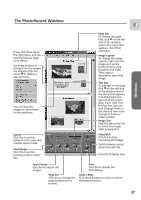Canon ZR65MC DIGITAL VIDEO SOLUTION DISK Ver.5 Software Instruction Manual - Page 38
To Change the Artwork, To change the Photo Frame, Changing the size or rotation angle of an
 |
UPC - 013803024135
View all Canon ZR65MC manuals
Add to My Manuals
Save this manual to your list of manuals |
Page 38 highlights
Printing Still Images (PhotoRecord) ❍ You can add images directly to a page. You simply need to drag the image that you want from the Browser Display Area of ZoomBrowser EX to a page in the PhotoRecord window. ❍ To Change the Page Artwork Click t and select [Change Page Artwork] from the displayed menu. ❍ To change the Photo Frame Click t and select [Change Photo Frames] from the displayed menu. ❍ Changing the size or rotation angle of an image Place your mouse pointer over the image that you want to change, then use the following operations to change its size or angle. Drag these to change the size of the image. Drag this to rotate the image. Use this button to display a menu that helps you manipulate the image. Use this button to switch between the size and rotation options. You cannot alter the size or rotation angle if you selected [Fixed photo size] or [Canon perforated paper] as the print mode. ❍ Changing the number of images on a page You can change the number of images on one page. On the [Edit] menu, click [Preferences] and specify the number of images you want to have on one page of the album. Set the number of images on one page here. 38