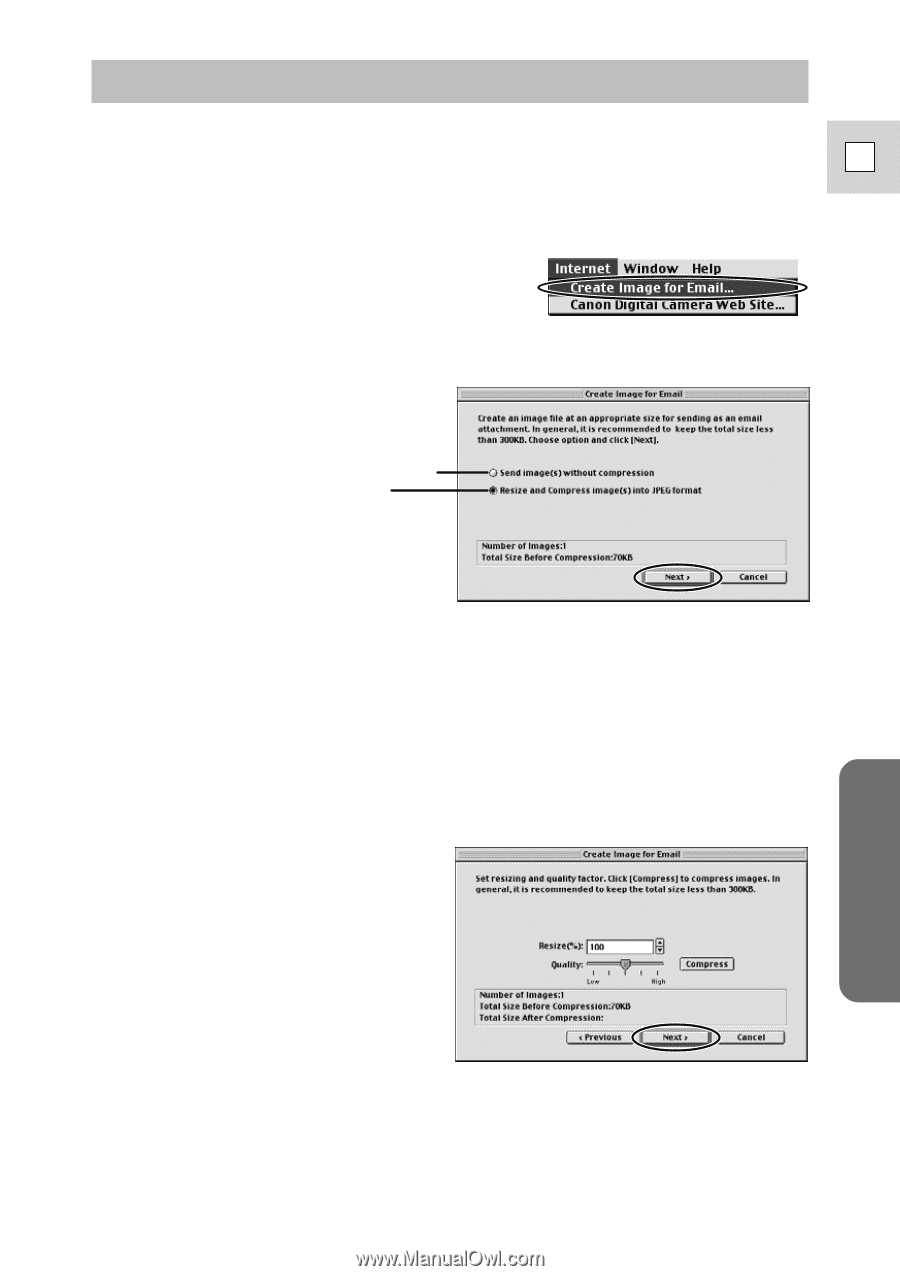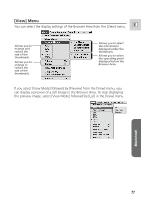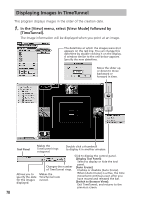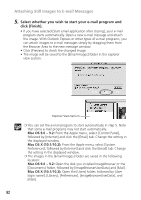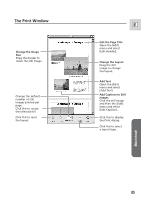Canon ZR65MC DIGITAL VIDEO SOLUTION DISK Ver.5 Software Instruction Manual - Page 81
From the [Internet] menu, select [Create Image for Email].
 |
UPC - 013803024135
View all Canon ZR65MC manuals
Add to My Manuals
Save this manual to your list of manuals |
Page 81 highlights
Attaching Still Images to E-mail Messages You can attach selected still images to an E-mail message. E 1. Select the images you wish to send in the Browser Area. 2. From the [Internet] menu, select [Create Image for Email]. 3. Specify the image size and click [Next]. Select this if you do not wish to reduce the size of the still image. Normally, select this option. 4. Specify the reduction ratio and image quality and click [Next]. • [Resize (%)]: Select the reduction ratio relative to the original size of the image. • [Quality]: Select the image quality. The lower the quality, the rougher the image becomes, but the size of the file also becomes smaller. • [Compress]: Use it to check the file size when you actually compress the image. The file size appears next to "Total Size After Compression". 81 Macintosh