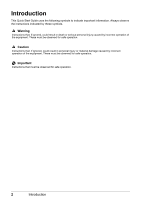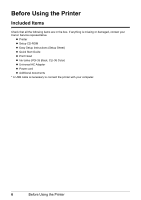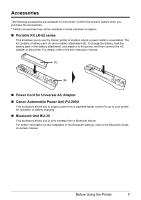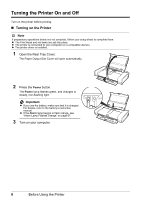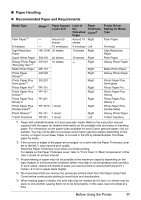Canon iP100 Quick Start Guide - Page 10
Before Using the Printer, Included Items - print head
 |
UPC - 013803067316
View all Canon iP100 manuals
Add to My Manuals
Save this manual to your list of manuals |
Page 10 highlights
Before Using the Printer Included Items Check that all the following items are in the box. If anything is missing or damaged, contact your Canon Service representative. z Printer z Setup CD-ROM z Easy Setup Instructions (Setup Sheet) z Quick Start Guide z Print Head z Ink tanks (PGI-35 Black, CLI-36 Color) z Universal AC Adapter z Power cord z Additional documents * A USB cable is necessary to connect the printer with your computer. 6 Before Using the Printer
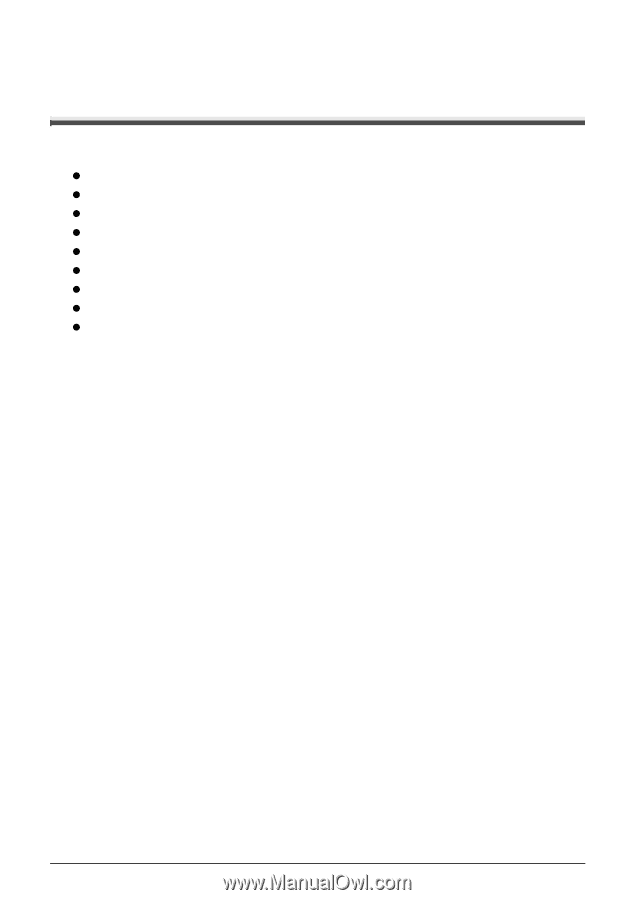
6
Before Using the Printer
Before Using the Printer
Included Items
Check that all the following items are in the box. If anything is missing or damaged, contact your
Canon Service representative.
Printer
Setup CD-ROM
Easy Setup Instructions (Setup Sheet)
Quick Start Guide
Print Head
Ink tanks (PGI-35 Black, CLI-36 Color)
Universal AC Adapter
Power cord
Additional documents
* A USB cable is necessary to connect the printer with your computer.