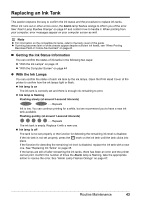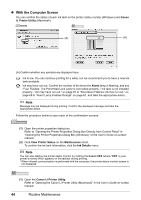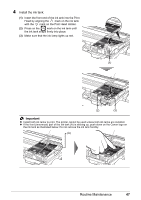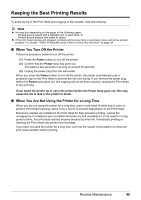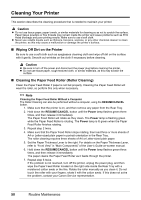Canon iP100 Quick Start Guide - Page 52
Close the Print Head Cover., Alarm, Power
 |
UPC - 013803067316
View all Canon iP100 manuals
Add to My Manuals
Save this manual to your list of manuals |
Page 52 highlights
5 Close the Print Head Cover. Note z If the Alarm lamp still flashes orange after the Print Head Cover is closed, see "Alarm Lamp Flashes Orange" on page 67. z When you start printing after replacing the ink tank, Print Head Cleaning is performed automatically. Do not perform any other operations until Print Head Cleaning finishes. The Power lamp flashes green during cleaning. 48 Routine Maintenance

48
Routine Maintenance
5
Close the Print Head Cover.
Note
If the
Alarm
lamp still flashes orange after the Print Head Cover is closed, see “Alarm Lamp
Flashes Orange” on page 67.
When you start printing after replacing the ink tank, Print Head Cleaning is performed
automatically. Do not perform any other operations until Print Head Cleaning finishes. The
Power
lamp flashes green during cleaning.