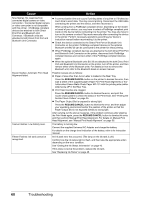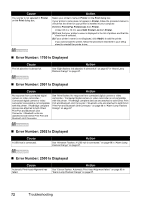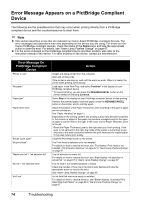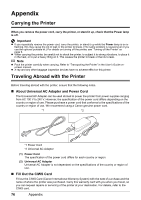Canon iP100 Quick Start Guide - Page 76
Error Number: 1700 Is Displayed, Printer, Print & Fax Preferences, Edit Printer List - driver mac
 |
UPC - 013803067316
View all Canon iP100 manuals
Add to My Manuals
Save this manual to your list of manuals |
Page 76 highlights
Cause Your printer is not selected in Printer on the Print dialog box. Action Select your printer's name in Printer on the Print dialog box. If your printer's name does not appear in Printer, follow the procedure below to check that the driver for your printer is installed to your computer. (1)Select Print & Fax Preferences from Printer. In Mac OS X v.10.3.9, select Edit Printer List from Printer. (2)Check that your printer's name is displayed in the list of printers and that the check box is selected. (3)If your printer's name is not displayed, click Add(+) to add the printer. If you cannot add the printer, follow the procedure described in your setup sheet to reinstall the printer driver. „ Error Number: 1700 Is Displayed Cause The ink absorber is almost full. Action See "Eight flashes: Ink absorber is almost full." on page 67 in "Alarm Lamp Flashes Orange" on page 67. „ Error Number: 2001 Is Displayed Cause Action No response from connected digital camera or video camcorder. / Connected digital camera or video camcorder connected is not compatible with this printer. / PictBridge compliant devices are attached to both Direct Print Port and Bluetooth Unit Connector. / Bluetooth units are attached to both Direct Print Port and Bluetooth Unit Connector. See "Nine flashes: No response from connected digital camera or video camcorder. / Connected digital camera or video camcorder is not compatible with this printer. / PictBridge compliant devices are attached to both Direct Print Port and Bluetooth Unit Connector. / Bluetooth units are attached to both Direct Print Port and Bluetooth Unit Connector." on page 68 in "Alarm Lamp Flashes Orange" on page 67. „ Error Number: 2002 Is Displayed Cause A USB hub is connected. Action See "Nineteen Flashes: A USB hub is connected." on page 69 in "Alarm Lamp Flashes Orange" on page 67. „ Error Number: 2500 Is Displayed Cause Automatic Print Head Alignment has failed. Action See "Eleven flashes: Automatic Print Head Alignment failed." on page 68 in "Alarm Lamp Flashes Orange" on page 67. 72 Troubleshooting