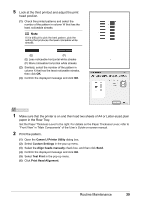Canon iP100 Quick Start Guide - Page 39
Test Print, Print Head Alignment, Align Print Head
 |
UPC - 013803067316
View all Canon iP100 manuals
Add to My Manuals
Save this manual to your list of manuals |
Page 39 highlights
(1) Select Test Print in the pop-up menu. (1) (2) Click Print Head Alignment. (2) (3) Confirm the displayed message and click Align Print Head. The print head alignment pattern is printed. Printing takes about 4 minutes to complete. Important Do not open the Print Head Cover while printing. Note Clicking Print Alignment Value prints the current settings and finishes Print Head Alignment. If the pattern is printed as shown right, the Print Head is aligned automatically. Note z If the pattern is not printed successfully, see "Alarm Lamp Flashes Orange" on page 67. z If results of Automatic Print Head Alignment are not satisfactory, see "Manual Print Head Alignment" on page 36 and align the Print Head manually. Routine Maintenance 35

35
Routine Maintenance
(1)
Select
Test Print
in the pop-up menu.
(2)
Click
Print Head Alignment
.
(3)
Confirm the displayed message and click
Align Print Head
.
The print head alignment pattern is printed.
Printing takes about 4 minutes to complete.
If the pattern is printed as shown right, the Print
Head is aligned automatically.
Important
Do not open the Print Head Cover while printing.
Note
Clicking
Print Alignment Value
prints the current
settings and finishes Print Head Alignment.
Note
If the pattern is not printed successfully, see “Alarm
Lamp Flashes Orange” on page 67.
If results of Automatic Print Head Alignment are not
satisfactory, see “Manual Print Head Alignment” on
page 36 and align the Print Head manually.
(2)
(1)