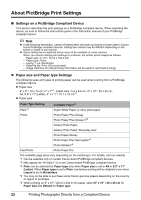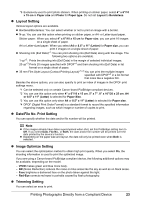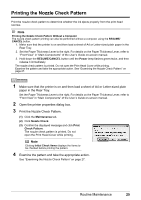Canon iP100 Quick Start Guide - Page 31
Examining the Nozzle Check Pattern, When cleaning is necessary
 |
UPC - 013803067316
View all Canon iP100 manuals
Add to My Manuals
Save this manual to your list of manuals |
Page 31 highlights
Examining the Nozzle Check Pattern Examine the nozzle check pattern output by the printer, and clean the Print Head if necessary. Note The nozzle check pattern will not be printed correctly if there is not enough ink. Replace the ink tank if the remaining amount of ink is insufficient. See "Replacing an Ink Tank" on page 43. 1 Confirm the printed nozzle check pattern. (1) (2) (1) If lines of this pattern are missing, the Black print head nozzle needs cleaning. Example: When lines are missing (2) If these patterns have white streaks, the Color print head nozzle needs cleaning. Example: When white streaks appear 2 Take the appropriate action. z When cleaning is necessary Click Cleaning, and then go to step 3-(3) of the Windows or Macintosh Print Head Cleaning procedure, depending on your platform. See "Print Head Cleaning" on page 28. z When cleaning is not necessary Click Exit or Quit on the Pattern Check dialog box to exit nozzle check pattern examination. Routine Maintenance 27