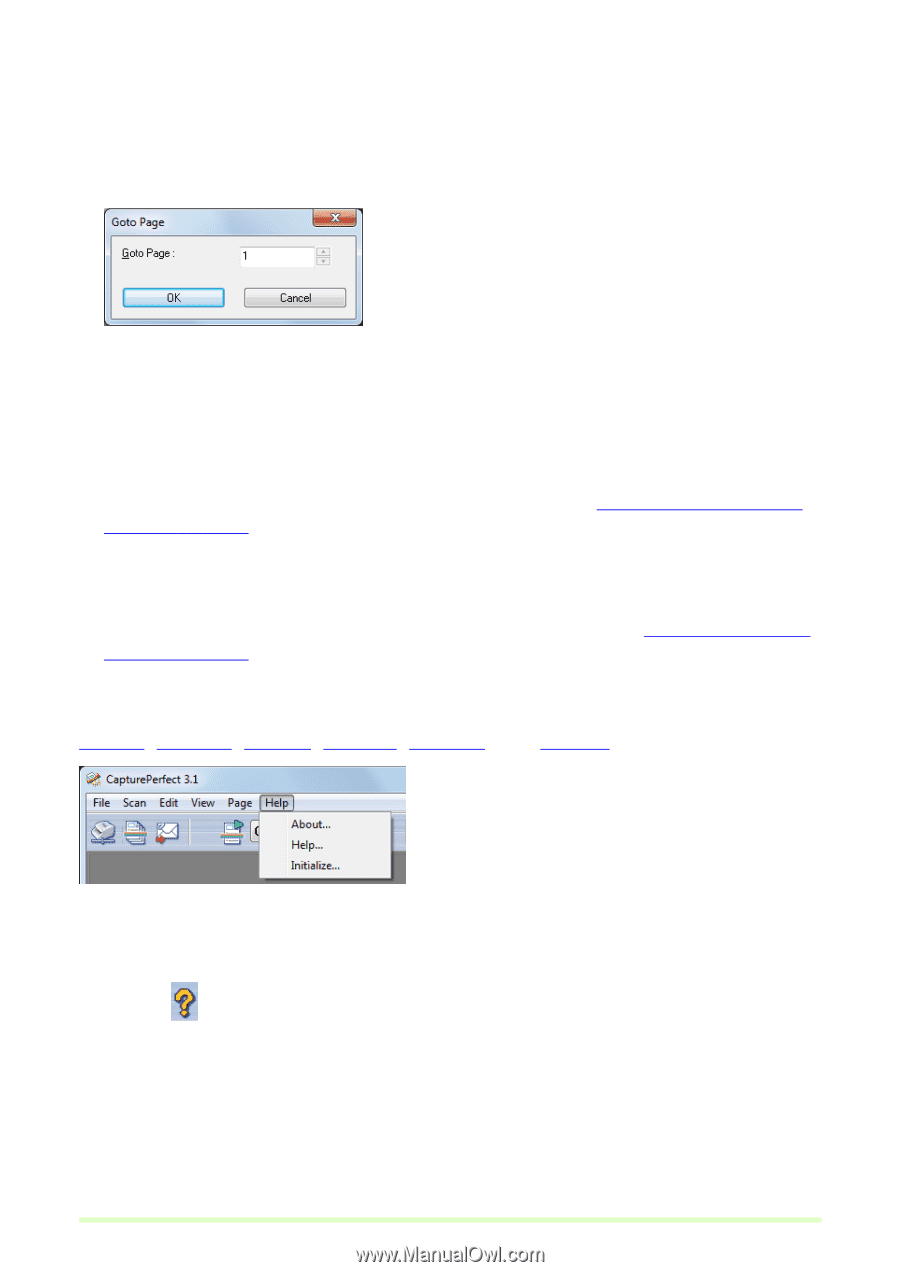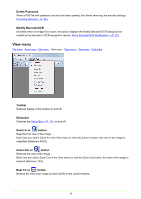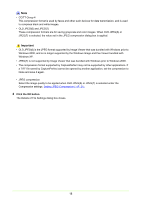Canon imageFORMULA DR-C125 Document Scanner Operating Guide - Page 13
Help menu, First Goto Delete Insert/Add s, Replace About, Help or, button
 |
View all Canon imageFORMULA DR-C125 Document Scanner manuals
Add to My Manuals
Save this manual to your list of manuals |
Page 13 highlights
First page Displays the image of the first page. Goto page Displays the image on a specified page. Delete Page Deletes the open page. Insert/Add pages Inserts or adds a page to the open image file. Added pages are read from the scanner or selected from existing files. Inserting/Adding Pages to an Image File (→P. 77) Replace Page Replaces a page in the open image file. Replacement pages are read from the scanner or selected from existing files. Replacing a Page in an Image File (→P. 80) Help menu File menu Scan menu Edit menu View menu Page menu Help Status Bar About Shows CapturePerfect version information. Help or button Shows this Help for CapturePerfect. Initialize Selecting OK initializes all of setting values of CapturePerfect. If you select OK with the Job can be initialized check box selected, all jobs except factory preset ones are initialized. 13