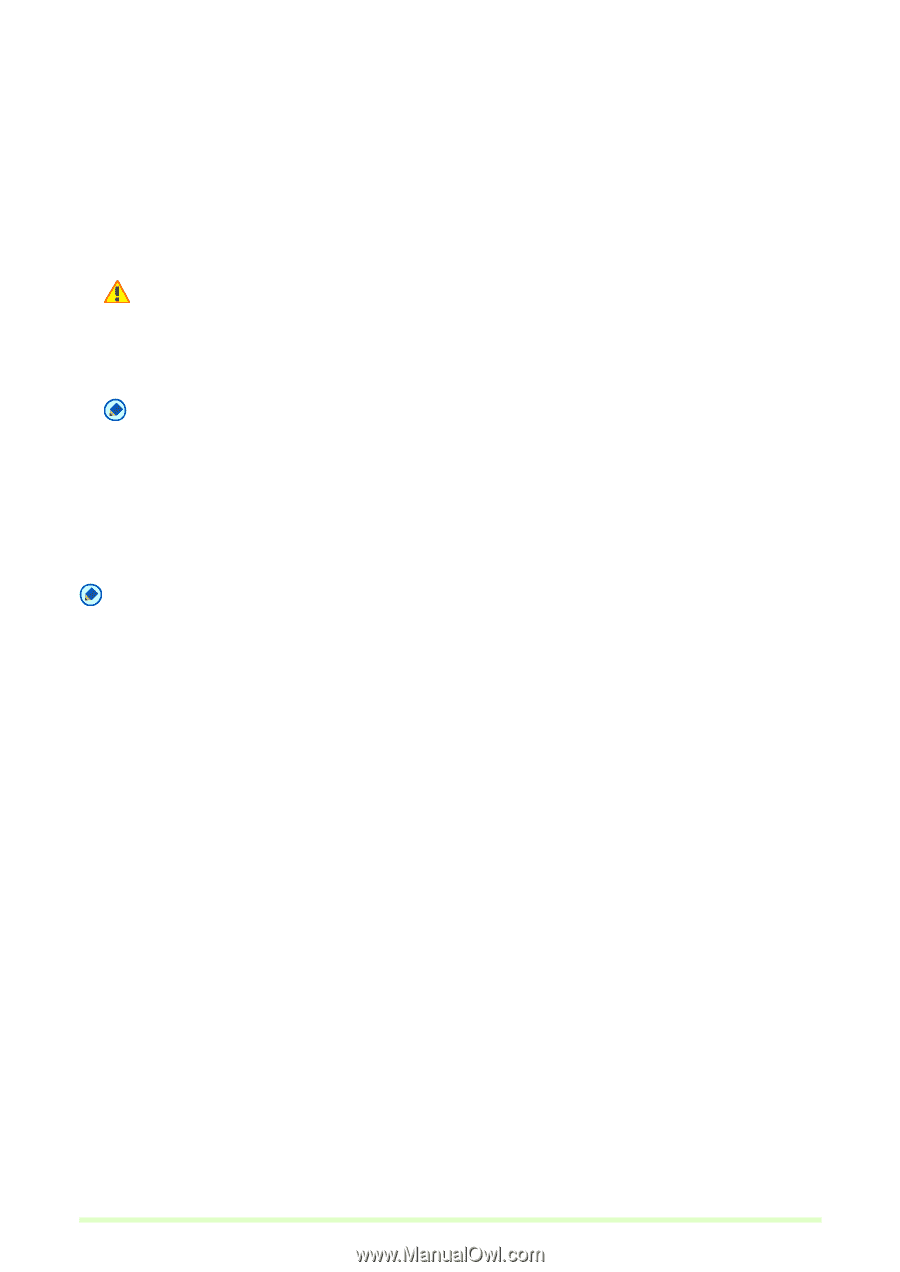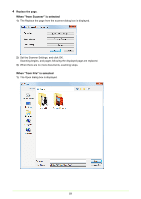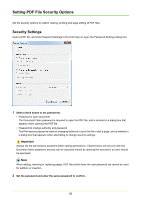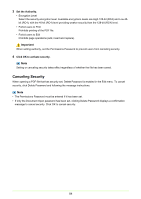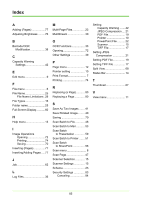Canon imageFORMULA DR-C125 Document Scanner Operating Guide - Page 84
Canceling Security, Set the Authority., Click OK to activate security.
 |
View all Canon imageFORMULA DR-C125 Document Scanner manuals
Add to My Manuals
Save this manual to your list of manuals |
Page 84 highlights
3 Set the Authority. • Encryption Level Select the security encryption level. Available encryptions levels are High 128-bit (RC4) and Low 40bit (RC4), with the 40-bit (RC4) level providing weaker security than the 128-bit (RC4) level. • Forbid users to Print Prohibits printing of the PDF file. • Forbid users to Edit Prohibits page operations (add, insert and replace). Important When setting authority, set the Permissions Password to prevent users from canceling security. 4 Click OK to activate security. Note Setting or canceling security takes effect regardless of whether the file has been saved. Canceling Security When opening a PDF file that has security set, Delete Password is enabled in the Edit menu. To cancel security, click Delete Password and following the message instructions. Note • The Permissions Password must be entered if it has been set. • If only the Document Open password has been set, clicking Delete Password displays a confirmation message to cancel security. Click OK to cancel security. 84