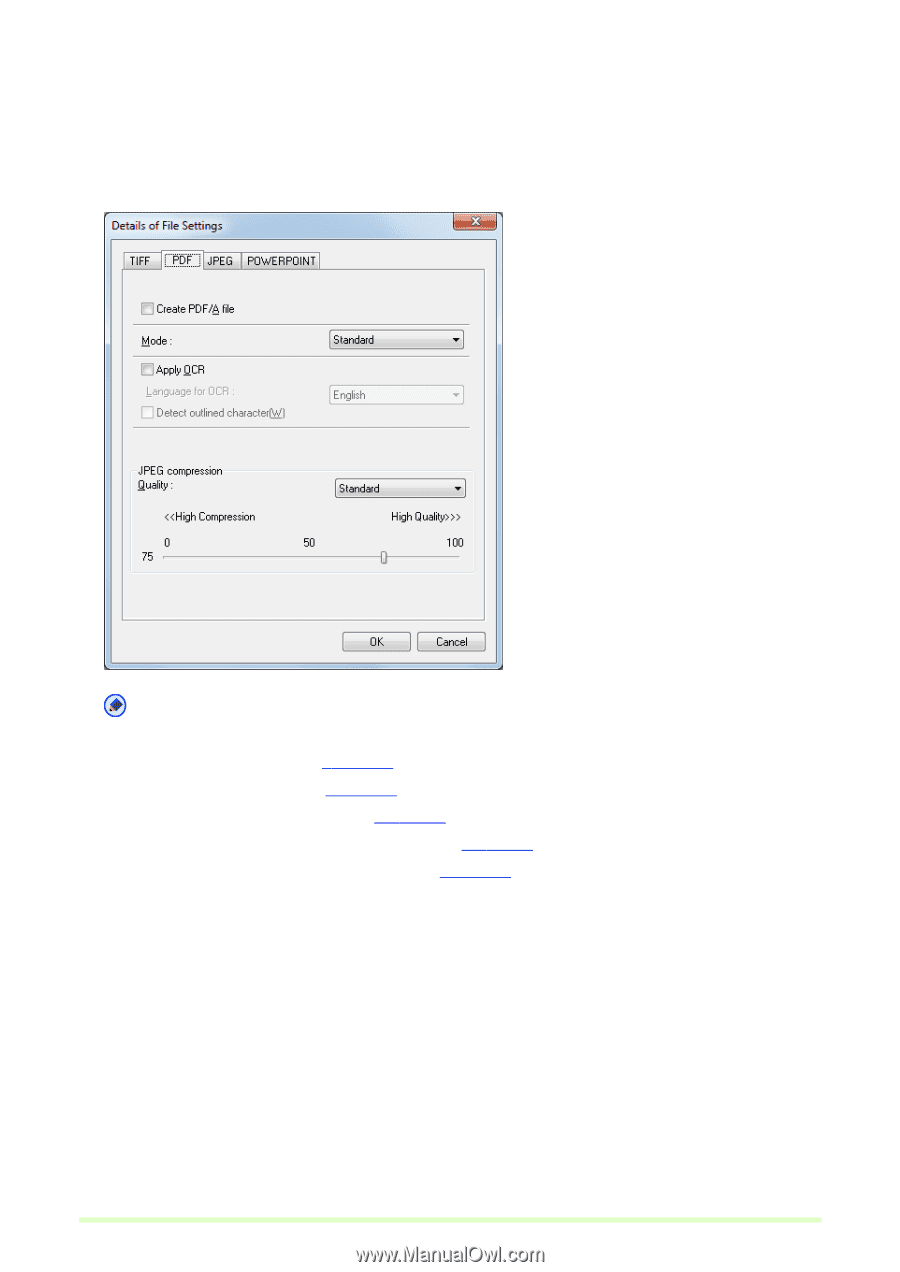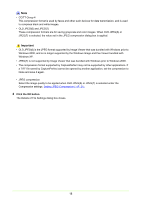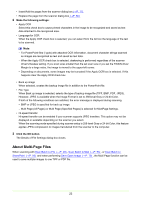Canon imageFORMULA DR-C125 Document Scanner Operating Guide - Page 19
Setting PDF File Saving Options, Japanese and English
 |
View all Canon imageFORMULA DR-C125 Document Scanner manuals
Add to My Manuals
Save this manual to your list of manuals |
Page 19 highlights
Setting PDF File Saving Options When saving scanned images as PDF (*.pdf) files, set the compression and OCR object language saving options. 1 Select PDF tab in the Details of File Settings. Note Details of File Settings appears in the following screens. • Scan Batch to File dialog box (→P. 48) • Scan Batch to Mail dialog box (→P. 53) • Scan Batch to SharePoint dialog box (→P. 56) • Insert/Add the pages from the scanner dialog box (→P. 77) • Replace the page from the scanner dialog box (→P. 80) 2 Make the following settings: • Create PDF/A file When this check box is selected, PDF/A file is created. Mode is fixed to Standard. If Japanese, Japanese and English, Simplified Chinese or Traditional Chinese is selected for Language for OCR, you cannot create a PDF/A file. • Mode Select the PDF file compression ratio. - High Compression Files are saved with high compression. Image quality is degraded, but the file size is smaller. - Standard Files are saved with standard compression. 19