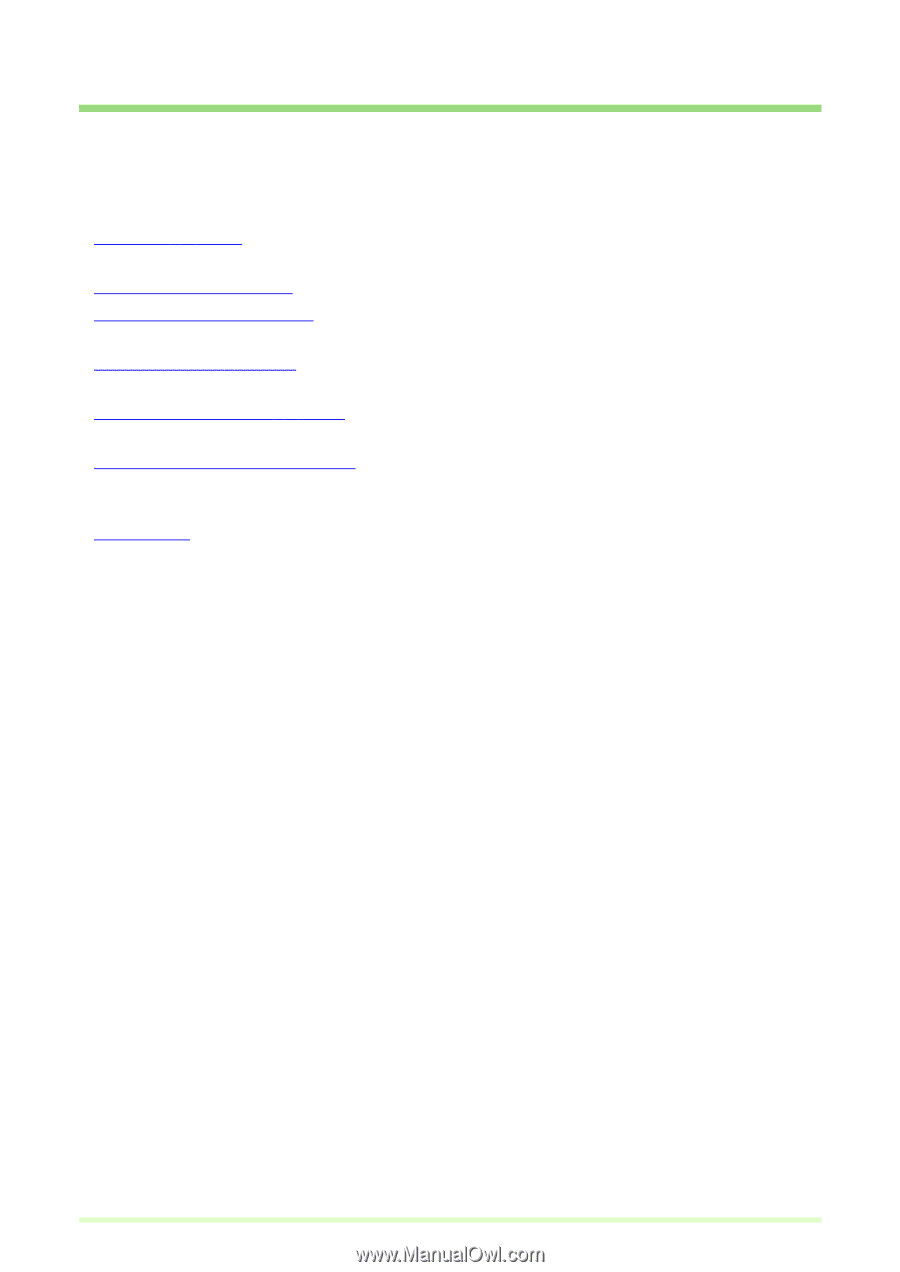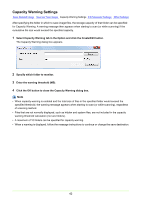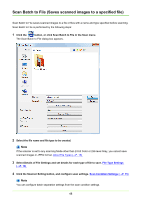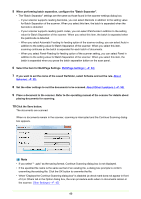Canon imageFORMULA DR-C125 Document Scanner Operating Guide - Page 46
Scanning Methods
 |
View all Canon imageFORMULA DR-C125 Document Scanner manuals
Add to My Manuals
Save this manual to your list of manuals |
Page 46 highlights
Scanning Methods The following scanning methods are available with CapturePerfect. Select the scanning method as occasion demands. • Scan Page (→P. 47) : Scans a document to a single page image. The scanned image can be saved or printed as needed. • Scan Batch to File (→P. 48) : Scanned images are saved to the files specified when starting to scan. • Scan Batch to Printer (→P. 51) : Scanned images are printed directly to the specified printer. (Scanned images are saved after printing.) • Scan Batch to Mail (→P. 53) : Attaches scanned images to an email. (Scanned images are saved after sending the mail.) • Scan Batch to SharePoint (→P. 56) : Sends scanned images to a SharePoint server. (Scanned images are saved after sending to the SharePoint server.) • Scan Batch to Presentation (→P. 59) : Scans with the CapturePerfect window set for full-screen display, and retains full-screen display of scanned images. Scanned images are saved when you Scan Batch to Presentation. • Job (→P. 62) : Scanning conditions and post-scan processing are registered beforehand as a job, so that scanning is performed according to the registered job settings. Jobs are executed from the tool bar. 46