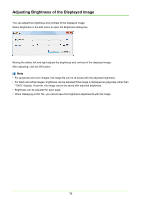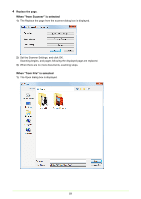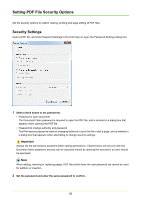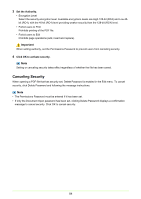Canon imageFORMULA DR-C125 Document Scanner Operating Guide - Page 79
When finished inserting/adding the confirm that the was added or inserted in
 |
View all Canon imageFORMULA DR-C125 Document Scanner manuals
Add to My Manuals
Save this manual to your list of manuals |
Page 79 highlights
2) Select the image file to add or insert, and click Open. The Insert/Add the pages from the file dialog box appears. 3) Select the location to add or insert the page, the image file page to be inserted, and click OK. 5 When finished inserting/adding the page, confirm that the page was added or inserted in the specified location. Note • To save the image file with added or inserted pages, select Save As or Close from the File menu. • When Close is selected, a message appears asking if you want to save the file. Click Yes to overwrite the image file. 79
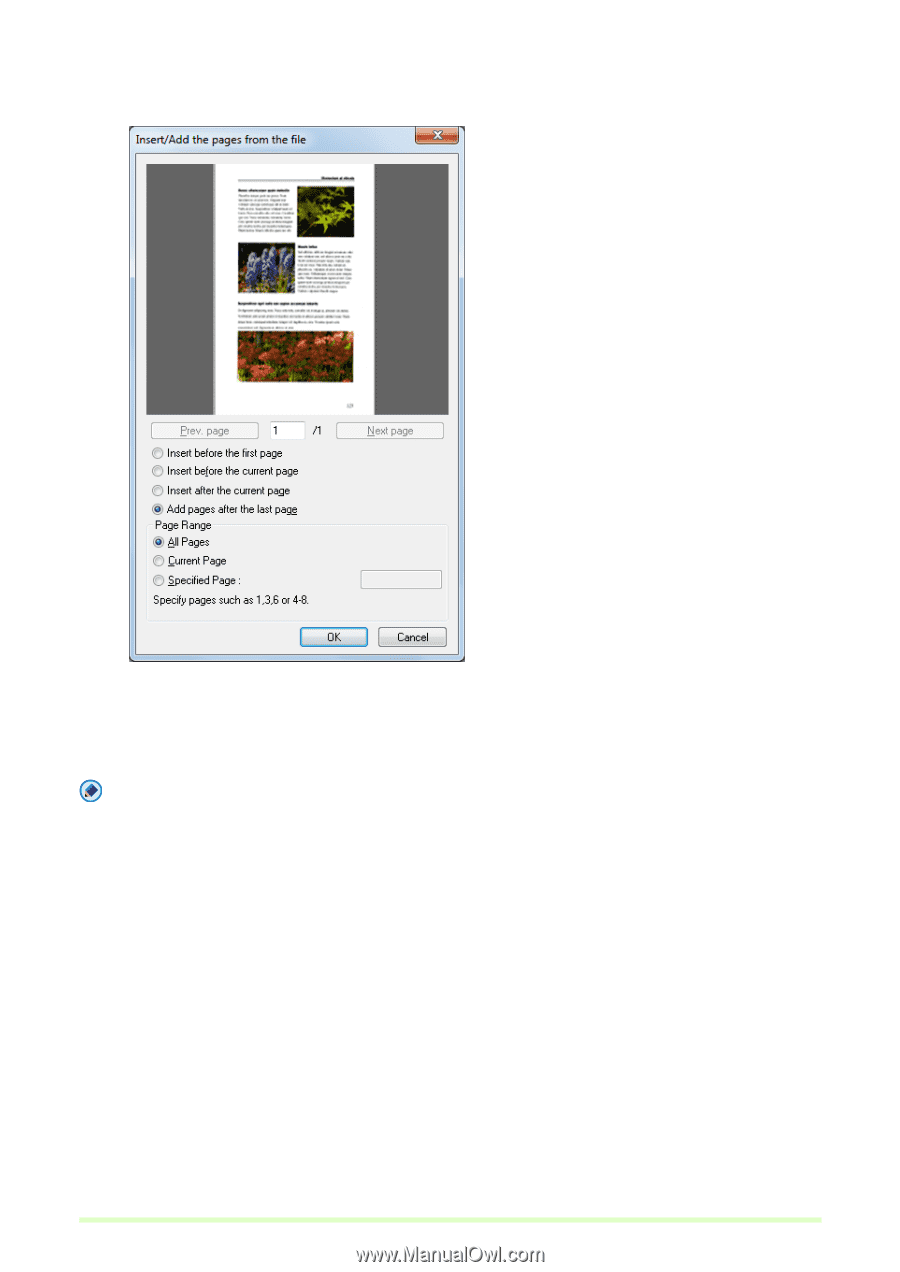
79
2)
Select the image file to add or insert, and click Open.
The Insert/Add the pages from the file dialog box appears.
3)
Select the location to add or insert the page, the image file page to be inserted, and click OK.
5
When finished inserting/adding the page, confirm that the page was added or inserted in the
specified location.
Note
•
To save the image file with added or inserted pages, select Save As or Close from the File menu.
•
When Close is selected, a message appears asking if you want to save the file. Click Yes to overwrite the
image file.