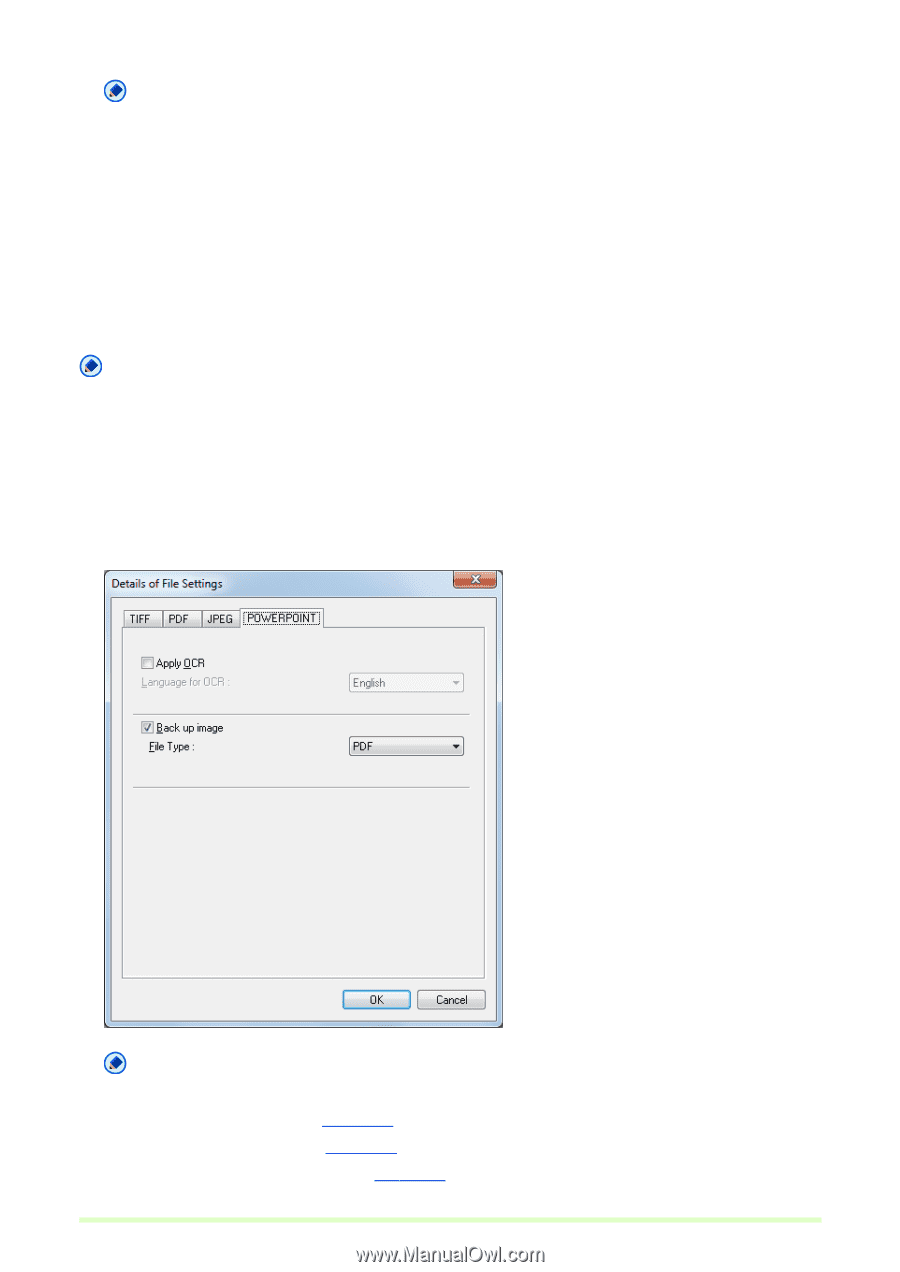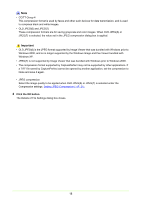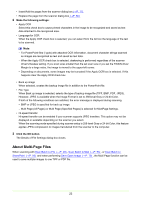Canon imageFORMULA DR-C125 Document Scanner Operating Guide - Page 22
Setting PowerPoint File Saving Options, Select POWERPOINT tab in the Details of File Settings.
 |
View all Canon imageFORMULA DR-C125 Document Scanner manuals
Add to My Manuals
Save this manual to your list of manuals |
Page 22 highlights
Note When High Quality is selected, the quality of saved images has priority, but files are large. When High Compression is selected, the size of saved image has priority, but image quality is poorer. 3 Click the OK button. The Details of File Settings dialog box closes. Setting PowerPoint File Saving Options When saving scanned images as PowerPoint (*.pptx) files, set the OCR object language and file format for image backup. Note • Only when the scanning resolution is set to 300 dpi, you can save the image as PowerPoint file. • You can select up to A4 for paper size of PowerPoint file. However, if Match original size is selected for paper size of the scanner settings, error may be occur even if the document is A4 size. • If the scanner is set to any scanning mode other than 24-bit Color or 256-level Gray, you cannot save scanned images in PowerPoint format. 1 Select POWERPOINT tab in the Details of File Settings. Note Details of File Settings appears in the following screens. • Scan Batch to File dialog box (→P. 48) • Scan Batch to Mail dialog box (→P. 53) • Scan Batch to SharePoint dialog box (→P. 56) 22