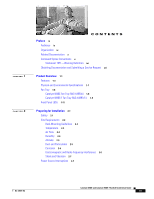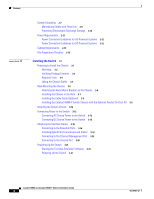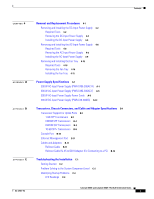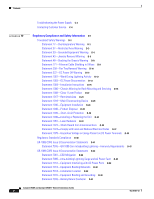Cisco 4948 Installation Guide
Cisco 4948 - Catalyst Switch Manual
 |
UPC - 746320908878
View all Cisco 4948 manuals
Add to My Manuals
Save this manual to your list of manuals |
Cisco 4948 manual content summary:
- Cisco 4948 | Installation Guide - Page 1
Catalyst 4948E and Catalyst 4948E-F Switch Installation Guide January 2011 Americas Headquarters Cisco Systems, Inc. 170 West Tasman Drive San Jose, CA 95134-1706 USA http://www.cisco.com Tel: 408 526-4000 800 553-NETS (6387) Fax: 408 527-0883 Text Part Number: OL-21561-02 - Cisco 4948 | Installation Guide - Page 2
and, if not installed and used in accordance with the instruction manual, may cause harmful interference to radio communications. Operation of relationship between Cisco and any other company. (1005R) Catalyst 4948E and Catalyst 4948E-F Switch Installation Guide © 2010-2011 Cisco Systems, Inc. - Cisco 4948 | Installation Guide - Page 3
a Service Request xvi Product Overview 1-1 Features 1-3 Physical and Environmental Specifications 1-7 Fan Tray 1-8 Catalyst 4948E Fan Tray (WS-X4993=) 1-8 Catalyst 4948E-F Fan Tray (WS-X4993-F=) 1-9 Front Panel LEDs 1-11 Preparing for Installation 2-1 Safety 2-1 Site Requirements 2-2 Rack-Mounting - Cisco 4948 | Installation Guide - Page 4
in the Rack 3-7 Installing the Cable Guide (Optional) 3-8 Installing the Catalyst 4948E-F Switch Chassis with the Optional Panduit Air Duct Kit 3-9 Installing the System Ground 3-10 Connecting Power to the Switch 3-12 Connecting AC Source Power to the Switch 3-12 Connecting DC Source Power to the - Cisco 4948 | Installation Guide - Page 5
SFP+ Transceivers B-8 Console Port B-10 Ethernet Management Port B-11 Cables and Adapters B-11 Rollover Cable B-11 Rollover Cable RJ-45 to DB-9 Adapter (For Connecting to a PC) B-12 Troubleshooting the Installation C-1 Getting Started C-2 Problem Solving to the System Component Level C-2 Identifying - Cisco 4948 | Installation Guide - Page 6
-Fan Tray Removal Warning D-10 Statement 322-DC Power Off Warning D-11 Statement 1001-Work During Lightning Activity D-12 Statement 1003-DC Power Disconnection D-13 Statement 1004-Installation Instructions D-15 Statement 1006-Chassis Warning for Rack-Mounting and Servicing D-16 Statement 1008-Class - Cisco 4948 | Installation Guide - Page 7
INDEX Contents Statement 7017-Minimum Steady State DC Input Voltage D-43 European Directives D-43 Statement 2002- Korea D-45 Statement 340-Class A Warning for CISPR22 D-45 Statement 371-Power Cable and AC Adapter D-47 OL-21561-02 Catalyst 4948E and Catalyst 4948E-F Switch Installation Guide vii - Cisco 4948 | Installation Guide - Page 8
Contents Catalyst 4948E and Catalyst 4948E-F Switch Installation Guide viii OL-21561-02 - Cisco 4948 | Installation Guide - Page 9
of the Catalyst 4948E and Catalyst 4948E-F switches. Chapter 3 Installing the Switch Describes how to rack-mount the Catalyst 4948E and the Catalyst 4948E-F switches and attach the cables. Chapter 4 Appendix A Removal and Replacement Procedures Power Supply Specifications Describes how - Cisco 4948 | Installation Guide - Page 10
Series Switch Cisco IOS Command Reference http://www.cisco.com/en/US/products/hw/switches/ps4324/prod_command_reference_list.html • Catalyst 4500 Series Switch Cisco IOS System Message Guide http://www.cisco.com/en/US/products/hw/switches/ps4324/products_system_message_guides_list .html A specific - Cisco 4948 | Installation Guide - Page 11
1 Convention < > [ ] Command Syntax Guide Description Nonprinting characters, such as passwords, appear in angled brackets. Default responses to system prompts appear in square brackets. Note Means reader take note. Tip Means the following information will help you solve a problem. Caution Means - Cisco 4948 | Installation Guide - Page 12
Command Syntax référez-vous au numéro de l'instruction situé à la fin de chaque avertissement vertraut. Suchen Sie mit der am Ende jeder Warnung angegebenen Anweisungsnummer nach der jeweiligen DISSE INSTRUKSJONENE Catalyst 4948E and Catalyst 4948E-F Switch Installation Guide xii OL-21561-02 - Cisco 4948 | Installation Guide - Page 13
Preface Command Syntax Conventions Aviso INSTRUÇÕES IMPORTANTES DE SEGURANÇA Este símbolo de aviso significa perigo. Voc ättning i de översatta säkerhetsvarningar som medföljer denna anordning. SPARA DESSA ANVISNINGAR OL-21561-02 Catalyst 4948E and Catalyst 4948E-F Switch Installation Guide xiii - Cisco 4948 | Installation Guide - Page 14
Command Syntax Conventions Preface Aviso INSTRUÇÕES IMPORTANTES DE SEGURANÇA Este símbolo de aviso significa perigo. Voc finde oversættelsen i de oversatte advarsler, der fulgte med denne enhed. GEM DISSE ANVISNINGER Catalyst 4948E and Catalyst 4948E-F Switch Installation Guide xiv OL-21561-02 - Cisco 4948 | Installation Guide - Page 15
Preface Command Syntax Conventions OL-21561-02 Catalyst 4948E and Catalyst 4948E-F Switch Installation Guide xv - Cisco 4948 | Installation Guide - Page 16
Documentation as a Really Simple Syndication (RSS) feed and set content to be delivered directly to your desktop using a reader application. The RSS feeds are a free service and Cisco currently supports RSS version 2.0. Catalyst 4948E and Catalyst 4948E-F Switch Installation Guide xvi OL-21561-02 - Cisco 4948 | Installation Guide - Page 17
The fan trays and the power supplies are not interchangeable between the Catalyst 4948E and the Catalyst 4948E-F switch chassis. Tip For additional information about the Cisco Catalyst 4948E and the Catalyst 4948E-F switches (including configuration examples and troubleshooting information), see the - Cisco 4948 | Installation Guide - Page 18
Chapter 1 Product Overview Figure 1-1 Catalyst 4948E and Catalyst 4948E-F Switches-Front View of Chassis (Catalyst 4948E Switch Shown) 278083 1 2 1 48 downlink ports 2 4 uplink ports 3 Management port 5 4 3 4 Status LEDs 5 Console port Note The orientation of the Cisco logo shown in Figure - Cisco 4948 | Installation Guide - Page 19
OK 1 2 PWR - 540 AC 100 - 240 VAC 7 - 3A 50 - 60 Hz INPUT OK OUTPUT OK 3 1 Power supply 1 (primary) 2 Fan tray 3 Power supply 2 (redundant) This chapter describes the Catalyst 4948E and Catalyst 4948E-F switches and includes these sections: • Features, page 1-3 • Physical and Environmental - Cisco 4948 | Installation Guide - Page 20
from which system management is desired. Appendix B, "Transceiver, Chassis Connectors, and Cable and Adapter Specifications" contains additional information for the Ethernet management port including a connector pinout table. Catalyst 4948E and Catalyst 4948E-F Switch Installation Guide 1-4 OL - Cisco 4948 | Installation Guide - Page 21
) Feature RESET switch (both chassis) Fan tray Catalyst 4948E chassis Description • Resets and restarts the switch. • The switch is recessed on chassis front panel and requires a pointed object to access it. • The Catalyst 4948E chassis supports one hot-swappable fan tray (part number WS-X4993 - Cisco 4948 | Installation Guide - Page 22
4948E and Catalyst 4948E-F Switch Features (continued) Feature Power supplies Catalyst 4948E Description • Supports one or two power supplies. The following power supplies are supported: - PWR-C49E-300AC-R (300 W AC-input power supply). - PWR-C49-300DC (300 W DC-input power supply). Note The power - Cisco 4948 | Installation Guide - Page 23
Airflow Specification : -200 to 10,000 ft (-60 requires 1 RU. • The Catalyst 4948E and the Catalyst 4948E-F switch chassis are designed to install in standard 19-inch equipment racks that meet ANSI/EIA 310-D, IEC 60297, and ETS 300-119 standards. • 14 lb (6.35 kg). Base system; no power supplies - Cisco 4948 | Installation Guide - Page 24
four variable-speed, 12 VDC fans. (See Figure 1-3.) The fan tray is mounted in the rear of the chassis between the two power supplies. Note The WS-X4993 fan tray is not interchangeable with the WS-X4993-F fan tray. Catalyst 4948E and Catalyst 4948E-F Switch Installation Guide 1-8 OL-21561-02 - Cisco 4948 | Installation Guide - Page 25
Fan Tray (WS-X4993-F=) The Catalyst 4948E-F chassis fan tray (WS-X4993-F=) contains four variable-speed, 12 VDC fans. (See Figure 1-5.) The fan tray is mounted in the rear of the chassis between the two power supplies. OL-21561-02 Catalyst 4948E and Catalyst 4948E-F Switch Installation Guide 1-9 - Cisco 4948 | Installation Guide - Page 26
1 Product Overview Note The WS-X4993-F fan tray is keyed to prevent insertion into the Catalyst 4948E switch chassis. Figure 1-5 Catalyst 4948E-F Fan Tray 1 2 278085 1-6 Catalyst 4948E-F Chassis Airflow 281614 1-10 Catalyst 4948E and Catalyst 4948E-F Switch Installation Guide OL-21561-02 - Cisco 4948 | Installation Guide - Page 27
1-4 lists the Catalyst 4948E and Catalyst 4948E-F switch chassis front panel LEDs and their meanings. Figure 1-7 Front Panel LEDs OL-21561-02 1 2 3 6 54 1 PS1 (power supply 1) 2 PS2 (power supply 2) 3 FAN (fan tray) 278086 4 STATUS 5 MGT (management port LED) 6 LINK (port status). One LED - Cisco 4948 | Installation Guide - Page 28
Front Panel LEDs Chapter 1 Product Overview 1-12 Catalyst 4948E and Catalyst 4948E-F Switch Installation Guide OL-21561-02 - Cisco 4948 | Installation Guide - Page 29
2-2 • System Grounding, page 2-7 • Power Requirements, page 2-11 • Cabling Requirements, page 2-13 • Site Preparation Checklist, page 2-13 Tip For additional information about the Cisco Catalyst 4948E or the Catalyst 4948E-F switch (including configuration examples and troubleshooting information - Cisco 4948 | Installation Guide - Page 30
Ensure that the shelf is constructed to support the weight and dimensions of the chassis. - We recommend that you bolt the rack to the floor. - Mount the unit at the bottom of the rack if it is the only unit in the rack. Catalyst 4948E and Catalyst 4948E-F Switch Installation Guide 2-2 OL-21561-02 - Cisco 4948 | Installation Guide - Page 31
rack. Ensure that cables from other equipment will not obstruct the airflow through the chassis or impair access to the power supplies or switching modules. Route cables away from field-replaceable a system to overheat. OL-21561-02 Catalyst 4948E and Catalyst 4948E-F Switch Installation Guide 2-3 - Cisco 4948 | Installation Guide - Page 32
at 131°F (55°C) generating a major alarm. Air Flow The Catalyst 4948E and Catalyst 4948E-F switches are designed to be installed in an environment where there is a sufficient volume of air available to cool the chassis and the power supplies. Any constraints placed on the free flow of air through - Cisco 4948 | Installation Guide - Page 33
Modular ToR Switch Inlet Duct (Model CDE2) that can be installed along with the Catalyst 4948E-F chassis to extend the switch chassis air intake to the cold isle at the front of the rack enclosure. Humidity High-humidity conditions can cause moisture migration and penetration into the system. This - Cisco 4948 | Installation Guide - Page 34
• Only operate the system with the chassis covers installed. • Ensure that an unused power supply bay has a metal -pair cable with one ground conductor for each data signal when applicable. Caution Category 5e, Category Catalyst 4948E and Catalyst 4948E-F Switch Installation Guide 2-6 OL-21561-02 - Cisco 4948 | Installation Guide - Page 35
M4 bolts as part of the accessory kit. The lug attaches to the chassis grounding pad with the two bolts. A 6 AWG copper wire (not provided) must be used to connect the ground lug to the NEBS-compliant building ground. OL-21561-02 Catalyst 4948E and Catalyst 4948E-F Switch Installation Guide 2-7 - Cisco 4948 | Installation Guide - Page 36
greater risk of equipment problems and data corruption than those installations that use both the AC third-prong ground and a properly installed system (NEBS compliant) ground. the noise source to the victim equipment. Catalyst 4948E and Catalyst 4948E-F Switch Installation Guide 2-8 OL-21561-02 - Cisco 4948 | Installation Guide - Page 37
caution; do not become a victim yourself. - Disconnect power from the system. - If possible, send another person to get medical aid instructions. • Install the product in compliance with local and national electrical codes. OL-21561-02 Catalyst 4948E and Catalyst 4948E-F Switch Installation Guide - Cisco 4948 | Installation Guide - Page 38
the ESD wrist strap. Note This system ground is also referred to as the network equipment building system (NEBS) ground. • If your chassis does not have the system ground attached, you must install the system ground. 2-10 Catalyst 4948E and Catalyst 4948E-F Switch Installation Guide OL-21561-02 - Cisco 4948 | Installation Guide - Page 39
when operating with the power supplies which use power factor correction (PFC). This can cause the output voltage waveform to the switch to become distorted resulting in an undervoltage situation in the system. OL-21561-02 Catalyst 4948E and Catalyst 4948E-F Switch Installation Guide 2-11 - Cisco 4948 | Installation Guide - Page 40
connect to protective earth ground at the service equipment. Power Connection Guidelines for DC-Powered Systems This section provides the basic guidelines for connecting the Catalyst 4948E switch DC-input power supplies to the site power source: • All power connection wiring should conform to the - Cisco 4948 | Installation Guide - Page 41
to the module. Site Preparation Checklist Table 2-2 lists the site planning activities that you should perform prior to installing the switch. Completing each activity helps ensure a successful switch installation. OL-21561-02 Catalyst 4948E and Catalyst 4948E-F Switch Installation Guide 2-13 - Cisco 4948 | Installation Guide - Page 42
Refer to the power supply's kVA rating as a sizing criteria in determining the output required by the UPS. The power supply's kVA rating value is listed in the specifications table for each power supply in Appendix A. 2-14 Catalyst 4948E and Catalyst 4948E-F Switch Installation Guide OL-21561-02 - Cisco 4948 | Installation Guide - Page 43
the Catalyst 4948E-F switches (including configuration examples and troubleshooting information), see the documents listed on this page: http://www.cisco.com/en/US/products/ps6021/tsd_products_support_series_home.html OL-21561-02 Catalyst 4948E and Catalyst 4948E-F Switch Installation Guide 3-1 - Cisco 4948 | Installation Guide - Page 44
Do not work on the system or connect or disconnect cables during periods of lightning activity. Statement 1001 Warning Read the installation instructions before connecting the system to the power source. Statement 1004 Catalyst 4948E and Catalyst 4948E-F Switch Installation Guide 3-2 OL-21561-02 - Cisco 4948 | Installation Guide - Page 45
fibers or connectors. Do not stare into beams or view directly with optical instruments. Statement 1051 Warning Installation of the equipment must comply with local and national electrical codes. Statement 1074 OL-21561-02 Catalyst 4948E and Catalyst 4948E-F Switch Installation Guide 3-3 - Cisco 4948 | Installation Guide - Page 46
, contact your Cisco representative or reseller for support. Return all packing material to the shipping container, and save it. The chassis is shipped with these items in the accessory kit: • One RJ-45 female-to-DB-9 female adapter plug • System ground kit • Rack-mounting kit that contains the - Cisco 4948 | Installation Guide - Page 47
Catalyst 4948E-F Chassis Rack-Mount and Cable Management Kits Kit Part Number Description 69-2037-xx Standard rack-mount kit for both chassis. Kit includes brackets and screws. The kit ships with the chassis as part of the accessory kit. Installation instructions are located in this chapter. WS - Cisco 4948 | Installation Guide - Page 48
suitable for racks with obstructions (such as power strips) that could impair access to the switch. Note If you are installing the Catalyst 4948E-F switch chassis in a hot isle and cold isle data center environment and plan on using the optional modular ToR switch inlet duct kit (Panduit model CDE2 - Cisco 4948 | Installation Guide - Page 49
one person holds the chassis in place, secure the chassis to the rack with the four 10-32 x 3/4-inch or the four 12-24 x 3/4-inch Phillips-head machine screws (two on each side) that are supplied in the accessory kit. OL-21561-02 Catalyst 4948E and Catalyst 4948E-F Switch Installation Guide 3-7 - Cisco 4948 | Installation Guide - Page 50
to either the left side or the right side of the chassis. Note If the chassis is mounted to the rear posts of the equipment rack, the cable guide cannot be installed. Catalyst 4948E and Catalyst 4948E-F Switch Installation Guide 3-8 OL-21561-02 - Cisco 4948 | Installation Guide - Page 51
the Cable Guide 207511 Installing the Catalyst 4948E-F Switch Chassis with the Optional Panduit Air Duct Kit If you are installing the Catalyst 4948E-F switch chassis in a data center that is configured as hot isle and cold isle, you might need to install the Panduit Air Duct kit, Model CDE2. The - Cisco 4948 | Installation Guide - Page 52
not interfere with other switch hardware or rack equipment. Prepare the other end of the ground wire, and connect it to an appropriate earth ground point in your site to ensure adequate earth ground for the switch. 3-10 Catalyst 4948E and Catalyst 4948E-F Switch Installation Guide OL-21561-02 - Cisco 4948 | Installation Guide - Page 53
Chassis grounding pad 2 System ground lug 3 System ground wire 4 PWR - 540 AC 100 7 240 VAC - 3A 50 - 60 Hz INPUT OK OUTPUT OK 2 3 1 4 M4 screws (2X) 5 Adhesive label (yellow). Covers grounding pad. 278168 OL-21561-02 Catalyst 4948E and Catalyst 4948E-F Switch Installation Guide 3-11 - Cisco 4948 | Installation Guide - Page 54
section provides instructions on connecting source power to the chassis. Two procedures are provided: • Connecting AC Source Power to the Switch, page 3-12 • Connecting DC Source Power to the Switch, page 3-13 Note The Catalyst 4948E switch supports mixing AC-input and DC-input power supplies in the - Cisco 4948 | Installation Guide - Page 55
Hazardous voltage or energy may be present on DC power terminals. Always replace cover when terminals are not in service. Be sure uninsulated conductors are not accessible when cover is in place. Statement 1075 OL-21561-02 Catalyst 4948E and Catalyst 4948E-F Switch Installation Guide 3-13 - Cisco 4948 | Installation Guide - Page 56
cover. Caution In a system with dual DC-input power supplies, connect each power supply to a separate power source. In case of a power source failure to one supply, the second power source should still be available. 3-14 Catalyst 4948E and Catalyst 4948E-F Switch Installation Guide OL-21561-02 - Cisco 4948 | Installation Guide - Page 57
following topics: Connecting to the Downlink Ports, page 3-16 Installing Uplink Port Transceivers and Cables, page 3-16 Connecting to the Ethernet Management Port, page 3-20 Connecting to the Console Port, page 3-20 OL-21561-02 Catalyst 4948E and Catalyst 4948E-F Switch Installation Guide 3-15 - Cisco 4948 | Installation Guide - Page 58
the RJ-45 plug at the other end of the network cable to a downlink port on the Catalyst 4948E chassis. Repeat Steps 1 and 2 for the remaining downlink ports. Installing Uplink Port Transceivers and Cables The four uplink ports on the Catalyst 4948E support either 1000BASE-X SFP or 10GBASE SFP - Cisco 4948 | Installation Guide - Page 59
that you are installing the SFP transceiver in the correct orientation for your Cisco device. Step 6 Holding it as shown in Figure 3-10, insert the SFP into the socket until you feel the connector latch into place. OL-21561-02 Catalyst 4948E and Catalyst 4948E-F Switch Installation Guide 3-17 - Cisco 4948 | Installation Guide - Page 60
Attaching the Interface Cables Figure 3-10 Inserting an SFP Transceiver into a Socket Chapter 3 Installing the Switch 94126 Step 7 Press the SFP transceiver into the slot it is latched securely into the socket. 3-18 Catalyst 4948E and Catalyst 4948E-F Switch Installation Guide OL-21561-02 - Cisco 4948 | Installation Guide - Page 61
/tk876/technologies_white_paper09186a0080254eba.shtml Step 11 Remove the dust plugs from the SFP transceiver optical bores. Step 12 Immediately attach the network interface cable LC connector to the SFP transceiver. OL-21561-02 Catalyst 4948E and Catalyst 4948E-F Switch Installation Guide 3-19 - Cisco 4948 | Installation Guide - Page 62
Connect the RJ-45 plug at the other end of the network cable to a Ethernet Management port on the Catalyst 4948E chassis. Connecting to the Console Port You must use the console port to perform the initial configuration. To connect the switch console port to a PC, use an RJ-45-to-DB-9 adapter cable - Cisco 4948 | Installation Guide - Page 63
-emulation session. Configure the baud rate and character format of the PC or terminal to match these console port default characteristics: • 9600 baud • 8 data bits • 1 stop bit • No parity • None (flow control) Powering Up the Switch If your chassis has AC-input power supplies installed, follow - Cisco 4948 | Installation Guide - Page 64
there might be a problem with the target device. Note The POST failures are usually fatal. Call Cisco Systems if your switch does not pass the POST. For information on configuring the Catalyst 4948E or the Catalyst 4948E-F switch, refer to the appropriate software configuration guide at: http://www - Cisco 4948 | Installation Guide - Page 65
the Fan Tray, page 4-10 Warning Only trained and qualified personnel should be allowed to install, replace, or service this equipment. Statement 1030 Tip For additional information about the Cisco Catalyst 4948E switch (including configuration examples and troubleshooting information), see the - Cisco 4948 | Installation Guide - Page 66
-300DC) in the Catalyst 4948E switch chassis and contains these subsections: • Required Tools, page 4-2 • Removing the DC-Input Power Supply, page 4-2 • Installing the DC-Input Power Supply, page 4-5 Note The Catalyst 4948E-F chassis does not support the PWR-C49-300DC DC-input power supply. Caution - Cisco 4948 | Installation Guide - Page 67
supply bay, be careful not to damage the EMI gaskets. Step 6 If the power supply bay is to remain empty, install a blank faceplate (WS-X4994) over the opening, and secure it in place with the captive installation screw. OL-21561-02 Catalyst 4948E and Catalyst 4948E-F Switch Installation Guide - Cisco 4948 | Installation Guide - Page 68
OK 2 + - PWR - C49-300DC -48 To 8A -60VAC INPUT OK OUTPUT OK 1 Detach the power leads from the terminal block in the following order: • (+) positive • (-) negative • Ground 2 Loosen captive installation screw Catalyst 4948E and Catalyst 4948E-F Switch Installation Guide 4-4 OL-21561-02 - Cisco 4948 | Installation Guide - Page 69
322 Warning When installing or replacing the unit, the ground connection must always be made first and disconnected last. Statement 1046 To install a DC-input power supply in the Catalyst 4948E switch, follow these steps: Step 1 Step 2 Step 3 Step 4 Ensure that the system (earth) ground chassis - Cisco 4948 | Installation Guide - Page 70
switch handle, and restore power by moving the circuit breaker switch handle to the on (|) position. Verify the power supply operation by ensuring that the INPUT OK and the OUTPUT OK LEDs on the power supply front panel are both green. Catalyst 4948E and Catalyst 4948E-F Switch Installation Guide - Cisco 4948 | Installation Guide - Page 71
INPUT OK OUTPUT OK 1 Secure the power supply in the chassis with the captive 2 Attach the source DC leads to the terminal block in the installation screw. following order: • Ground • (-) negative • (+) positive OL-21561-02 Catalyst 4948E and Catalyst 4948E-F Switch Installation Guide 4-7 - Cisco 4948 | Installation Guide - Page 72
If the power supply bay is to remain empty, install a blank faceplate (WS-X4994= for the Catalyst 4948E or WS-X4994-F= for the Catalyst 4948E-F) over the opening, and secure it in place with the captive installation screw. Catalyst 4948E and Catalyst 4948E-F Switch Installation Guide 4-8 OL-21561 - Cisco 4948 | Installation Guide - Page 73
Supply Note If you have a Catalyst 4948E-F switch chassis and you have also installed the optional Panduit ToR Switch Inlet Duct (model CDE2) to extend the chassis's air intake, you do not need to remove the air duct or the switch chassis in order to remove and replace the AC-input power supply - Cisco 4948 | Installation Guide - Page 74
that you can hear the power supply fan operating. Removing and Installing the Fan Tray This section describes how to remove and install the system fan tray (WS-X4993=) in the Catalyst 4948E switch chassis and contains these subsections: • Required Tools, page 4-10 • Removing the Fan Tray, page - Cisco 4948 | Installation Guide - Page 75
replacement fan tray before the system automatically shuts down. power up. Tighten the two fan tray captive installation screws to secure the fan tray in the chassis. Verify that the FAN LED on the chassis front panel is lit green. OL-21561-02 Catalyst 4948E and Catalyst 4948E-F Switch Installation Guide - Cisco 4948 | Installation Guide - Page 76
Removing and Installing the Fan Tray Chapter 4 Removal and Replacement Procedures 4-12 Catalyst 4948E and Catalyst 4948E-F Switch Installation Guide OL-21561-02 - Cisco 4948 | Installation Guide - Page 77
Supply Specifications This appendix provides the specifications for the AC-input and DC-input power supplies supported on the Catalyst 4948E switch. Tip For additional information about the Cisco Catalyst 4948E and the Catalyst 4948E-F switches (including configuration examples and troubleshooting - Cisco 4948 | Installation Guide - Page 78
AC-Input Power Supply (PWR-C49E-300AC-R) Features 1 2 3 PWR-C49E-300AC-R PWR-C49E-300AC-R 5 4 1 AC power switch 2 Captive installation screw 3 AC power cord receptacle 4 Power supply LEDs 5 Power supply handle 196260 Catalyst 4948E and Catalyst 4948E-F Switch Installation Guide A-2 OL-21561 - Cisco 4948 | Installation Guide - Page 79
The power supply fan has four speed settings. The speed settings are dependent on the air temperature detected by the inlet air temperature sensor mounted in the chassis. See Table A-2 for inlet temperature ranges and corresponding fan speeds. OL-21561-02 Catalyst 4948E and Catalyst 4948E-F Switch - Cisco 4948 | Installation Guide - Page 80
the power supply is turned off. Weight 2 lb (0.9 kg) 1. The kVA rating listed for the power supply should be used as the sizing criteria for both UPS outputs as well as standard circuits and transformers to power a switch. Catalyst 4948E and Catalyst 4948E-F Switch Installation Guide A-4 OL - Cisco 4948 | Installation Guide - Page 81
PWR-C49E-300AC-F) The PWR-C49E-300AC-F 300 W AC-input power supply can be installed only in the Catalyst 4948E-F switch chassis. This power supply is not supported on the Catalyst 4948E switch. Figure A-2 shows the 300 W AC-input power supply with the major features identified. Figure A-2 AC-Input - Cisco 4948 | Installation Guide - Page 82
The power supply fan has four speed settings. The speed settings are dependent on the air temperature detected by the inlet air temperature sensor mounted in the chassis. See Table A-4 for inlet temperature ranges and corresponding fan speeds. Catalyst 4948E and Catalyst 4948E-F Switch Installation - Cisco 4948 | Installation Guide - Page 83
power supply is turned off. Weight 2 lb (0.9 kg) 1. The kVA rating listed for the power supply should be used as the sizing criteria for both UPS outputs as well as standard circuits and transformers to power a switch. OL-21561-02 Catalyst 4948E and Catalyst 4948E-F Switch Installation Guide - Cisco 4948 | Installation Guide - Page 84
VAC 10 A, 250 VAC 10 A, 250 VAC 13 A, 125 VAC 10 A, 250 VAC 10 A, 250 VAC 10 A, 250 VAC 13 A, 250 VAC Power Cord Reference Illustration Figure A-3 Figure A-4 Figure A-5 Figure A-6 Figure A-7 Figure A-8 Figure A-9 Figure A-10 Figure A-11 Catalyst 4948E and Catalyst 4948E-F Switch Installation Guide - Cisco 4948 | Installation Guide - Page 85
Appendix A Power Supply Specifications 300 W AC-Input Power Supply Power Cords Figure A-3 CAB-IR2073-C15-AR=, CAB-7KACR= (Argentina) Plug: IRAM 2073 Cordset rating: 10 A, 250 2 in. (2.5 m) Connector: VSCC15 186576 OL-21561-02 Catalyst 4948E and Catalyst 4948E-F Switch Installation Guide A-9 - Cisco 4948 | Installation Guide - Page 86
Power Supply Power Cords Appendix A Power Supply Specifications Figure A-6 CAB-C2316-C15-IT=, CAB-7KACI= (Italy) Plug: CEI 23-16/7 Cordset rating: 10 rating: 10 A, 250 V Length: 8.2 ft Connector: IEC60320/C13 186570 A-10 Catalyst 4948E and Catalyst 4948E-F Switch Installation Guide OL - Cisco 4948 | Installation Guide - Page 87
(2.5 m) Connector: IEC 60320 C15 Figure A-11 CAB-BS1363-C15-UK=, CAB-7KACU= (United Kingdom) 186578 13A fuse Plug: BS 1363 Cordset rating: 10 A, 250 V Length: 8 ft 2 in. (2.5 m) Connector: IEC 60320 C15 113351 OL-21561-02 Catalyst 4948E and Catalyst 4948E-F Switch Installation Guide A-11 - Cisco 4948 | Installation Guide - Page 88
A Power Supply Specifications 300 W DC-Input Power Supply (PWR-C49-300DC) Figure A-12 shows the 300 W DC-input power supply with the major features identified. The PWR-C49-300DC DC-input power supply is supported only on the Catalyst 4948E switch chassis. Figure A-12 300 W DC-Input Power Supply - Cisco 4948 | Installation Guide - Page 89
-Back to front • The power supply fan has four speed settings. The speed settings are dependent on the inlet air temperature. See Table A-7 for inlet temperature ranges and corresponding fan speeds. 2 lb (0.9 kg) OL-21561-02 Catalyst 4948E and Catalyst 4948E-F Switch Installation Guide A-13 - Cisco 4948 | Installation Guide - Page 90
A-7 DC-Input Power Supply Inlet Temperature Versus Fan Speed Fan Speed Level L1 L2 L3 L4 Inlet Temperature (T) (± 2°C) -10°C < T ≤30°C 30°C < T ≤37°C 37°C < T ≤45°C T > 45°C Fan Speed (RPM) (±100RPM) 5100 6400 7700 9500 A-14 Catalyst 4948E and Catalyst 4948E-F Switch Installation Guide OL - Cisco 4948 | Installation Guide - Page 91
Support for Uplink Ports, page B-1 • Console Port, page B-11 • Ethernet Management Port, page B-12 • Cables and Adapters, page B-12 Tip For additional information about the Cisco Catalyst 4948E and the Catalyst 4948E-F switches (including configuration examples and troubleshooting information - Cisco 4948 | Installation Guide - Page 92
G L 1 C2L-1SNCXS#F-5/RNM01:M70OC/40H0l1a.11s20s3 3 4 5 0 6 3 - 1 3 Dust plug Receive optical bore Transmit optical bore Bail clasp Figure B-2 1 1-GB Copper SFP Transceiver Features 273166 130927 2 3 Catalyst 4948E an Catalyst 4948E-F Switch Installation Guide B-2 OL-21561-02 - Cisco 4948 | Installation Guide - Page 93
, Chassis Connectors, and Cable and Adapter Specifications Transceiver Support for Uplink Ports 1 RJ-45 connector 2 Bail-clasp shown in the closed (locked) position 3 Bail-clasp shown in the open (unlocked) position OL-21561-02 Catalyst 4948E an Catalyst 4948E-F Switch Installation Guide B-3 - Cisco 4948 | Installation Guide - Page 94
reach up to 62 miles (100 km) by using dispersion-shifted SMF or low-attenuation SMF; the actual distance depends on the fiber quality, the number of splices, and the connectors. Catalyst 4948E an Catalyst 4948E-F Switch Installation Guide B-4 OL-21561-02 - Cisco 4948 | Installation Guide - Page 95
(OADM) modules or multiplexer/demultiplexer plug-in modules using single-mode fiber-optic cables. The supported CWDM SFP transceivers, their associated wavelengths, and their connector color codes are listed in Table B-5 OL-21561-02 Catalyst 4948E an Catalyst 4948E-F Switch Installation Guide B-5 - Cisco 4948 | Installation Guide - Page 96
and Environmental Specifications Item Dimensions (H x W x D) Operating temperature Storage temperature Specification 0.04 x 0.53 x 2.22 in. (8.5 x 13.4 x 56.5 mm) 32° to 122°F (0° to 50°C) -40° to 185°F (-40° to 85°C) Catalyst 4948E an Catalyst 4948E-F Switch Installation Guide B-6 OL-21561 - Cisco 4948 | Installation Guide - Page 97
four uplink ports on both the Catalyst 4948E and the Catalyst 4948E-F switches also support DWDM SFP transceivers. The DWDM SFP transceiver uses an LC optical connector to connect to single-mode fiber-optic (SMF) cable. You can connect the DWDM SFPs to DWDM passive optical system optical add/drop - Cisco 4948 | Installation Guide - Page 98
and Environmental Specifications Item Dimensions (H x W x D) Operating temperature Storage temperature Specification 0.04 x 0.53 x 2.22 in. (8.5 x 13.4 x 56.5 mm) 32° to 122°F (0° to 50°C) -40° to 185°F (-40° to 85°C) Catalyst 4948E an Catalyst 4948E-F Switch Installation Guide B-8 OL-21561 - Cisco 4948 | Installation Guide - Page 99
0 6 3 - 1 3 Dust plug Receive optical bore Transmit optical bore Bail clasp 130927 Figure B-4 shows the SFP+ copper (twinax) transceiver. Figure B-4 SFP+ 10-Gigabit Ethernet Copper (Twinax) Transceiver 187492 OL-21561-02 Catalyst 4948E an Catalyst 4948E-F Switch Installation Guide B-9 - Cisco 4948 | Installation Guide - Page 100
cable assembly Twinax - - cable, 30AWG cable assembly 722 ft (220 m) 328 ft (100 m) 722 ft (220 m) 984 ft (300 m) 3.28 ft (1 m) 9.84 ft (3 m) 16.4 ft (5 m) B-10 Catalyst 4948E an Catalyst 4948E-F Switch Installation Guide OL-21561-02 - Cisco 4948 | Installation Guide - Page 101
Specification 0.04 x 0.53 x 2.22 in. (8.5 x 13.4 x 56.5 mm) 32° to 122°F (0° to 50°C) -40° to 185°F (-40° to 85°C) Console Port Both the Catalyst 4948E and the Catalyst 4948E-F switches can be accessed through a serial console port located on the chassis front panel. The console port is 10 - Cisco 4948 | Installation Guide - Page 102
data - - The two-color LINK LED associated with the Ethernet management port provides visual status for the port: • Green-Link is established. • Amber-Administrative disabled. • Off-No link is detected. Cables and Adapters One cable adapter plug is supplied in the accessory kit for both switches - Cisco 4948 | Installation Guide - Page 103
. (See Figure B-5.) If your cable was purchased from Cisco Systems, pin 1 will be white on one connector, and pin port to a PC running terminal emulation software. Table B-16 lists the pinouts for the asynchronous serial console port Catalyst 4948E an Catalyst 4948E-F Switch Installation Guide B-13 - Cisco 4948 | Installation Guide - Page 104
Cables and Adapters Appendix B Transceiver, Chassis Connectors, and Cable and Adapter Specifications B-14 Catalyst 4948E an Catalyst 4948E-F Switch Installation Guide OL-21561-02 - Cisco 4948 | Installation Guide - Page 105
also monitor DC-line voltages. Note For configuration questions or problems, refer to the software configuration guide or the command reference publication. Tip For additional information about the Cisco Catalyst 4948E switch (including configuration examples and troubleshooting information), see - Cisco 4948 | Installation Guide - Page 106
. • System software boots successfully. If all of these conditions are met and the hardware installation is complete, refer to the Catalyst 4500 Series Switch Cisco IOS Software Configuration Guide and the Catalyst 4500 Series Switch Cisco IOS Command Reference publications to troubleshoot the - Cisco 4948 | Installation Guide - Page 107
INPUT OK (AC) INPUT OK (DC) OUTPUT OK Meaning This LED should turn green immediately when power is applied to the supply and the power switch is set to ON. • Green-AC input voltage is greater than 82 ±3 V. • Red-In a dual power supply configuration (alternate unit powered) the AC input is less than - Cisco 4948 | Installation Guide - Page 108
a customer service representative for instructions. If the boot information and system banner are not displayed, verify that the terminal is set correctly and that it is connected properly to the console port. Troubleshooting the Power Supply To help isolate a power subsystem problem, follow these - Cisco 4948 | Installation Guide - Page 109
the Catalyst 4948E-F switches (including configuration examples and troubleshooting information), see the documents listed on this page: http://www.cisco.com/en/US/products/ps6021/tsd_products_support_series_home.html OL-21561-02 Catalyst 4948E and Catalyst 4948E-F Switch Installation Guide D-1 - Cisco 4948 | Installation Guide - Page 110
switch from overheating, do not operate it in an area that exceeds the maximum recommended ambient temperature of 104•F (40•C). To prevent airflow Schalters zu vermeiden, ist das System nicht in einem Bereich zu betreiben Catalyst 4948E and Catalyst 4948E-F Switch Installation Guide D-2 OL-21561-02 - Cisco 4948 | Installation Guide - Page 111
des zones d'accès réservé. Ces dernières sont des zones auxquelles seul le personnel de service peut accéder en utilisant un outil spécial, un mécanisme de verrouillage et une cl pela autoridade responsável pelo local. OL-21561-02 Catalyst 4948E and Catalyst 4948E-F Switch Installation Guide D-3 - Cisco 4948 | Installation Guide - Page 112
el equipo principal esté conectado a tierra durante el uso normal. Varning! Denna utrustning är avsedd att jordas. Se till att värdenheten är jordad vid normal användning. Catalyst 4948E and Catalyst 4948E-F Switch Installation Guide D-4 OL-21561-02 - Cisco 4948 | Installation Guide - Page 113
equipment that is connected to power lines, remove jewelry (including rings, necklaces, and watches). Metal objects will heat up when connected to power and ground and can cause metalliesineet kiinni liitäntänapoihin. OL-21561-02 Catalyst 4948E and Catalyst 4948E-F Switch Installation Guide D-5 - Cisco 4948 | Installation Guide - Page 114
är kopplad till kraftledningar. Metallobjekt hettas upp när de kopplas ihop med ström och jord och kan förorsaka allvarliga brännskador; metallobjekt kan också sammansvetsas med kontakterna. Catalyst 4948E and Catalyst 4948E-F Switch Installation Guide D-6 OL-21561-02 - Cisco 4948 | Installation Guide - Page 115
Appendix D Regulatory Compliance and Safety Information Translated Safety Warnings OL-21561-02 Catalyst 4948E and Catalyst 4948E-F Switch Installation Guide D-7 - Cisco 4948 | Installation Guide - Page 116
causar graves lesiones físicas y daños al equipo. Varning Placera inte chassit ovanpå annan utrustning. Om chassit faller kan allvarlig kroppsskada såväl som skada på utrustningen uppstå. Catalyst 4948E and Catalyst 4948E-F Switch Installation Guide D-8 OL-21561-02 - Cisco 4948 | Installation Guide - Page 117
de escritório central. ¡Advertencia! Los cables Ethernet deben estar protegidos cuando se usen dentro de una oficina central. Varning! Ethernetkablar måste vara avskärmade vid användning i central kontorsmiljö. OL-21561-02 Catalyst 4948E and Catalyst 4948E-F Switch Installation Guide D-9 - Cisco 4948 | Installation Guide - Page 118
! Håll händer och fingrar borta från de roterande fläktbladen när du tar av fläktskyddet. Låt fläkten stanna helt innan du tar av fläktskyddet. D-10 Catalyst 4948E and Catalyst 4948E-F Switch Installation Guide OL-21561-02 - Cisco 4948 | Installation Guide - Page 119
power is removed from the DC circuits. To ensure that all power is removed, locate the circuit breakers or fuses on the DC power lines that service the DC circuits. Turn OFF the DC power line circuit breakers and remove the DC power Catalyst 4948E and Catalyst 4948E-F Switch Installation Guide D-11 - Cisco 4948 | Installation Guide - Page 120
ni brancher ou débrancher les câbles pendant un orage. Warnung Arbeiten Sie nicht am System und schließen Sie keine Kabel an bzw. trennen Sie keine ab, wenn es gewittert systemet eller ansluta eller koppla loss kablar. D-12 Catalyst 4948E and Catalyst 4948E-F Switch Installation Guide OL-21561-02 - Cisco 4948 | Installation Guide - Page 121
Statement 1003-DC Power Disconnection Warning Before performing any of the following procedures, ensure that power is removed from the DC circuit. Waarschuwing strömförsörjningen till likströmskretsen är bruten. OL-21561-02 Catalyst 4948E and Catalyst 4948E-F Switch Installation Guide D-13 - Cisco 4948 | Installation Guide - Page 122
qualquer um dos procedimentos a seguir, verifique se a energia foi removida do circuito DC. Advarsel Før du udfører nogen af følgende procedurer, skal du sikre dig, at der ikke er strøm til jævnstrømskredsløbet. D-14 Catalyst 4948E and Catalyst 4948E-F Switch Installation Guide OL-21561-02 - Cisco 4948 | Installation Guide - Page 123
1004-Installation Instructions Translated Safety Warnings Warning Read the installation instructions before connecting the system to the power source. Waarschuwing du kopplar systemet till strömförsörjningsenheten. OL-21561-02 Catalyst 4948E and Catalyst 4948E-F Switch Installation Guide D-15 - Cisco 4948 | Installation Guide - Page 124
Rack-Mounting and Servicing Warning To prevent bodily injury when mounting or servicing this unit in a rack, you must take special precautions to ensure that the system rek monteert of het daar een servicebeurt geeft. D-16 Catalyst 4948E and Catalyst 4948E-F Switch Installation Guide OL-21561-02 - Cisco 4948 | Installation Guide - Page 125
müssen Sie besondere Vorkehrungen treffen, um sicherzustellen, daß das System stabil bleibt. Die folgenden Richtlinien sollen zur Gewährleistung Ihrer Sicherheit ring av reparasjonsarbeid på enheten i kabinettet. OL-21561-02 Catalyst 4948E and Catalyst 4948E-F Switch Installation Guide D-17 - Cisco 4948 | Installation Guide - Page 126
tyngsta enheterna längst ned på ställningen. • Om ställningen är försedd med stabiliseringsdon skall dessa monteras fast innan enheten installeras eller underhålls på ställningen. • • • D-18 Catalyst 4948E and Catalyst 4948E-F Switch Installation Guide OL-21561-02 - Cisco 4948 | Installation Guide - Page 127
delvist fyldt rack, skal enhederne installeres fra bunden og opad med den tungeste enhed nederst. • Hvis racket leveres med stabiliseringsenheder, skal disse installeres for enheden monteres eller serviceres i racket. OL-21561-02 Catalyst 4948E and Catalyst 4948E-F Switch Installation Guide D-19 - Cisco 4948 | Installation Guide - Page 128
Translated Safety Warnings Appendix D Regulatory Compliance and Safety Information D-20 Catalyst 4948E and Catalyst 4948E-F Switch Installation Guide OL-21561-02 - Cisco 4948 | Installation Guide - Page 129
Appendix D Regulatory Compliance and Safety Information Translated Safety Warnings OL-21561-02 Catalyst 4948E and Catalyst 4948E-F Switch Installation Guide D-21 - Cisco 4948 | Installation Guide - Page 130
de classe 1. ¡Advertencia! Producto láser Clase I. Varning! Laserprodukt av klass 1. Aviso Produto a laser de classe 1. Advarsel Klasse 1 laserprodukt. Appendix D Regulatory Compliance and Safety Information D-22 Catalyst 4948E and Catalyst 4948E-F Switch Installation Guide OL-21561-02 - Cisco 4948 | Installation Guide - Page 131
área à qual apenas tem acesso o pessoal de serviço autorizado, que possua uma ferramenta, chave e fechadura especial, ou qualquer outra forma de segurança. OL-21561-02 Catalyst 4948E and Catalyst 4948E-F Switch Installation Guide D-23 - Cisco 4948 | Installation Guide - Page 132
kun opnås adgang til et begrænset område ved at bruge et særligt stykke værktøj, lås og nøgle, eller en anden form for sikkerhed. D-24 Catalyst 4948E and Catalyst 4948E-F Switch Installation Guide OL-21561-02 - Cisco 4948 | Installation Guide - Page 133
als primäre Ausschaltvorrichtung dient. Avvertenza Il gruppo spina-presa deve essere sempre accessibile, poiché viene utilizzato come dispositivo di scollegamento principale. OL-21561-02 Catalyst 4948E and Catalyst 4948E-F Switch Installation Guide D-25 - Cisco 4948 | Installation Guide - Page 134
trained and qualified personnel should be allowed to install, replace, or service this equipment. Waarschuwing Deze apparatuur mag alleen worden installato, sostituito o mantenuto unicamente da un personale competente. D-26 Catalyst 4948E and Catalyst 4948E-F Switch Installation Guide OL-21561-02 - Cisco 4948 | Installation Guide - Page 135
opplært og kvalifisert personell skal foreta installasjoner, utskiftninger eller service på dette utstyret. Aviso Apenas pessoal treinado e qualificado installere, udskifte komponenter i eller servicere dette udstyr. OL-21561-02 Catalyst 4948E and Catalyst 4948E-F Switch Installation Guide D-27 - Cisco 4948 | Installation Guide - Page 136
deshacerse por completo de este producto debe seguir todas las leyes y reglamentos nacionales. Varning! Vid deponering hanteras produkten enligt gällande lagar och bestämmelser. D-28 Catalyst 4948E and Catalyst 4948E-F Switch Installation Guide OL-21561-02 - Cisco 4948 | Installation Guide - Page 137
acordo com todas as leis e regulamentações nacionais. Advarsel Endelig bortskaffelse af dette produkt skal ske i henhold til gældende love og regler. OL-21561-02 Catalyst 4948E and Catalyst 4948E-F Switch Installation Guide D-29 - Cisco 4948 | Installation Guide - Page 138
produit contre les courts-circuits (surtensions) doit être assurée par la configuration électrique du bâtiment. Vérifiez que l'installation a lieu uniquement en med nationella och lokala kabeldragningsbestämmelser. D-30 Catalyst 4948E and Catalyst 4948E-F Switch Installation Guide OL-21561-02 - Cisco 4948 | Installation Guide - Page 139
kræver beskyttelse mod kortslutning (overstrøm). Dette skal være en del elinstallationen i bygningen. Installation skal ske i overensstemmelse med nationale og lokale ledningsregler. OL-21561-02 Catalyst 4948E and Catalyst 4948E-F Switch Installation Guide D-31 - Cisco 4948 | Installation Guide - Page 140
and Safety Information Statement 1046-Installing or Replacing the Unit Warning When installing or replacing the unit, the ground connection must always sempre deve ser executada primeiro e desconectada em seguida. D-32 Catalyst 4948E and Catalyst 4948E-F Switch Installation Guide OL-21561-02 - Cisco 4948 | Installation Guide - Page 141
. Do not stare into beams or view directly with optical instruments. Waarschuwing Losgekoppelde of losgeraakte glasvezels of aansluitingen kunnen onzichtbare säteitä tai katso niitä suoraan optisilla välineillä. OL-21561-02 Catalyst 4948E and Catalyst 4948E-F Switch Installation Guide D-33 - Cisco 4948 | Installation Guide - Page 142
com instrumentos ópticos. Advarsel Usynlig laserstråling kan forekomme fra brugte fibre eller stik. Stir ikke ind i stråler eller direkte med optiske instrumenter. D-34 Catalyst 4948E and Catalyst 4948E-F Switch Installation Guide OL-21561-02 - Cisco 4948 | Installation Guide - Page 143
of security. Waarschuwing Voltages kunnen elektrische schokken veroorzaken in PoE (Power over Ethernet)-circuits als er verbindingen worden gemaakt met blootliggende metalen een andere beveiligingsmethode. OL-21561-02 Catalyst 4948E and Catalyst 4948E-F Switch Installation Guide D-35 - Cisco 4948 | Installation Guide - Page 144
se puede tener acceso a una zona de acceso restringido mediante el uso de una herramienta especial, un candado y una llave u otros medios de seguridad. D-36 Catalyst 4948E and Catalyst 4948E-F Switch Installation Guide OL-21561-02 - Cisco 4948 | Installation Guide - Page 145
Translated Safety Warnings Varning! Det kan finnas spänningar på PoE-kretsarna (Power over Ethernet) som utgör risk för stötar om sammankopplingarna görs med lokale en nationale elektriciteitsvoorschriften. OL-21561-02 Catalyst 4948E and Catalyst 4948E-F Switch Installation Guide D-37 - Cisco 4948 | Installation Guide - Page 146
! La instalación del equipo debe cumplir con las normativas de electricidad locales y nacionales. Varning! Installation av utrustningen måste ske i enlighet med gällande elinstallationsföreskrifter. D-38 Catalyst 4948E and Catalyst 4948E-F Switch Installation Guide OL-21561-02 - Cisco 4948 | Installation Guide - Page 147
on DC Power Terminals Warning Hazardous voltage or energy may be present on DC power terminals. Always replace cover when terminals are not in service. Be inga oisolerade ledare kan nås när höljet sitter på plats. OL-21561-02 Catalyst 4948E and Catalyst 4948E-F Switch Installation Guide D-39 - Cisco 4948 | Installation Guide - Page 148
the Catalyst 4948E-F switches are in compliance with national and international standards as described in Table D-1. Table D-1 Standards Compliance Specification NZS CISPR22 Class A CISPR22 Class A EN55022 Class A D-40 Catalyst 4948E and Catalyst 4948E-F Switch Installation Guide OL-21561-02 - Cisco 4948 | Installation Guide - Page 149
specific details about the years, revisions, and relevant amendments, refer to the applicable declaration of conformity available at http://www.cisco.com. The Catalyst 4948E and the Catalyst 4948E-F switches Use OL-21561-02 Catalyst 4948E and Catalyst 4948E-F Switch Installation Guide D-41 - Cisco 4948 | Installation Guide - Page 150
Equipment Interfacing with AC Power Ports This equipment shall be connected to AC mains provided with a surge protective device (SPD) at the service equipment complying with and locations where the NEC applies. D-42 Catalyst 4948E and Catalyst 4948E-F Switch Installation Guide OL-21561-02 - Cisco 4948 | Installation Guide - Page 151
shall be treated as DC Isolated (DC-I). Statement 7017-Minimum Steady State DC Input Voltage This management practices for perchlorate-containing substances, see http://www.dtsc.ca.gov/HazardousWaste/Perchlorate/index.cfm. OL-21561-02 Catalyst 4948E and Catalyst 4948E-F Switch Installation Guide - Cisco 4948 | Installation Guide - Page 152
Catalyst 4948E and the Catalyst 4948E-F switches. Statement 2017-Class A Notice for FCC Modifying the equipment without Cisco accordance with the instruction manual, may cause harmful required to take corrective actions. D-44 Catalyst 4948E and Catalyst 4948E-F Switch Installation Guide OL-21561-02 - Cisco 4948 | Installation Guide - Page 153
a Class A Device and is registered for EMC requirements for industrial use. The seller or buyer should be aware of this. If this type was sold or purchased by mistake, it should be replaced with a residential-use type. OL-21561-02 Catalyst 4948E and Catalyst 4948E-F Switch Installation Guide D-45 - Cisco 4948 | Installation Guide - Page 154
environment this product may cause radio interference in which case the user may be required to take adequate measures. Statement 340 Waarschuwing Dit is een product van klasse att användaren vidtar lämpliga åtgärder. D-46 Catalyst 4948E and Catalyst 4948E-F Switch Installation Guide OL-21561-02 - Cisco 4948 | Installation Guide - Page 155
Appendix D Regulatory Compliance and Safety Information EMC Class A Notices and Warnings Statement 371-Power Cable and AC Adapter OL-21561-02 Catalyst 4948E and Catalyst 4948E-F Switch Installation Guide D-47 - Cisco 4948 | Installation Guide - Page 156
EMC Class A Notices and Warnings Appendix D Regulatory Compliance and Safety Information D-48 Catalyst 4948E and Catalyst 4948E-F Switch Installation Guide OL-21561-02 - Cisco 4948 | Installation Guide - Page 157
3-9 rack-mounting L brackets 3-6 branch circuit requirements, AC-input power supplies 2-12 C cable guide 3-9 installing 3-8 cables and adapters B-11 cable static buildup caution 2-9 cabling requirements and guidelines 2-13 Catalyst 4948E and Catalyst 4948E-F switches acoustic noise 1-7 airflow - Cisco 4948 | Installation Guide - Page 158
downlink ports 1-4 Ethernet management port 1-4 fan tray 1-5 fan tray LED 1-5 power supplies description 1-6 RESET switch 1-5 uplink port LEDs 1-4 uplink ports 1-4 Catalyst 4948E switches blank power supply cover 1-6 console port 1-4 downlink port LEDs 1-4 downlink ports 1-4 Ethernet management port - Cisco 4948 | Installation Guide - Page 159
L label, chassis serial number C-4 L brackets, attaching to the chassis 3-6 LEDs AC-input power supplies A-4, A-7 DC-input power supplies A-13 downlink ports 1-4 fan tray 1-5 front panel 1-11 power-on self-test (POST) failures 3-22 Catalyst 4948E and Catalyst 4948E-F Switch Installation Guide IN-3 - Cisco 4948 | Installation Guide - Page 160
management port B-11 POST LEDs 3-22 power connecting source DC 3-14 troubleshooting C-2 power cords A-8 power requirements AC-input power supplies branch circuit requirements 2-12 site preparation 2-11 UPS, selecting a UPS 2-11 IN-4 Catalyst 4948E and Catalyst 4948E-F Switch Installation Guide - Cisco 4948 | Installation Guide - Page 161
1-7 terminal-emulation software 3-21 thermal transition temperature 1-7 tip definition i-xi troubleshooting contacting customer service C-4 initial boot C-2 methodology C-2 power supplies C-4 power supply C-3, C-4 startup C-3 Catalyst 4948E and Catalyst 4948E-F Switch Installation Guide IN-5 - Cisco 4948 | Installation Guide - Page 162
U uplink ports connecting to 3-16 description 1-4 LEDs 1-4 transceivers 3-16 UPS, selecting 2-11 W warning definition xi warnings translated safety D-2 warnings, installation 3-2 weight, chassis 1-7 wrist strap, ESD 2-10 IN-6 Catalyst 4948E and Catalyst 4948E-F Switch Installation Guide OL-21561
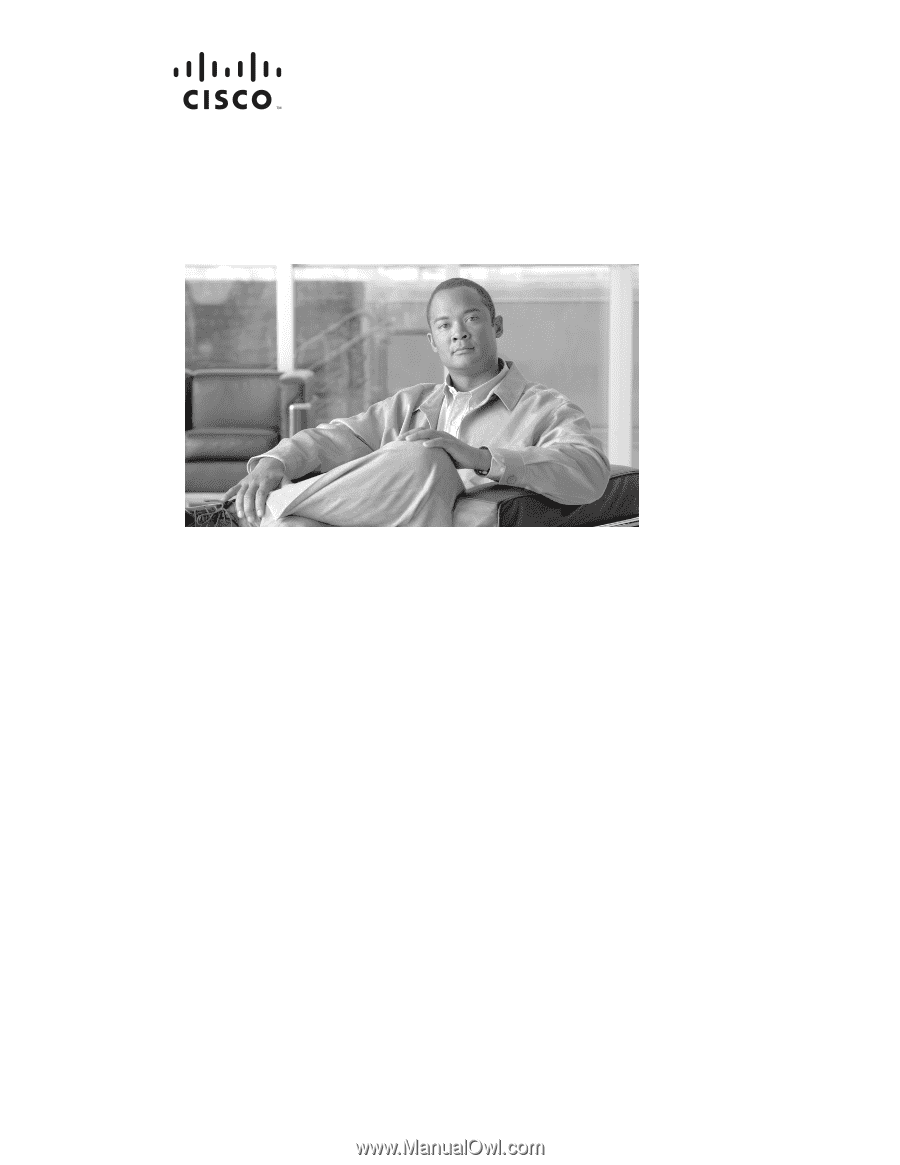
Americas Headquarters
Cisco Systems, Inc.
170 West Tasman Drive
San Jose, CA 95134-1706
USA
Tel: 408 526-4000
800 553-NETS (6387)
Fax: 408 527-0883
Catalyst 4948E and Catalyst 4948E-F
Switch Installation Guide
January 2011
Text Part Number: OL-21561-02